Add Domains
You can add domains to your Internal Domains list to route them to your local DNS resolver.
Populate internal domains with any domains that should route to the local DNS server instead of directly to Umbrella. The internal domains list is pre-populated with the .local TLD and all RFC-1918 (private network) reverse DNS address space.
Internal domains applies to sites and devices including the Umbrella Roaming client and AnyConnect Roaming Security module for DNS traffic only. For more information, see Manage Domains.
Note: Umbrella bypasses HTTPS requests for domains listed in Internal Domains.
Prerequisites
- Full admin access to the Umbrella dashboard. See Manage User Roles.
Procedure
- Navigate to Deployments > Configuration > Domain Management and click Add.
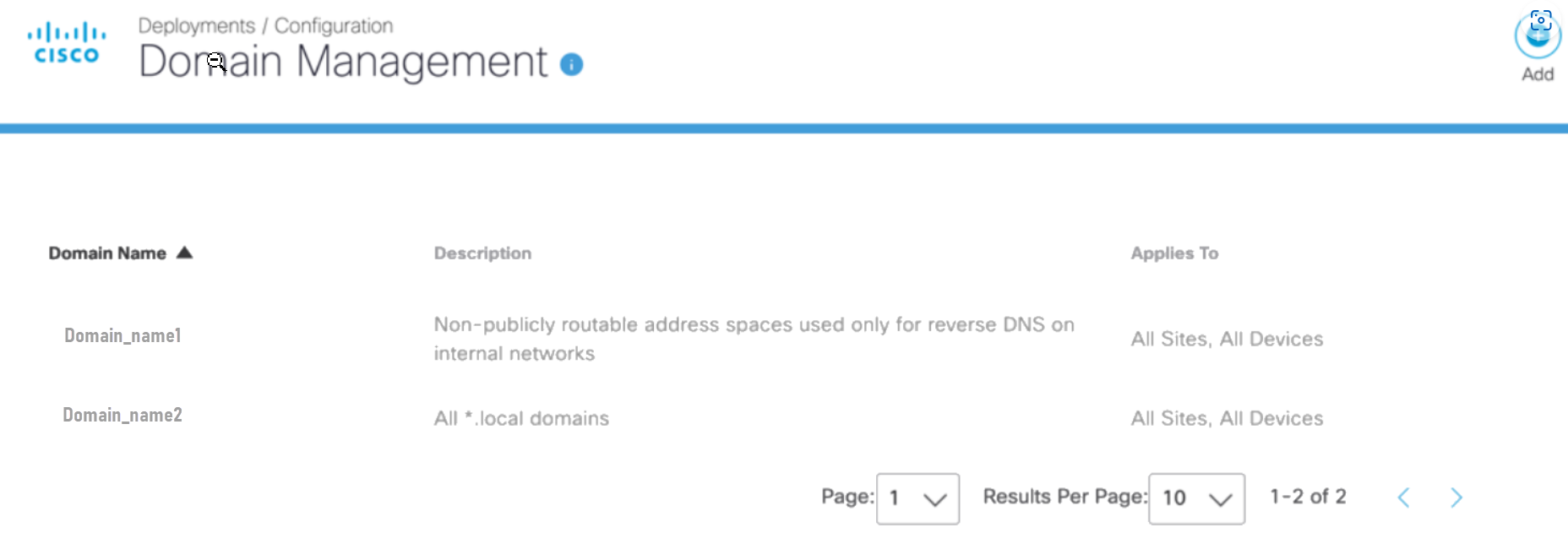
- Name your domain and add a description.
For information about implicit wildcards and domains, see Wildcards and Domain Management.
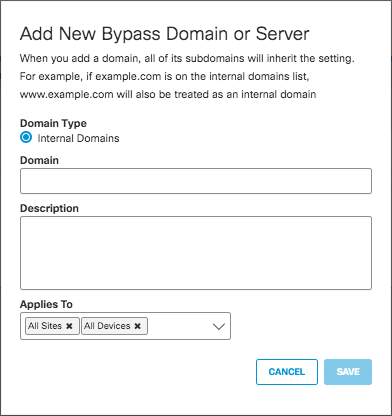
- Click the Applies To drop-down menu to add sites and devices for this domain. By default, all sites and all devices are selected, but you can deselect these deployments. Specify whether the internal domains apply to Umbrella roaming clients, Umbrella Virtual Appliances (VAs), or both.

- Click Save to add the domain to the list.
Manage Domains < Add Domains > Wildcards and Domain Management
Updated 4 months ago
