Remove Umbrella Chromebook Client Software
- Log into your G Suite admin console and click Users.
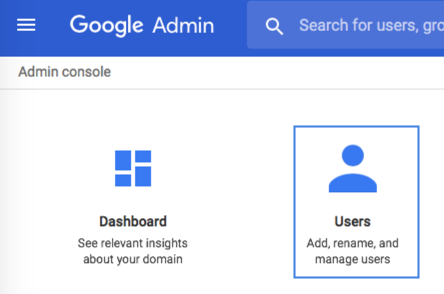
- Select a user and then choose Move Organization Group.
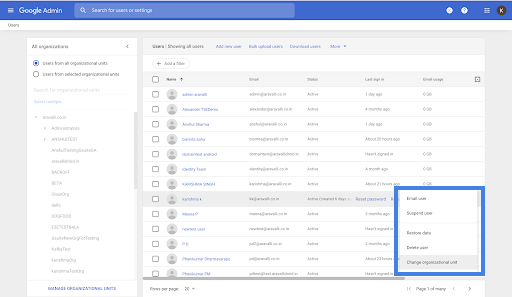
- Click Change. The Chromebook client is removed for that user.
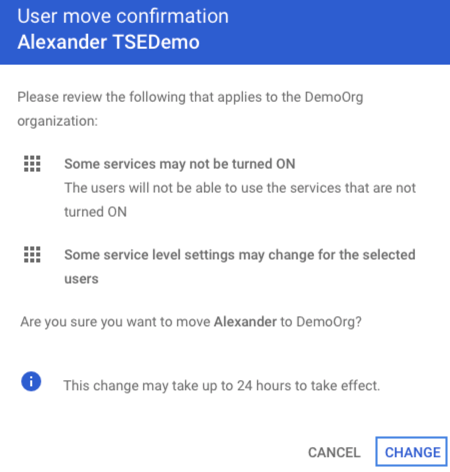
Filter Content with Public Session Support < Remove Umbrella Chromebook Client Software > Integrate the Google Workspace Identity Service
Updated about 1 year ago
