Manage Accounts
You can share access to your Umbrella dashboard with other people in your organization by inviting them to create an account.
You can manage accounts by navigating to Admin > Accounts. At a glance, you can see all of the accounts that have access to your dashboard. This includes their name, user role, whether they have two-factor authentication enabled, and their account status.
When you create an account for another administrator, you assign a user role that defines what type of access they have to the dashboard. You can allow multiple users to view your dashboard while restricting the ability the make changes to a select few administrators.
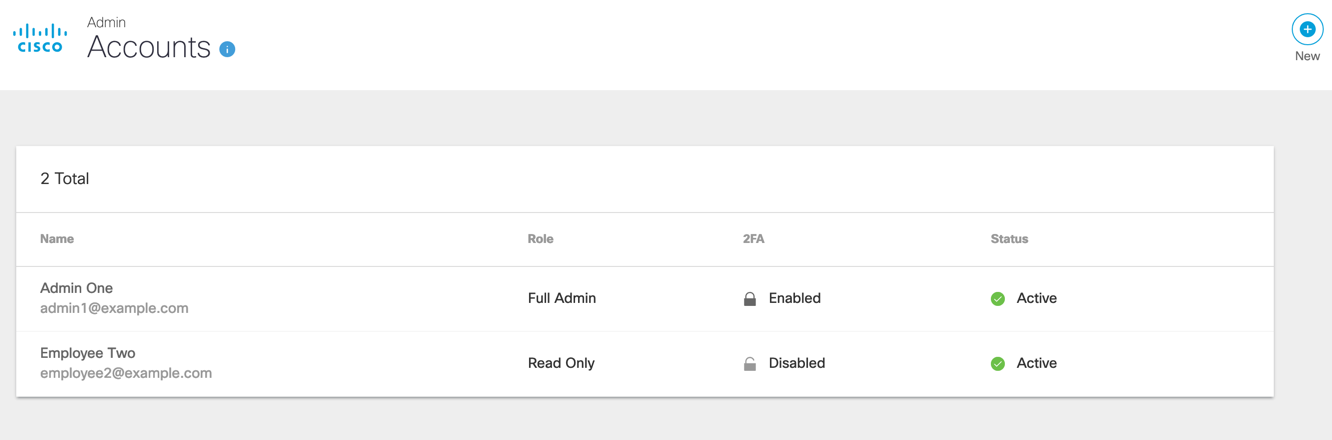
Enable Block Page Bypass in a Policy < Manage Accounts > Add a New Account
Updated almost 2 years ago
