Manage Internal Networks
Internal Networks allow Umbrella to manage traffic sent from computers on the subnets or internal IP addresses of your networks. You can manage an Internal Network by associating the network with an Umbrella Site. Umbrella Sites are deployed with Umbrella Virtual Appliances (VAs), which identify DNS traffic based on the internal source IP.
Once you add an Internal Network, you can monitor and filter traffic received by Umbrella from computers on the subnets or internal IP addresses of your networks.
Table of Contents
Prerequisites
- At least one Umbrella Virtual Appliance (VA) deployed in your organization. You must direct DNS traffic through the Umbrella VA. For more information, see Deploy Virtual Appliances.
- Full admin access to the Umbrella dashboard. See Manage User Roles.
Before You Begin
If you intend to implement Active Directory integration, in addition to Umbrella VAs, see Multiple Active Directory and Umbrella Sites.
Note: For Internal Networks, Umbrella requires an Umbrella Site with Umbrella VA deployments.
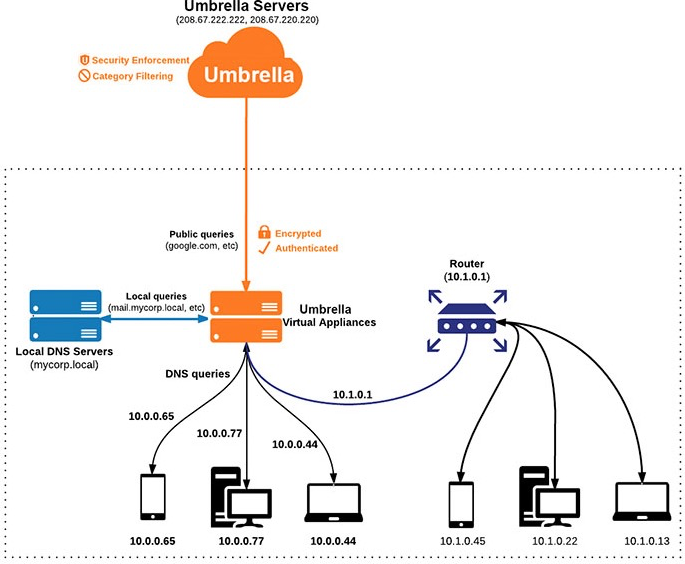
Procedure
In Umbrella, add an IP address or IP address range to create an Internal Network identity.
- Navigate to Deployments > Configuration > Internal Networks and click Add.

- Enter a Name for the internal network and an IPv4 Address or IPv4 address range.
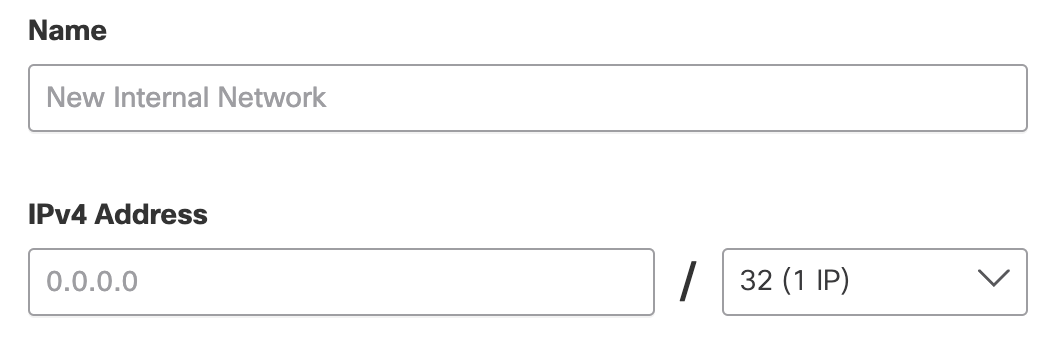
- For Internal Network Association, choose Site. From the drop-down menu, select a site to associate with the Internal Network.
If you have endpoints with IPv6 addresses in a site, you can add them to the network. Check This network has an IPv6 address and enter the IPv6 address or IPv6 address range for the network.
Note: Umbrella supports only dual-stack networks. An IPv6 network must co-exist with an IPv4 network, and you cannot create an IPv6-only network.
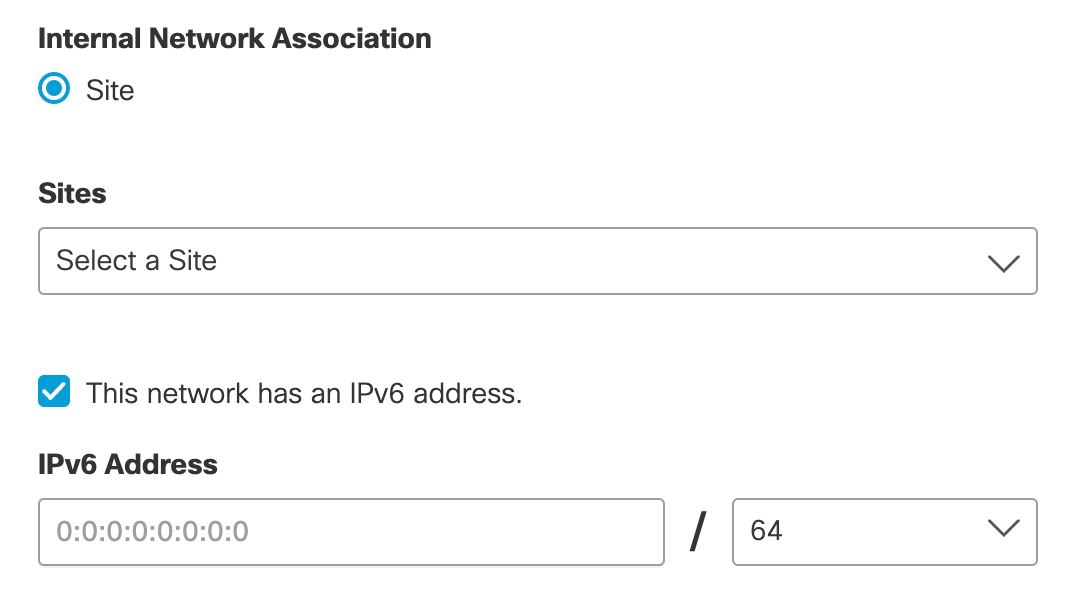
- Click Save.
Note: If you are unable to save your changes, check that the IP address range is valid. The final octet of your IP range should match the mask for that range. More information about subnet masks is available from many third-party websites.
Apply DNS Policies to Internal Network
You can identify and filter the traffic from the IP address of the Internal Network in the Activity Search report. Umbrella uses the Internal Network's IP address to create policies for security and category filtering. For more information about policies, see Assign a Policy to Your Site.
Manage Sites < Manage Internal Networks > Assign a Policy to Your Site
Updated almost 2 years ago
