View Content Categories in Reports
You can view content categories information such as identify requests that have been blocked because of content categories through umbrella's reports.
Table of Contents
- View Content Categories in Activity Search Report
- View Content Categories in Top Threats Report
- View Content Categories in Total Requests Report
- View Content Categories in Activity Volume Report
- View Content Categories in Top Destinations Report
- View Content Categories in Top Categories Report
- View Content Categories in Top Identities Report
During the migration period both legacy and new content categories appear in reports. Both categories are available as category labels and filters in reports for up to a year after the migration period begins.
View Content Categories in Activity Search Report
- Navigate to Reports > Core Reports > Activity Search.

- Filter by content categories. You can filter by new Talos categories or legacy Umbrella categories. Click Apply.
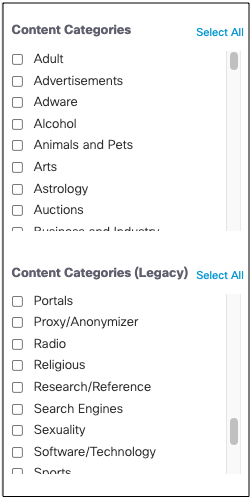
Filtered categories appear at the top of the report.
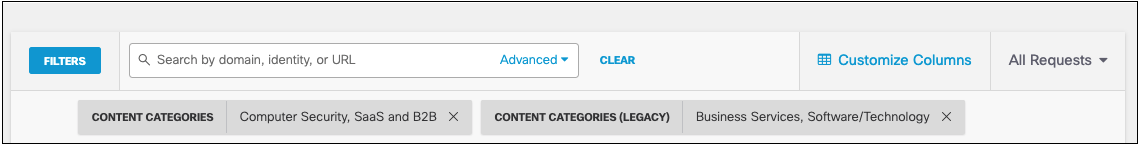
The categories column of the report displays both legacy and new Talos content categories.
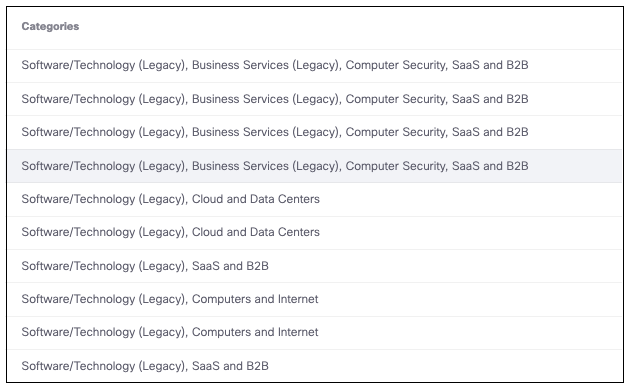
View Content Categories in Top Threats Report
- Navigate to Reports > Core Reports > Top Threats > Top Malicious Domains.
The category column of the report displays both legacy and new Talos content categories.
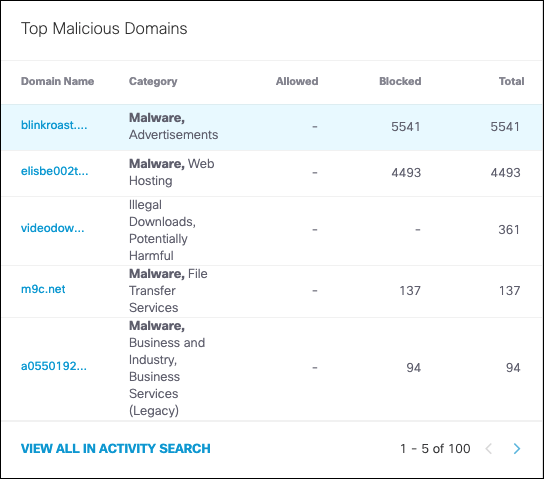
View Content Categories in Total Requests Report
- Navigate to Reports > Additional Reports > Total Requests.

- Filter by content categories. You can filter by new Talos categories or legacy Umbrella categories. Click Apply.
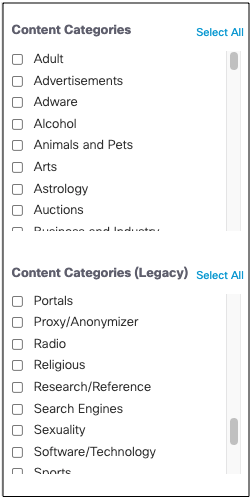
The graph displays data for both the legacy and new Talos content categories selected.
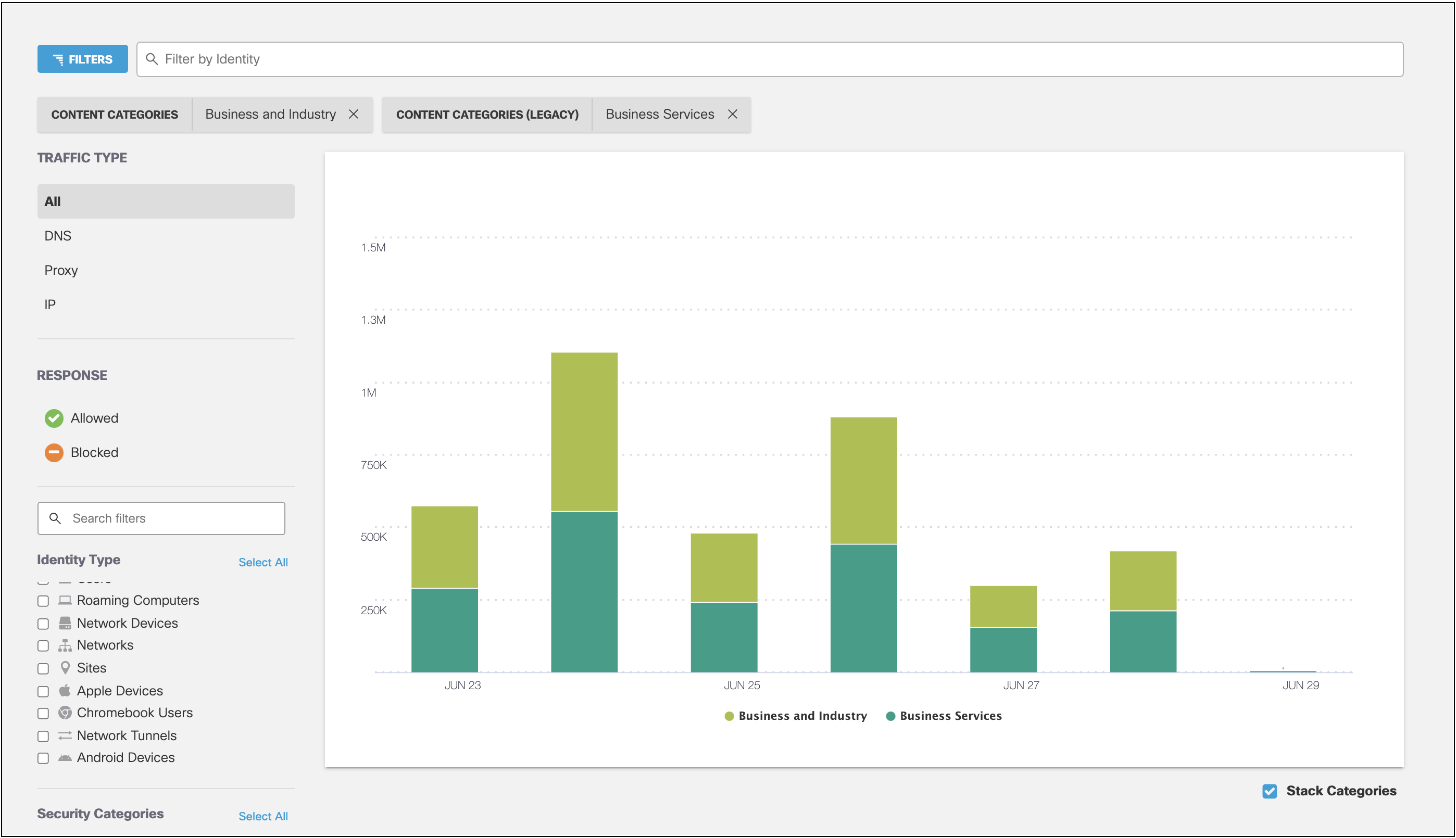
View Content Categories in Activity Volume Report
- Navigate to Reports > Additional Reports > Activity Volume.
The table displays data for both the legacy and new Talos content categories.
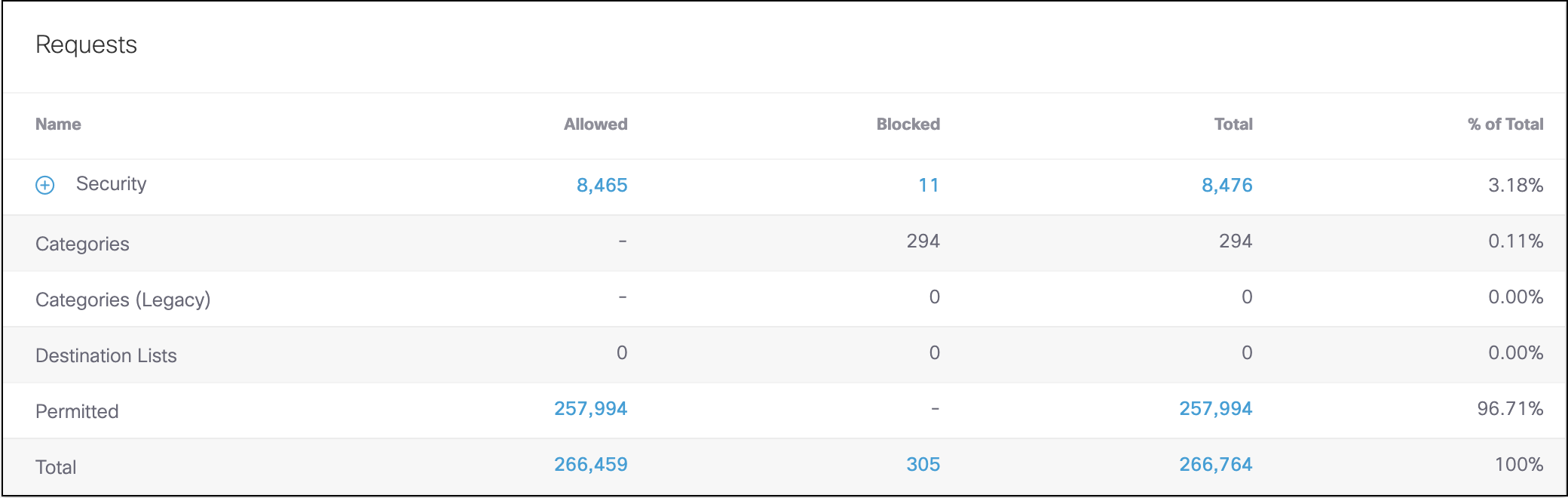
View Content Categories in Top Destinations Report
- Navigate to Reports > Additional Reports > Top Destinations.

- Filter by content categories. You can filter by new Talos categories or legacy Umbrella categories. Click Apply.
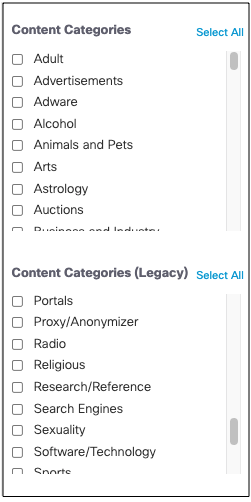
The category column of the report displays both legacy and new Talos content categories.

View Content Categories in Top Categories Report
- Navigate to Reports > Additional Reports > Top Categories.
The category column of the report displays both legacy and new Talos content categories.
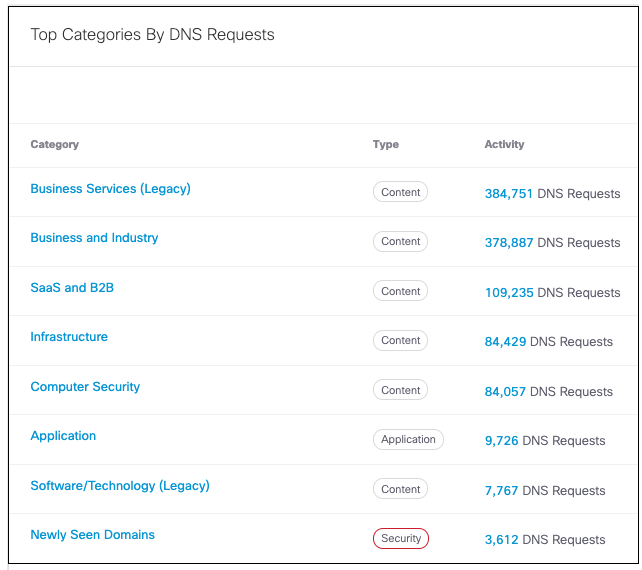
- Click a category to see the Category Details. Under Top Domains in Category Details, Other Categories includes legacy and Talos content categories.
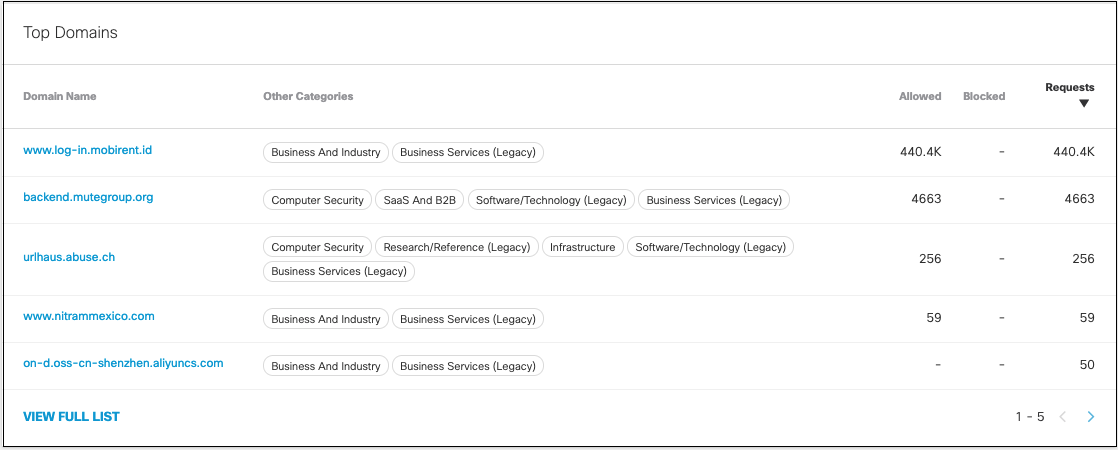
View Content Categories in Top Identities Report
- Navigate to Reports > Additional Reports > Top Identities.

- Filter by content categories. You can filter by new Talos categories or legacy Umbrella categories. Click Apply.
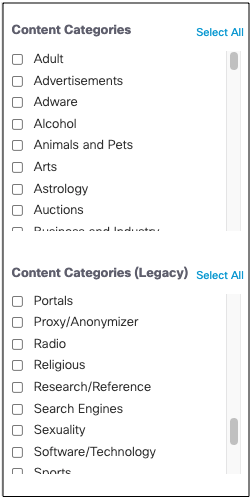
- Click an identity to see the Identity Details. Under Top Categories, Categories includes legacy and Talos content categories.
Dispute a Content Category Classification< View Content Categories in Reports > Manage Application Settings
Updated over 1 year ago
