Delete an Account
After adding a user to your Umbrella dashboard, you can delete their account at any time. For information on how to add an account, see Add a New Account.
Prerequisites
- Full admin access to the Umbrella dashboard. See Manage User Roles.
Procedure
- Navigate to Admin > Accounts. Hover over the account you want to remove, and click the delete icon next to the account.
Note: You must be an administrator to remove a user from the dashboard.
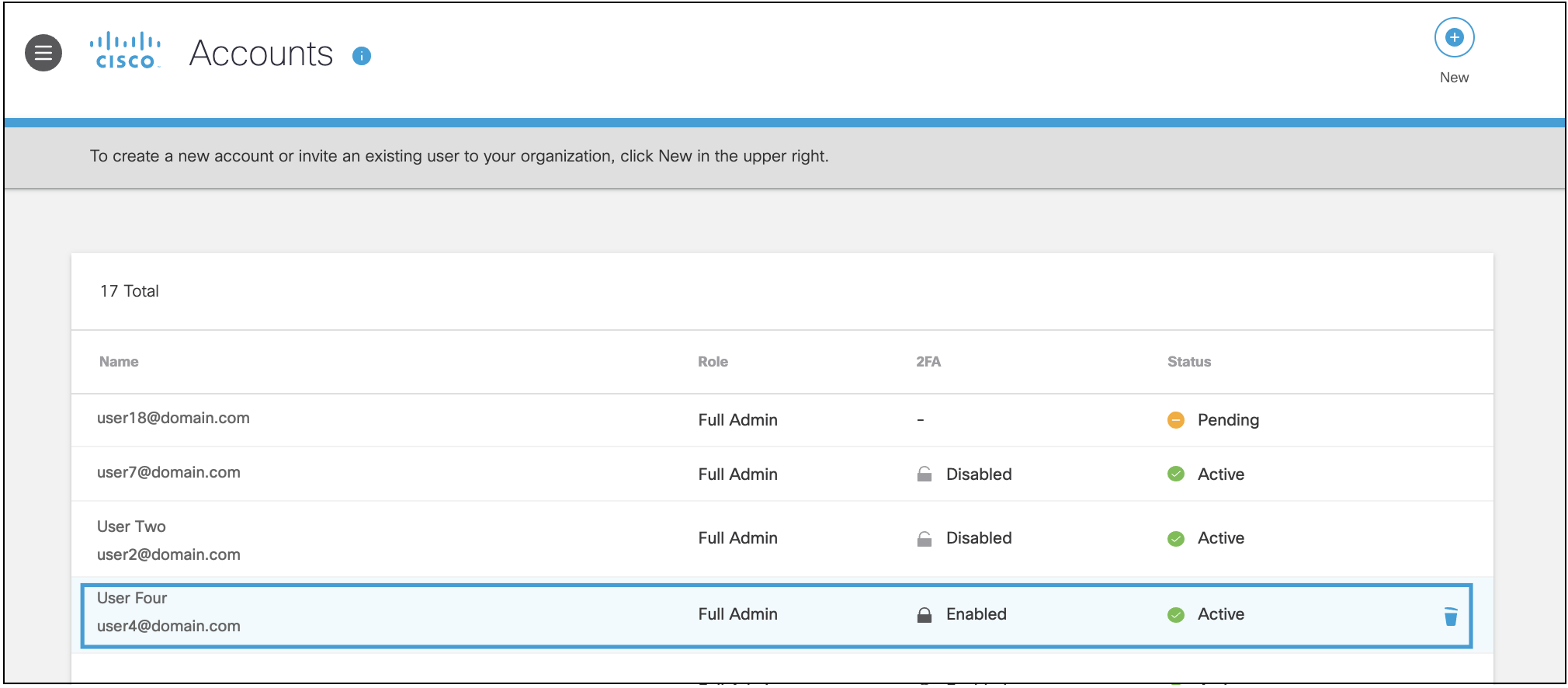
- Click Delete to remove the user from Umbrella.
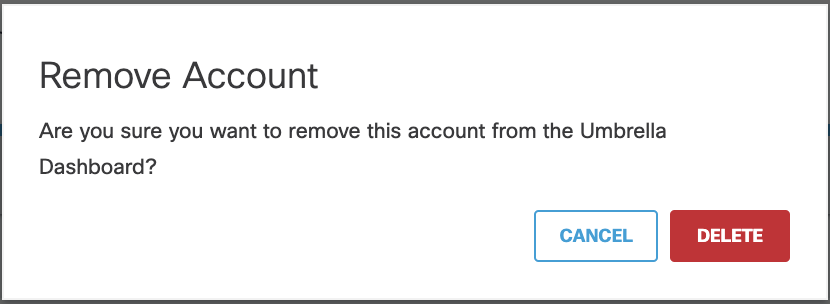
Removing an account from Umbrella disables their access to the dashboard. However, if the user has access to more than one dashboard, you must remove the user from each organization.
Add a New Account < Delete an Account > Change Account Settings
Updated almost 2 years ago
