Manage User Roles
User roles let you manage access to the Umbrella dashboard, limiting access based on the needs of your organization. You assign user roles to administrators through the Accounts page. The access limitations you assign to administrators can be either one of Umbrella's default roles or a custom role that you create through the User Roles page.
Default roles are:
- Full Admin—Grants full access to the Umbrella dashboard, including the ability to create and assign new roles.
- Read Only—Grants limited Umbrella dashboard access. A user can only view pages and reports. Functionality, including buttons, may not be displayed or available. A user can access Investigate (if applicable), but not create/delete API tokens.
- Block Page Bypass—Grants a user the ability to bypass pages that are otherwise blocked by Umbrella policies. Does not allow a user to edit policies or view reports. There is also only limited access to the dashboard. Block Page Bypass users also do not have access to Investigate.
- Reporting Only—Limits Umbrella dashboard access to viewing and running reports.
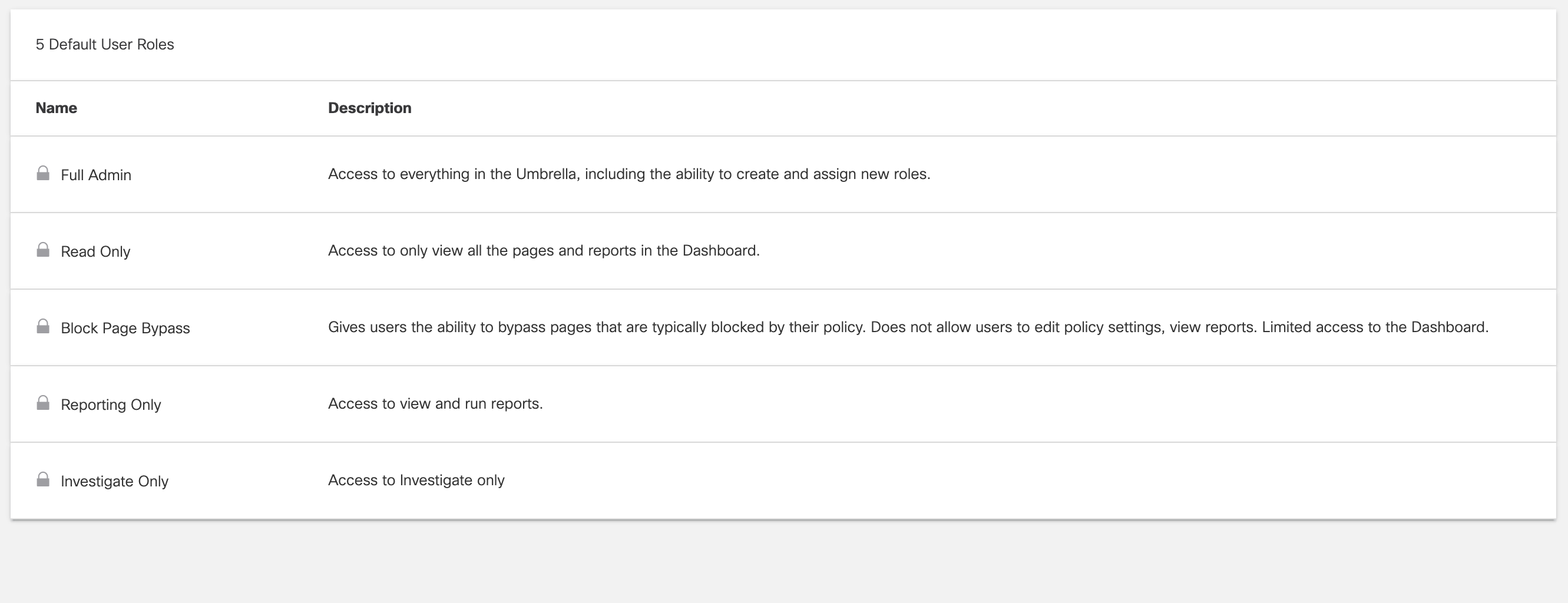
Hide Identities with De-identification < Manage User Roles > Add a New User
Updated almost 2 years ago
