Stop Logging
Prerequisites
- Full administrative access to the Cisco Muti-org console
Stop Logging
- Navigate to Console Settings > Log Management and under Amazon S3 click Stop Logging.
- Click Stop Logging to confirm your request.
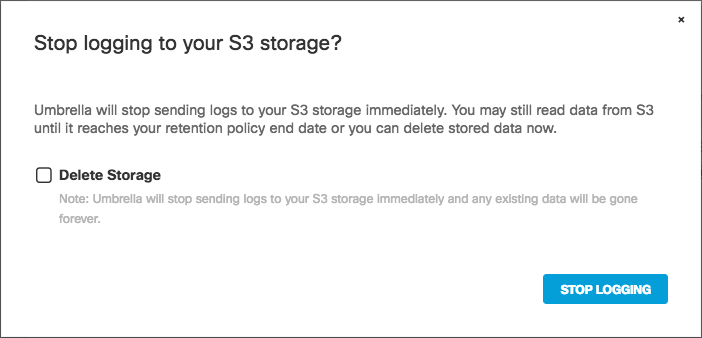
- Click Start Logging to resume logging.
You can start logging again at any time.
Change the Location of Event Data Logs < Stop Logging > Delete Logs
Updated almost 2 years ago
