Getting Started with Investigate
Investigate provides search functionality through Smart Search and Pattern Search. Use Smart Search to search directly for a certain domain, IP, AS, file hash, or email address. An Investigate Pattern Search enables you to flexibly search for a domain using regular expression (RegEx) pattern search. An Investigate search generates multiple, graphical views of security scores and threat indicators.
To get started with Investigate, log into Umbrella at https://investigate.umbrella.com with your Umbrella Investigate account credentials. For information about managing your accounts, see Manage the Investigate Only User Role.
Table of Contents
Smart Search
Search the Investigate database for data related to a domain, email address, file checksum, IP address, or AS number.
- Enter a domain name, an IP address, email address, or an Autonomous System Number (ASN) into the search bar.
- Click Investigate.
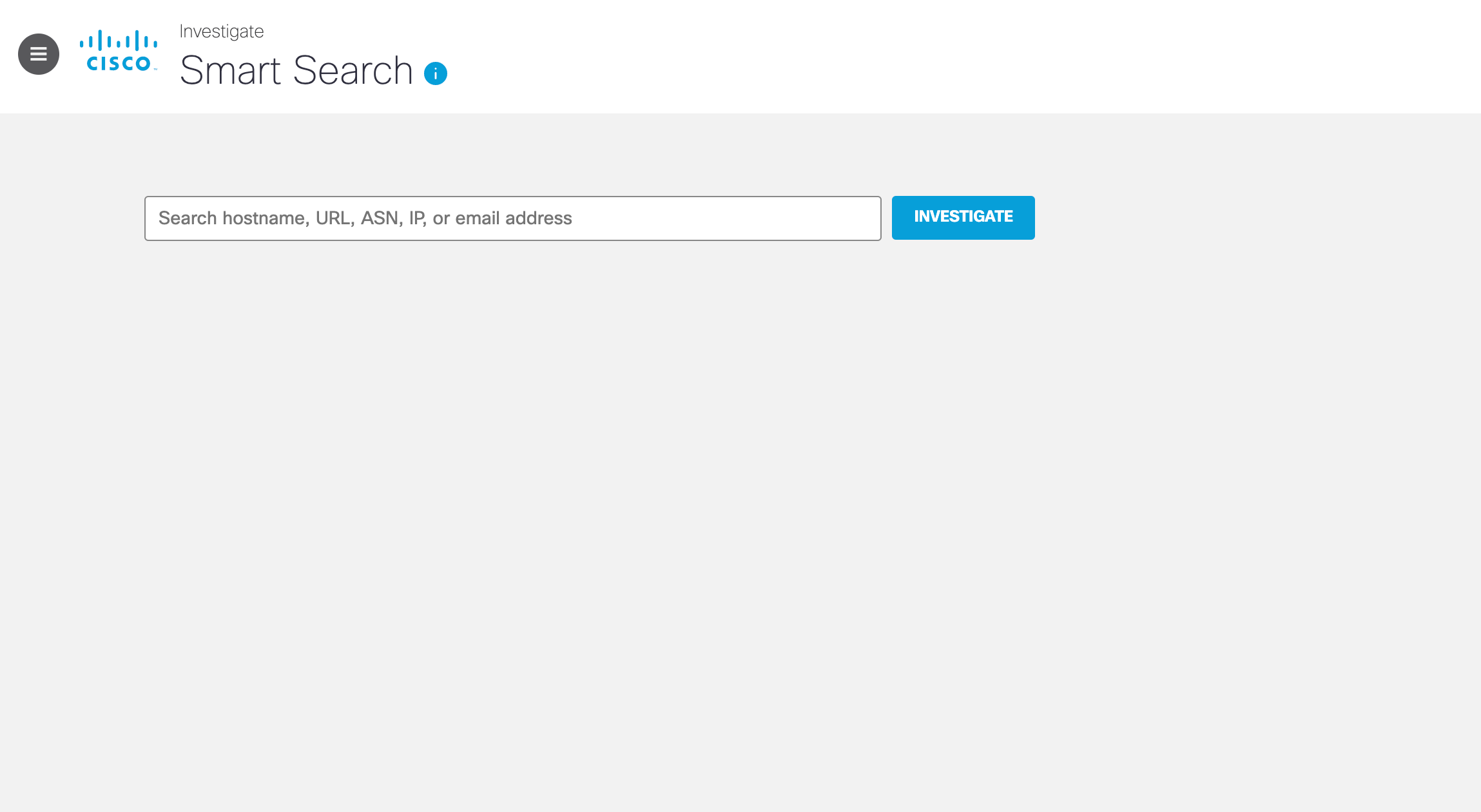
Investigate returns a summary, risk score, security categories, content categories, and security indicators about the internet destination.
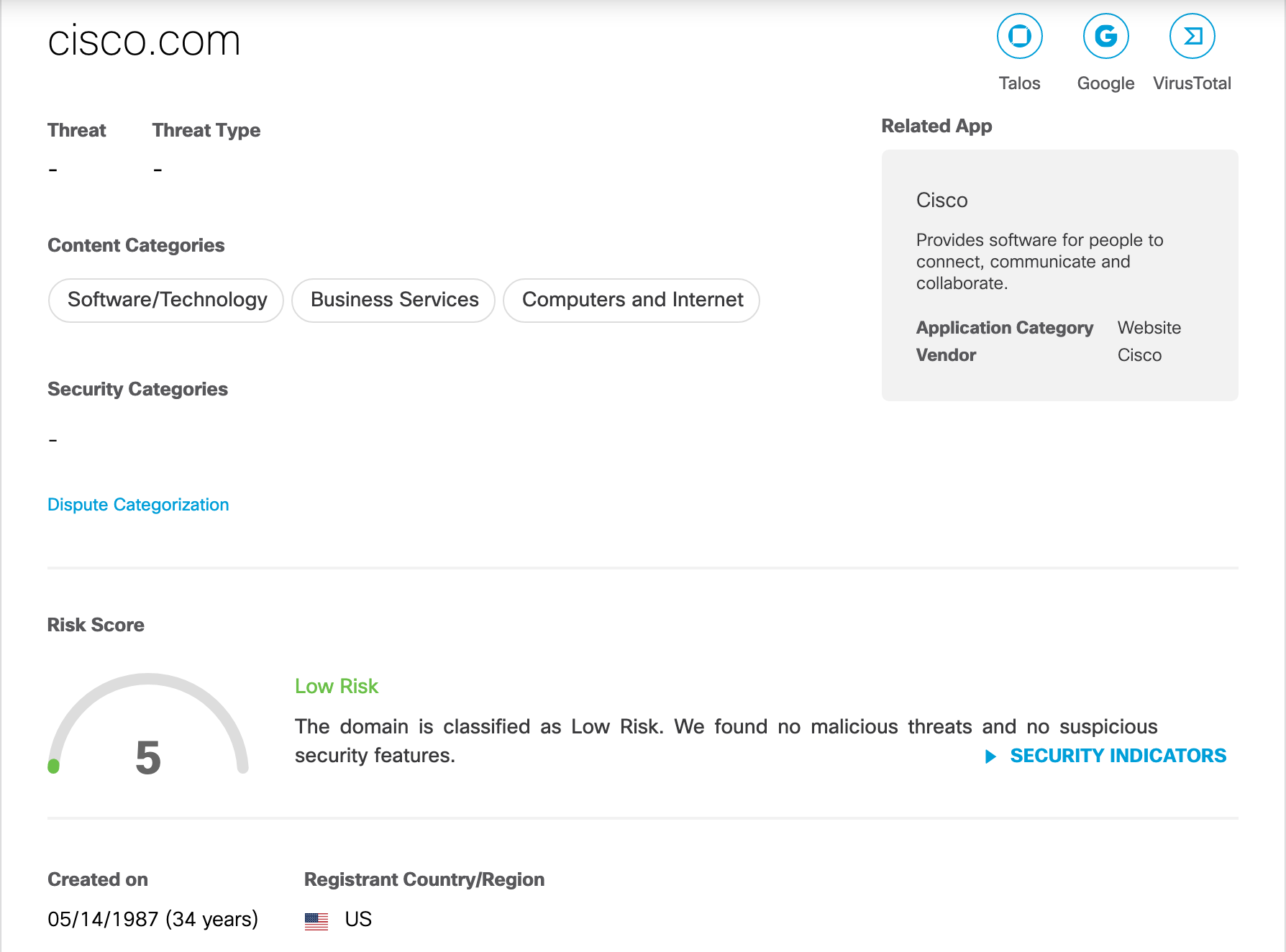
Smart Search Best Practices
To generate search results, enter a fully-qualified domain name, URL, IP address, hash, or email address in the Smart Search search bar. If you enter a malformed or incomplete destination, Umbrella Investigate raises an error and returns an example of the correct syntax to use in order to complete a successful search.
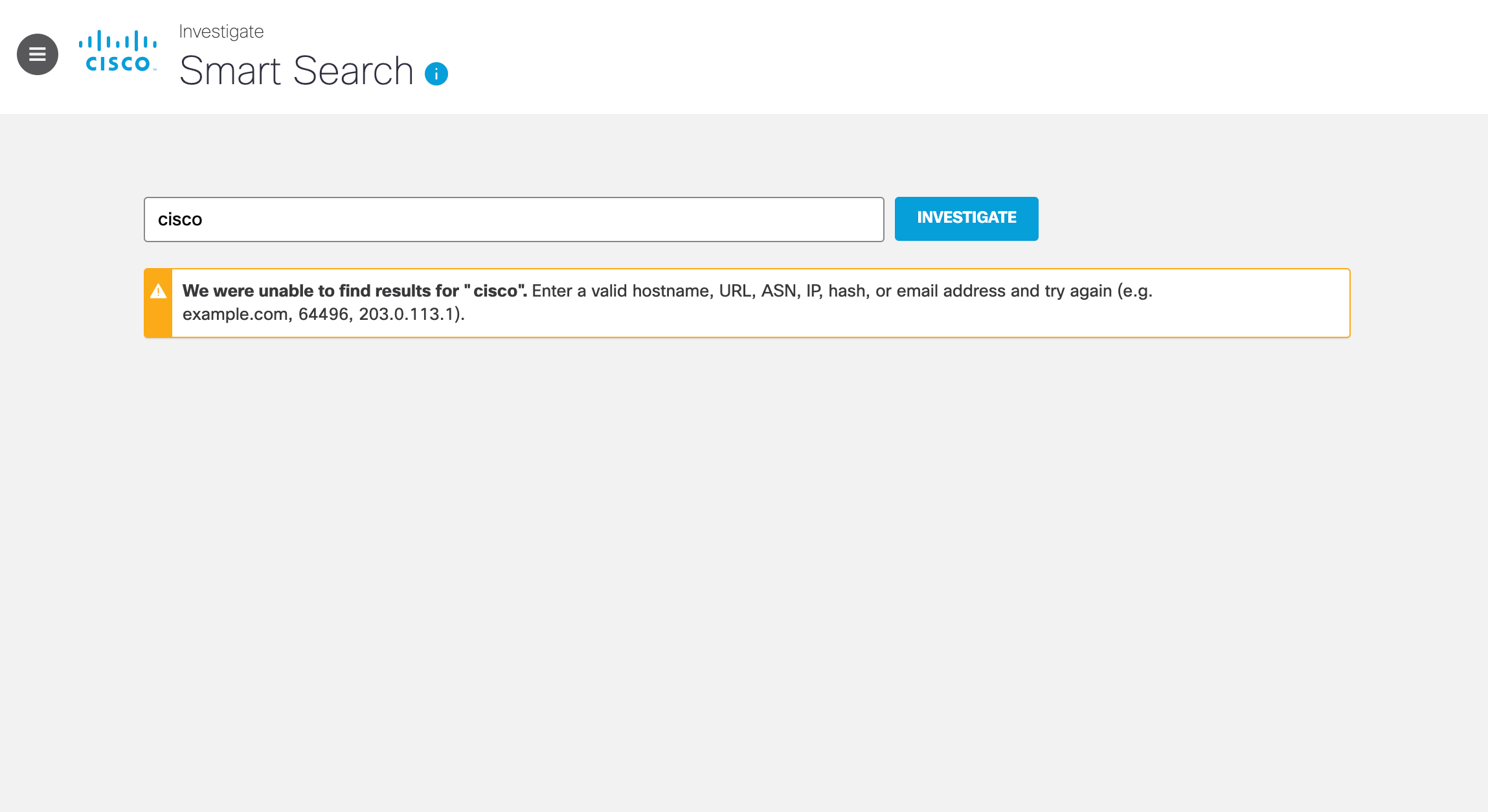
Pattern Search
Investigate supports pattern search functionality for flexible and extensive searches of domains. We encourage you to use Investigate to discover co-occurrences between domains and related IP addresses.
Manage Umbrella Investigate < Getting Started with Investigate > Conduct a Pattern Search
Updated over 1 year ago
