(Old) Manage Content Categories (Feb 2022)
To align with Cisco Talos's content categories, Umbrella is updating the naming and organization of destinations into new content categories. While some categories have simply been added or had a name upgrade, others have had classification changes as well. Some destinations that are currently categories will no longer be classified and must be manually updated. For example, destinations previously classified as Blogs in Umbrella's content category, may not all be classified as Online Communities in Talos's category. The Content Category Migration Tool alerts you to any differences in these classifications for destinations in your policies.
Table of Contents
- Navigate to Policies > Management > All Policies.
A message displays that content category migration is incomplete. Policies affected by categories that need to be migrated display a warning icon.
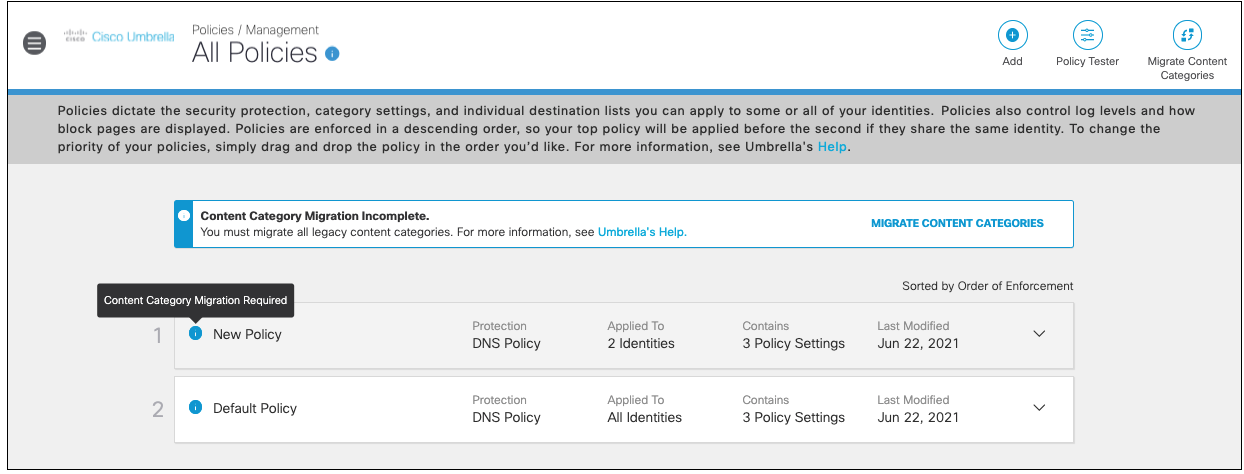
- Click Migrate Content Categories.
The Content Category Migration Tool Opens. - Click Next.
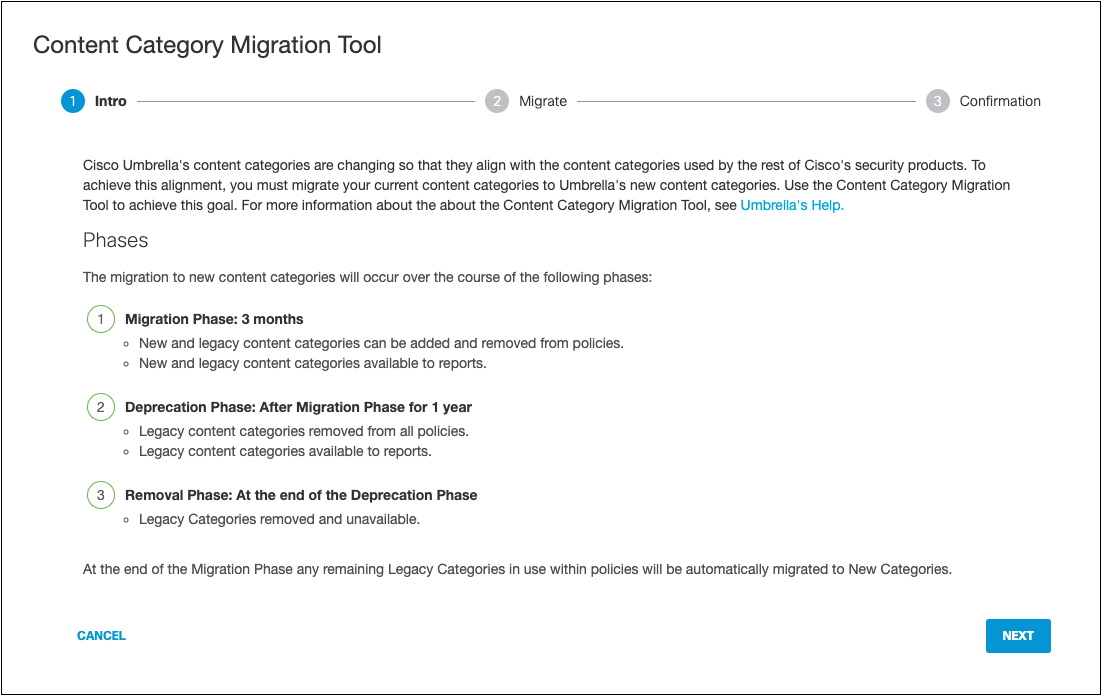
- Select Legacy Category or individual content categories and click Next.
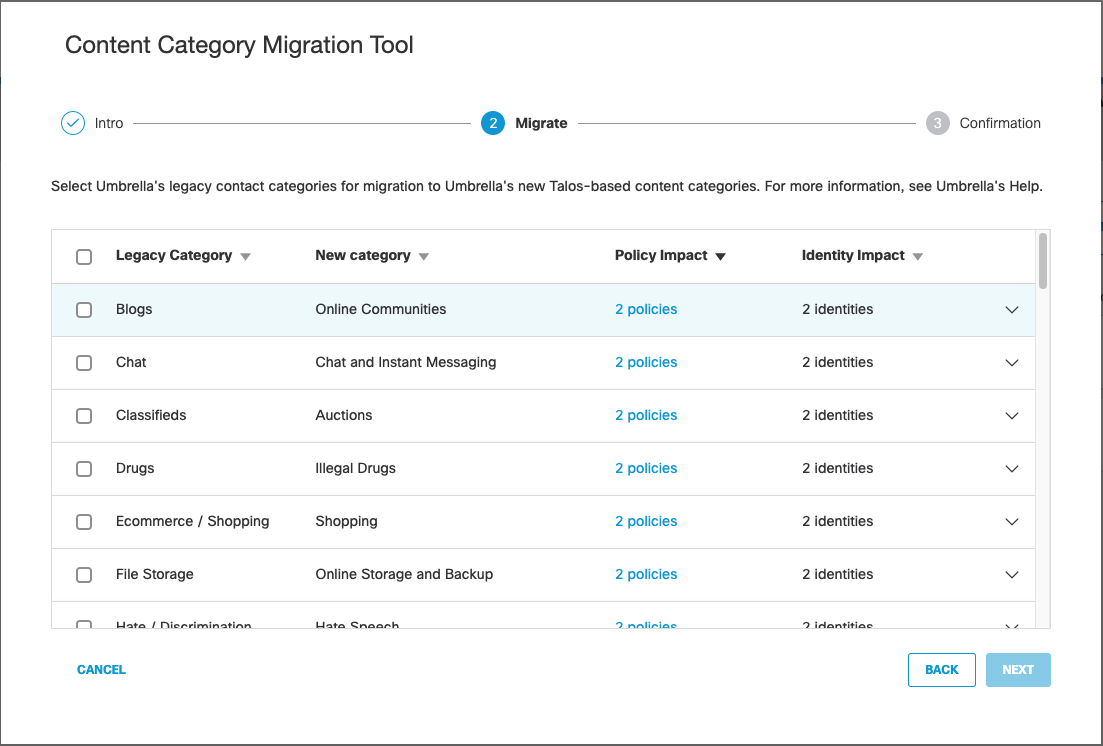
Each category lists policies, identities, and destinations affected by the migration. Hover over the policies to see a list of policies affected.
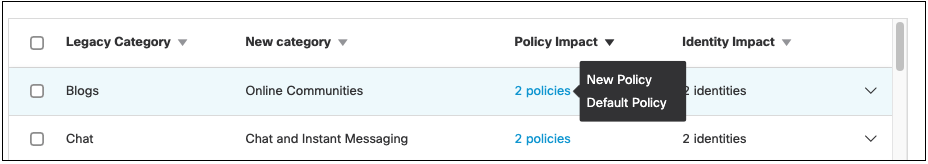
Click a category name to see more information about the migration's impact.
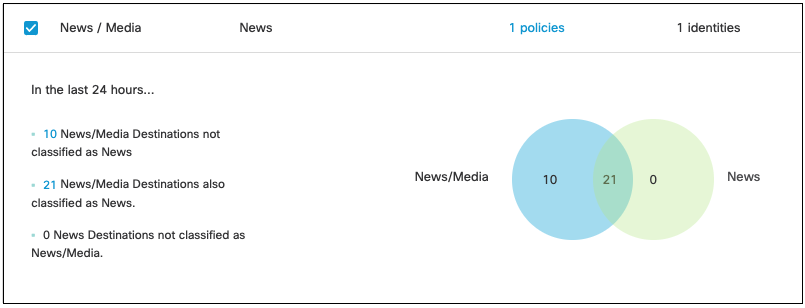
- [Legacy category] destinations not classified as [New category]—Destinations previously classified under Umbrella's legacy category will not be affected by policies with the new Talos category.
- [Legacy category] destinations also classified as [New category]—Destinations that are classified under both the legacy Umbrella category and the Talos category and should not be affected in policies.
- [New category] destinations not classified as [Legacy category]—Destinations that were not covered under umbrella's legacy category that will now be tracked under Talos's category.
Hover over the number of affected destinations to see the domain list. You can also copy the list to your clipboard.
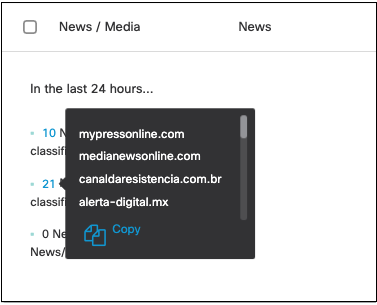
- Check Confirm Migration and click Migrate.
##DNS Content Category Changes
| Previous Umbrella Category | Talos Category |
|---|---|
| Adult Themes Adult | Adult |
| Anime/Manga/Webcomic | Entertainment |
| Blogs | Online Communities |
| Chat | Chat and Instant Messaging |
| Classified | Auctions |
| Forums/Message Boards | Online Communities |
| German Youth Protection | Regional Restricted Sites (Germany) |
| Infrastructure | Infrastructure and Content Delivery |
| Instant Messaging | Chat and Instant Messaging |
| Internet Watch Foundation | Child Abuse Content |
| IT-ADM IT-AGCOM | Regional Restricted Sites (Italy) |
| Movies | Streaming Video |
| Music | Streaming Audio |
| Nature | Nature and Conservation |
| Organisation Email | Organizational Email |
| Photo Sharing | Photo Search and Images |
| Podcasts | Streaming Audio |
| Portals | Search Engines and Portals |
| Radio | Streaming Audio |
| Search Engines | Search Engines and Portals |
| Television | Streaming Video |
| Terrorism | Terrorism and Violent Extremism |
| Video Sharing | Streaming Video |
| Visual Search Engines | Photo Search and Images |
Note: Legacy categories Adware and Web Spam are deprecated and will not be migrated to new categories. Any destinations that currently fall under these categories are covered by equivalent security categories Malware and Phishing Attacks. For more information, see Security Categories.
##View Content Categories in Reports
During the migration period both legacy and new content categories appear in reports. Both categories are available as category labels and filters in reports for up to a year after the migration period begins.
Activity Search
- Navigate to Reports > Core Reports > Activity Search.
- Filter by content categories. You can filter by new Talos categories or legacy Umbrella categories. Click Apply.
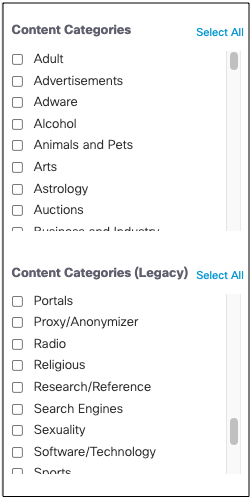
Filtered categories appear at the top of the report.
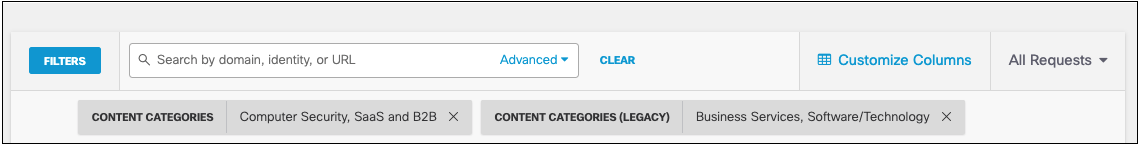
The categories column of the report displays both legacy and new Talos content categories.
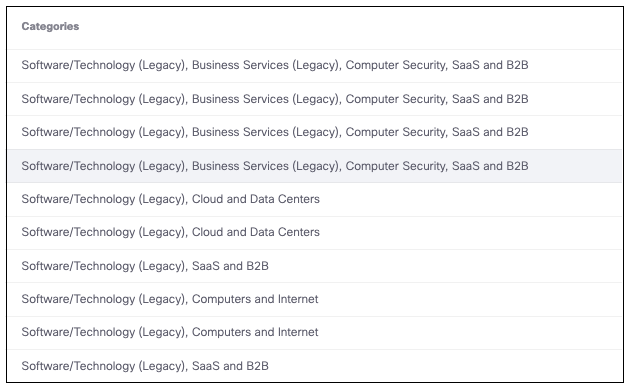
Top Threats
- Navigate to Reports > Core Reports > Top Threats > Top Malicious Domains.
The category column of the report displays both legacy and new Talos content categories.
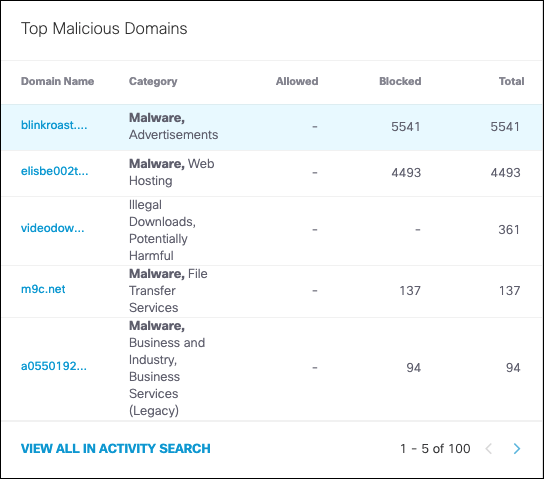
Total Requests
- Navigate to Reports > Additional Reports > Total Requests.
- Filter by content categories. You can filter by new Talos categories or legacy Umbrella categories. Click Apply.
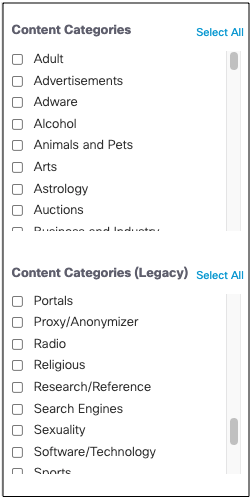
The graph displays data for both the legacy and new Talos content categories selected.
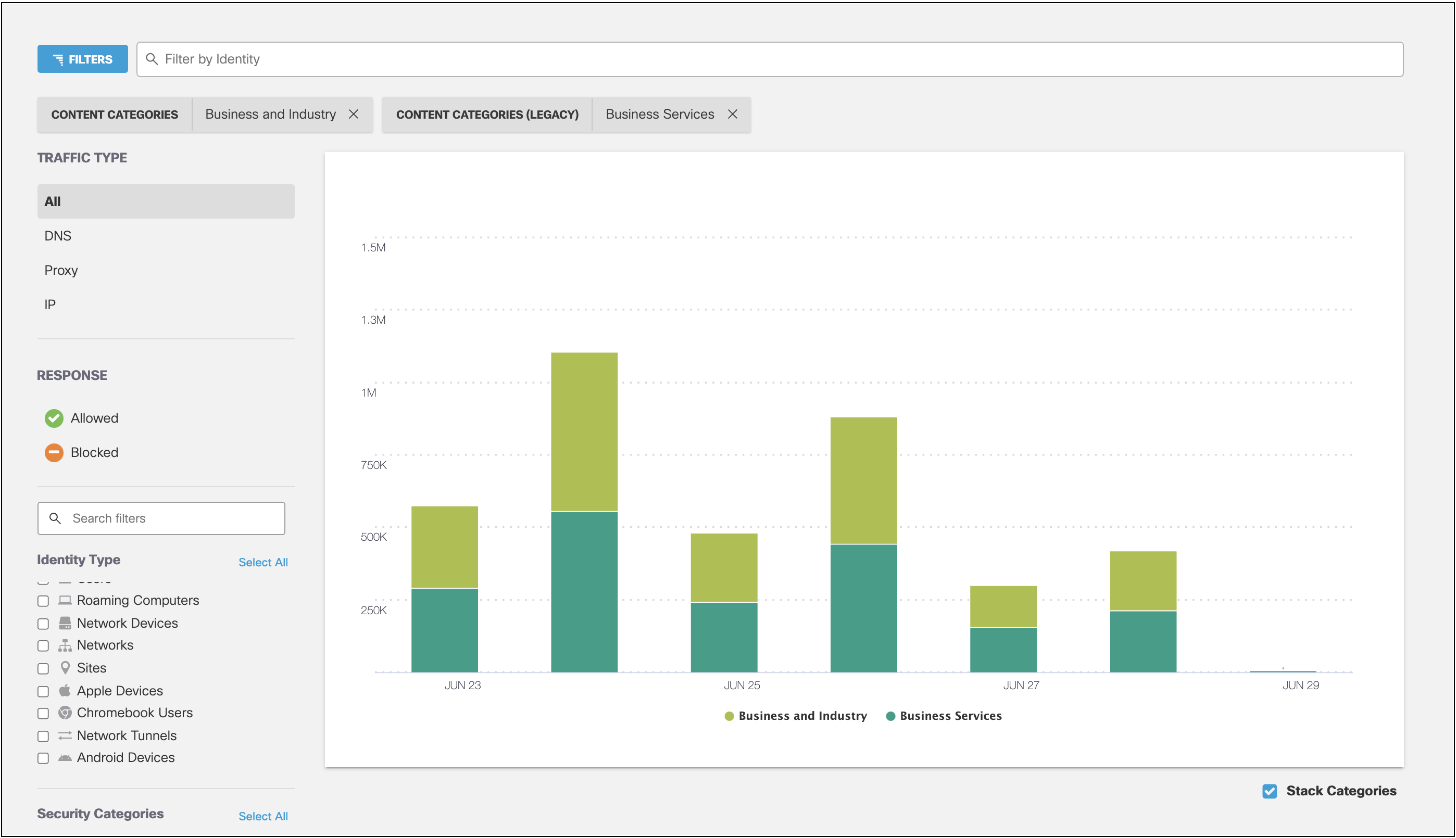
Activity Volume
- Navigate to Reports > Additional Reports > Activity Volume.
The table displays data for both the legacy and new Talos content categories.
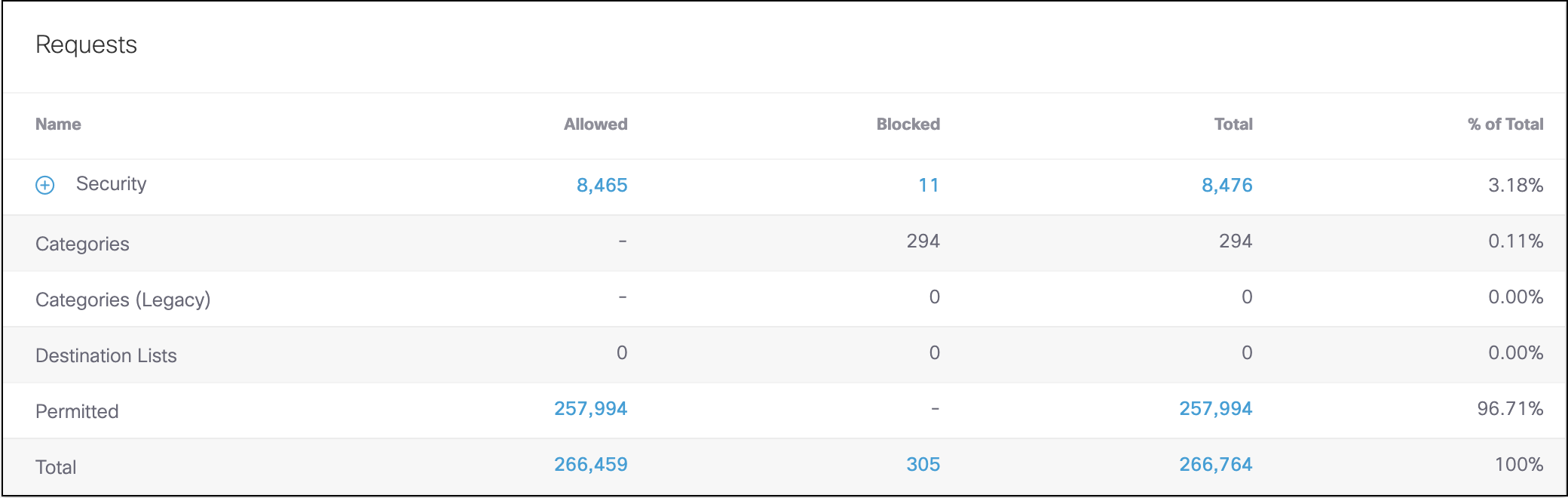
Top Destinations
- Navigate to Reports > Additional Reports > Top Destinations.
- Filter by content categories. You can filter by new Talos categories or legacy Umbrella categories. Click Apply.
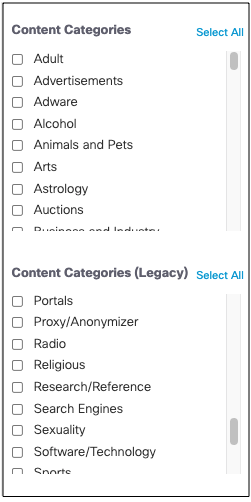
The category column of the report displays both legacy and new Talos content categories.

Top Categories
- Navigate to Reports > Additional Reports > Top Categories.
The category column of the report displays both legacy and new Talos content categories.
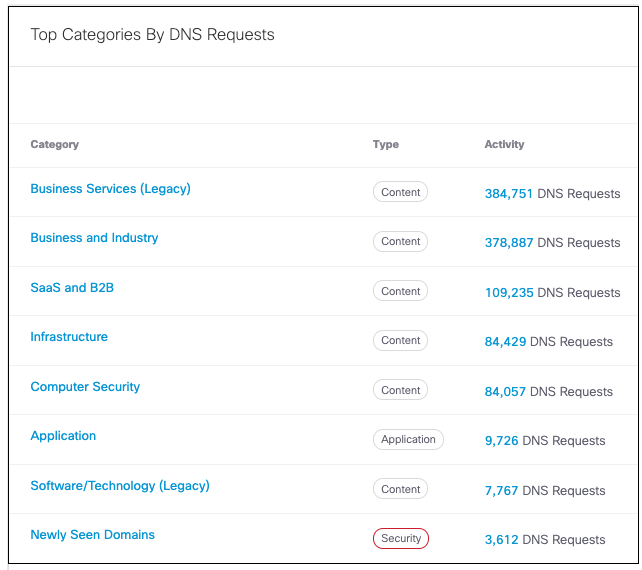
- Click a category to see the Category Details. Under Top Domains in Category Details, Other Categories includes legacy and Talos content categories.
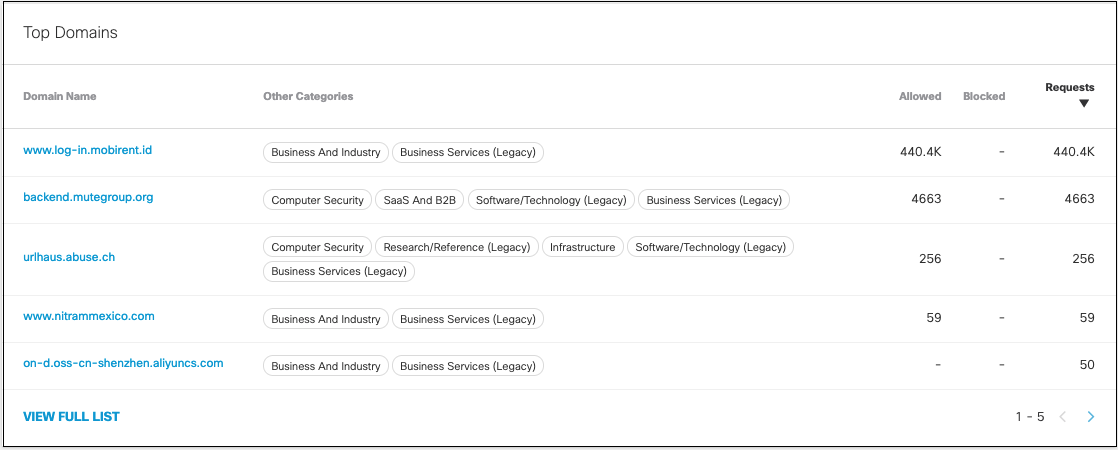
Top Identities
- Navigate to Reports > Additional Reports > Top Identities.
- Filter by content categories. You can filter by new Talos categories or legacy Umbrella categories. Click Apply.
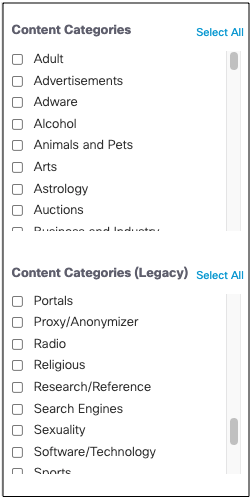
- Click an identity to see the Identity Details. Under Top Categories, Categories includes legacy and Talos content categories.
Umbrella Policy Tester < Manage Content Categories > Migrated Content Categories
Updated almost 2 years ago
