Log into SecureX
To log into SecureX from Umbrella, launch SecureX from the SecureX ribbon. For information about the SecureX ribbon, see Cisco SecureX Ribbon.
Prerequisites
- Cisco Threat Response license
- SecureX Umbrella module
If you have a Cisco Threat Response license, SecureX pre-configures the Umbrella module. If you do not have a Cisco Threat Response license, you can enable Cisco Threat Response and the SecureX Umbrella module.
For more information, see Cisco Threat Response Configuration Tutorials: Introduction.
Note: SecureX is freely available with any Umbrella package.
Procedure
- Navigate to the SecureX ribbon (banner at the lower end of any Umbrella page) and click the Home or the + (Expand) icon.
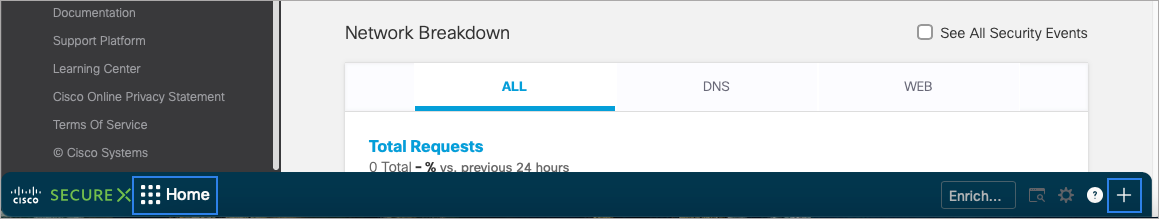
- Click Get SecureX.
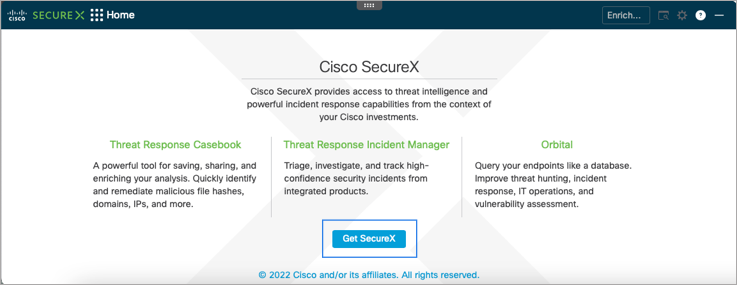
- Select your Region Preference and click the check box to acknowledge this preference.
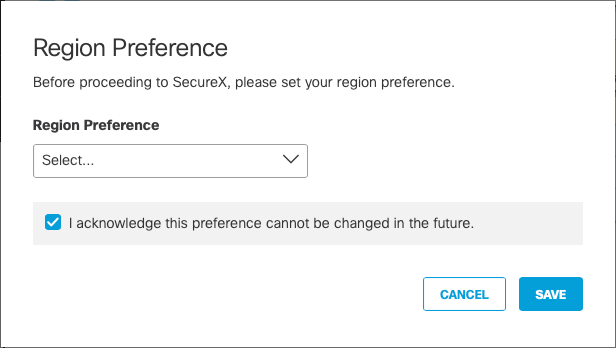
- From the SecureX login window, choose an account and log into SecureX.
- SecureX via Cisco Security Account. You can log into SecureX with your Cisco Threat Response or Cisco Advanced Malware Protection credentials.
- SecureX via Cisco Secure Malware Analytics. You can log into SecureX with your Cisco Threat Grid credentials.
- SecureX via SecureX Sign-On. You can create a Cisco SecureX account or log into SecureX with your Cisco SecureX credentials.

For more information, see Cisco SecureX Sign-On Guide.
Umbrella Integration with SecureX < Log into SecureX > Remove the SecureX Ribbon
Updated over 1 year ago
