Quick Start Guide
A Note on Existing Deployments
For users with existing deployments, either the original Umbrella Roaming Client or Cisco Security Client Module, migration is easy. Migrating to Cisco Secure Client from an existing Umbrella roaming client (standalone) deployment will automatically copy over the configuration of the standalone client and uninstall it. Migration from AnyConnect will install just like an upgrade from an older AnyConnect version to a new one.
When migrating, please ensure that any software management systems are updated to only distribute the Cisco Secure Client.
Table of Contents
Prerequisites
- Full Admin role. For more information, see Manage User Roles.
Deploy the OrgInfo.json File
- Navigate to Deployments > Roaming Computers and click Roaming Client.
- Click Download Module Profile to save the OrgInfo.json file to the local system.
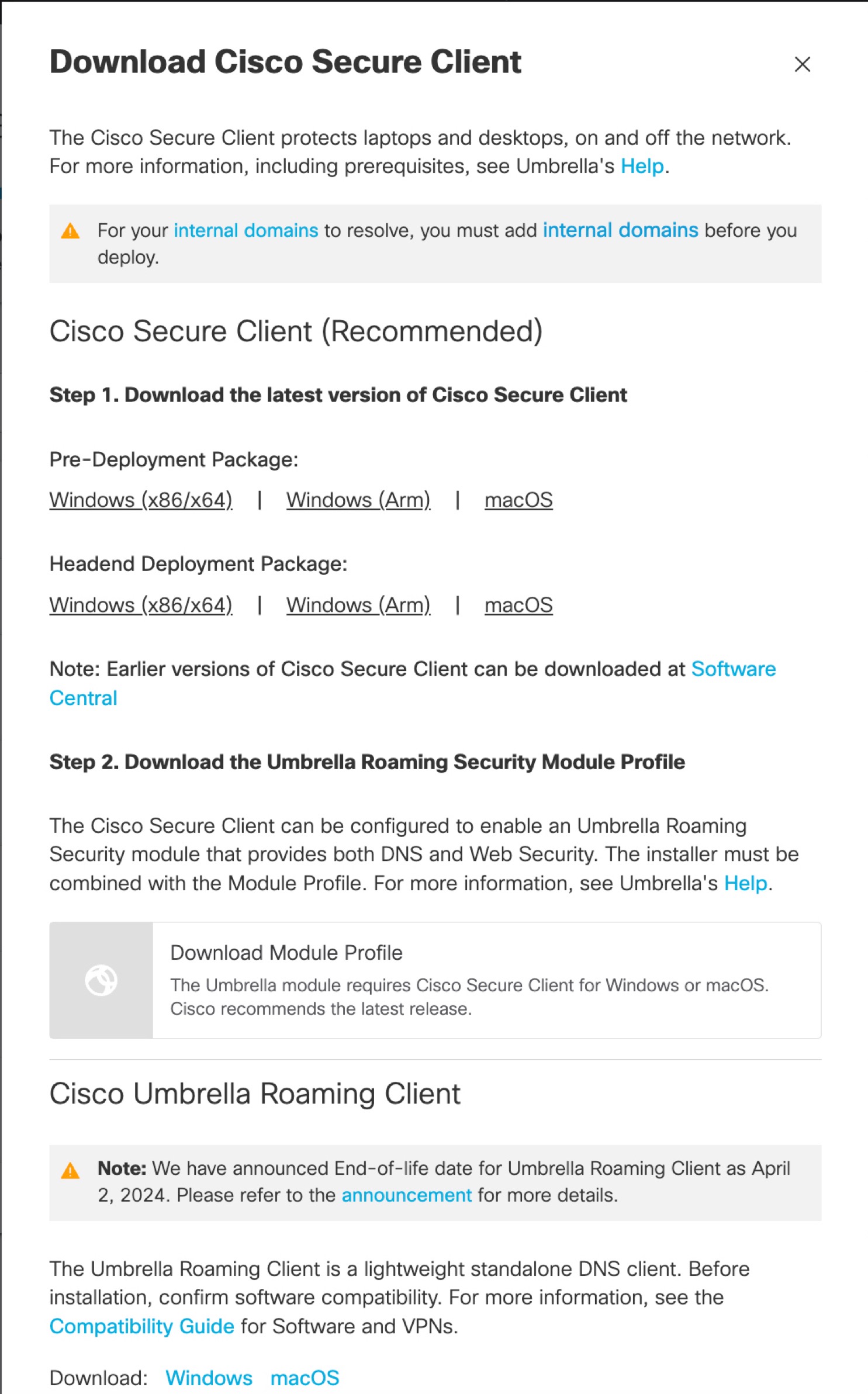
Note: We recommend selecting the Diagnostics and Reporting Tool (DART) module.
Secure Umbrella Roaming: Cisco Secure Client (Formerly AnyConnect) < Quick Start Guide > Prerequisites
Updated about 1 year ago
