Restore the SecureX Ribbon
If you have removed the SecureX ribbon from appearing along the bottom of your Umbrella dashboard, you can restore it at any time.
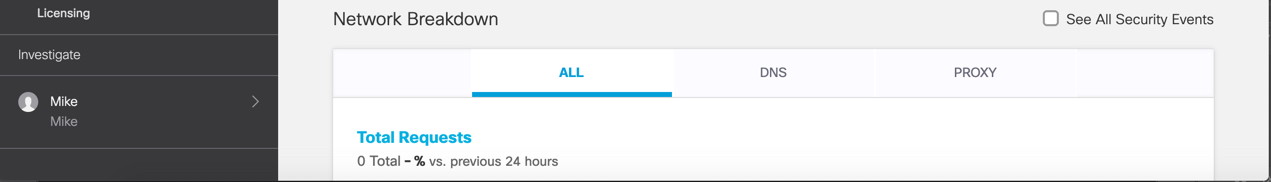
Prerequisites
- Cisco Threat Response license
- SecureX Umbrella module
If you have a Cisco Threat Response license, SecureX pre-configures the Umbrella module. If you do not have a Cisco Threat Response license, you can enable Cisco Threat Response and the SecureX Umbrella module.
For more information, see Cisco Threat Response Configuration Tutorials: Introduction.
Note: SecureX is freely available with any Umbrella package.
Procedure
- Navigate to Admin > Accounts and click an account.
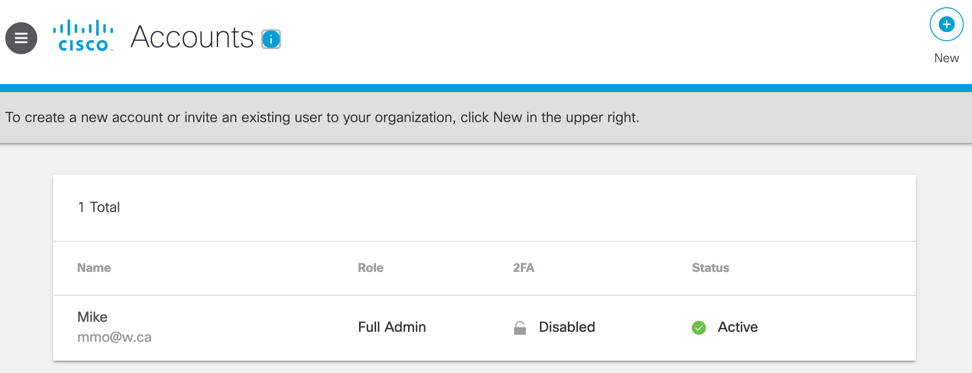
- Click Restore SecureX Ribbon.
Umbrella immediately restores the SecureX ribbon to the bottom of your Umbrella dashboard. It can be removed at any time. See Remove the SecureX Ribbon.
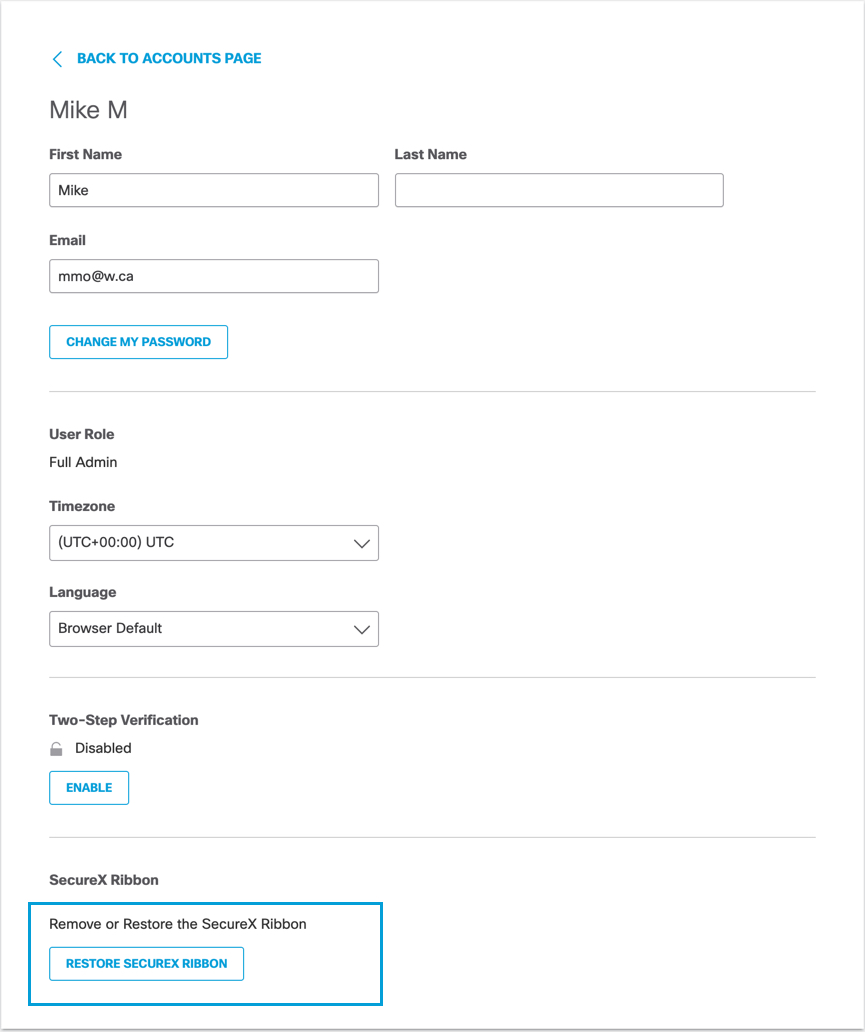
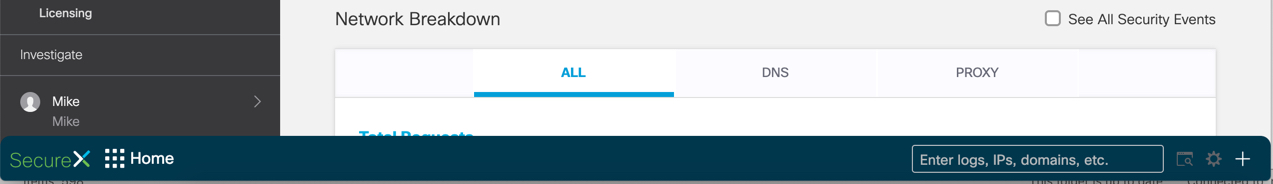
Remove the SecureX Ribbon < Restore the SecureX Ribbon > Limitations and Range Limits
Updated over 1 year ago
