Update Billing Contact
Allows you to update your Multi-org console billing contact information. You can only have one contact listed here. The initial contact is created when your Multi-org account is first provisioned by Cisco. Once provisioned, you can change this information at any time.
- Navigate to Console Settings > Contact.
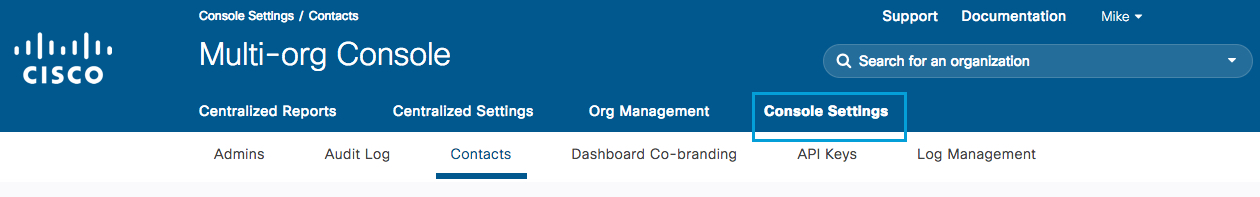
- Click Edit.
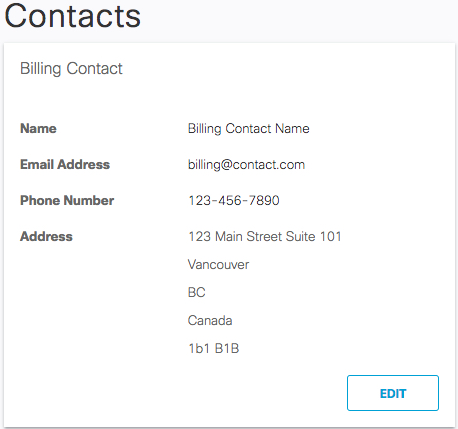
- Update billing contact information as necessary and click Update.
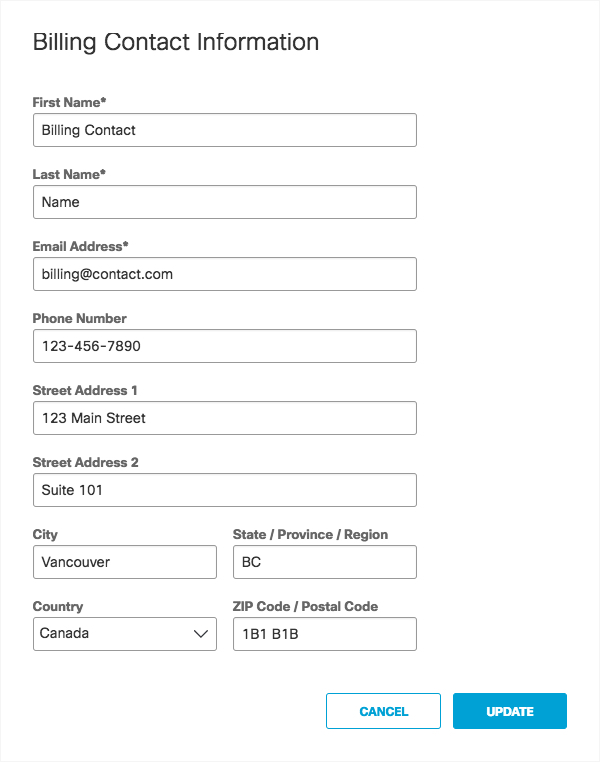
Create a Global Read Only Administrator < Update Billing Contact > Manage Logs
Updated almost 2 years ago
