Bulk Upload Destinations
After you have created a destination list and saved it, you can go back to it and perform a bulk upload of destinations. You can upload up to 5000 destinations at once. List your destinations in a .txt file, one per line.
- Navigate to Centralized Settings > Destination Lists.
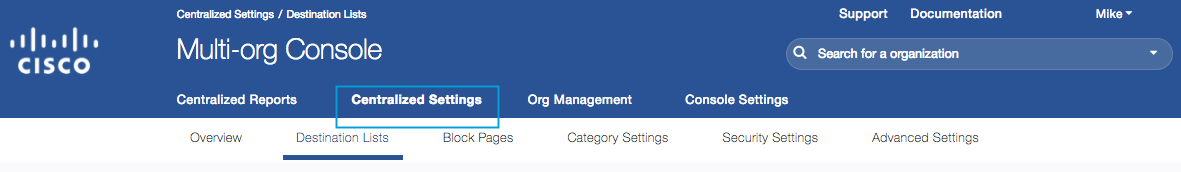
- Expand a destination list.
- Click Upload.
The Upload button is only available when you are editing a destination list.
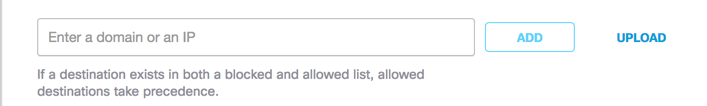
- Select or drag and drop a .txt file that contains your destinations and click Apply.
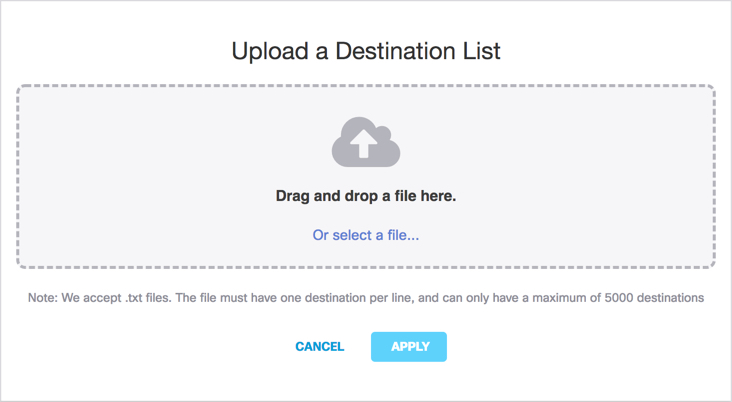
Destinations are added to your destination list in bulk.
Note: If your bulk upload includes unsupported destinations, the upload does not fail, but only supported destinations are successfully added. Unsupported destinations are returned to you in a downloadable spreadsheet that you can use to determine which destinations failed and why.
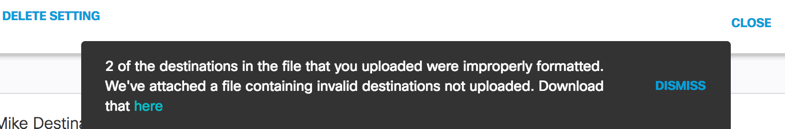
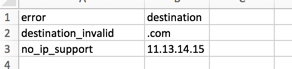
- Click Save & Close.
Configure Destination Lists < Bulk Upload Destinations > Configure Block Pages
Updated almost 2 years ago
