(Old) Manage Centralized Settings
Centralized Settings are policy settings shared among organizations. You use Centralized Settings to configure how Umbrella protects organizations. You configure settings here in the Multi-Org console and then share these settings with your organizations through the Umbrella dashboard. When shared, these settings are applied to each organization's policies—default policy or all policies depending on how you set things up. For example, the destination list you create through the Multi-org console’s Centralized Settings > Destination List and then “share” with an organization is applied on top of any destination lists created for the customer’s Umbrella policy.
The Multi-Org console divides Centralized Settings into the following areas:
Access Centralized Settings and the Overview Page
- Navigate to Centralized Settings > Overview.
The Overview page opens, which allows you to view all of your organizations, the number of policies for each, and the applied settings for the organization's default policy. You can also make changes to settings for individual policies from the Overview page.
Note: Organizations are added through the Org Management page.
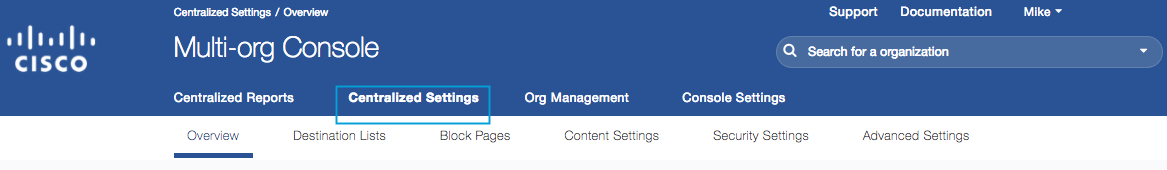
- Click the org's name to expand the organization and review details about the organization's settings.
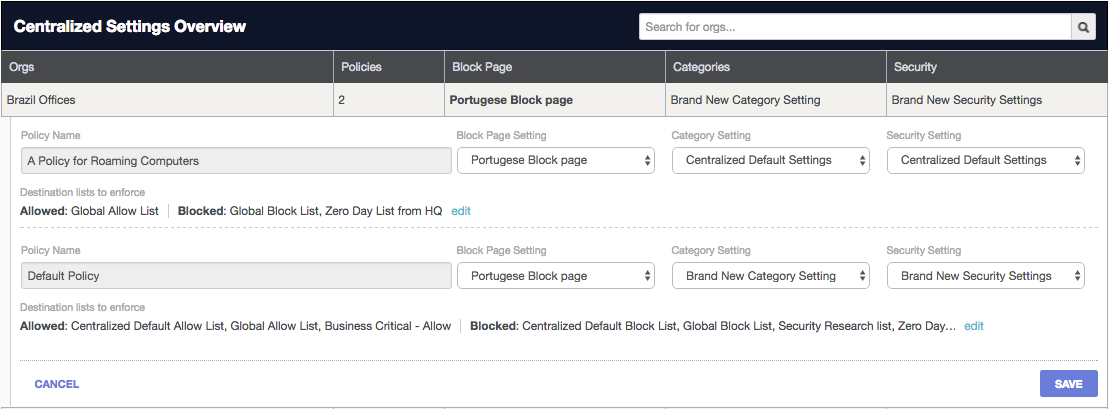
Bolded settings are settings which are not a part of your Centralized Settings but instead are uniquely configured in that organization's Umbrella dashboard.
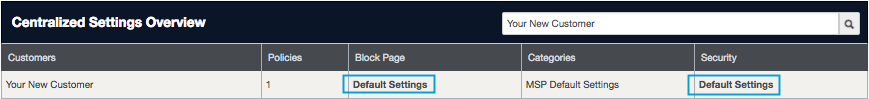
In the following example, the organization's "Brazil Offices" has two policies. Within the policy, there are two settings—Categories and Security—that are configured through centralized settings. However, the Block Page setting is configured using a policy—Portuguese Block Page—that is unique to this organization.
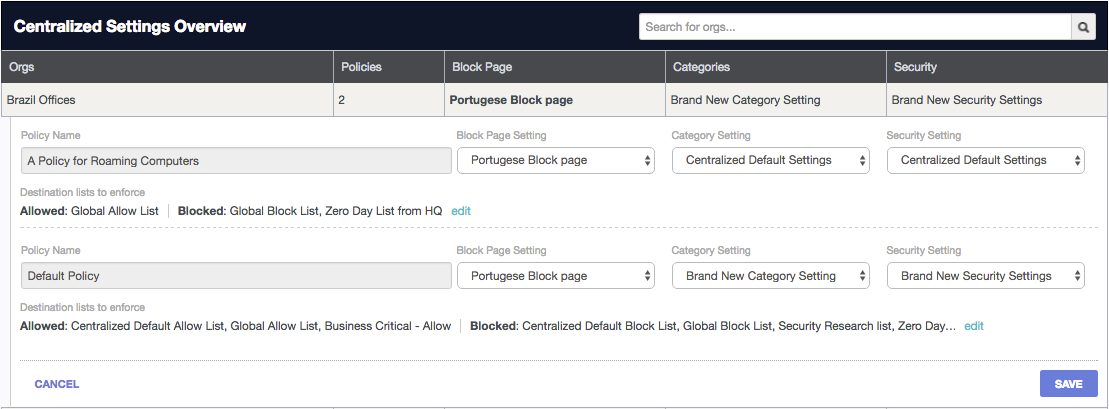
If you wish to change settings, instead of logging into the individual organization's Umbrella dashboard, choose a setting from the appropriate drop-down list. This can be either a setting that is unique to the organization or one that is available for all organizations. Each drop-down list organizes centralized settings and individual organization settings into separate sub-lists.
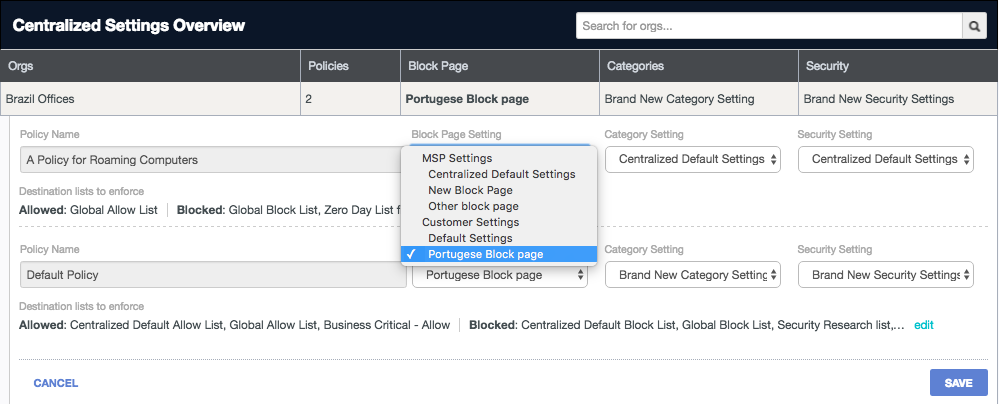
Acquire Umbrella Roaming Client Parameters < Manage Centralized Settings > Configure Destination Lists
Updated almost 2 years ago
