Add a SAML Bypass Destination List
A SAML Bypass Destination List allows you to add a list of destinations that will be exempt from SAML authentication for a ruleset in a Web Policy. Add destinations to a SAML Bypass Destination List and then add that SAML Bypass Destination List to a preconfigured ruleset for a Web policy to apply a SAML bypass.
A SAML Bypass destination list can include the following destination types:
- Domain
- IPv4
Always add domains in the format "domain.com" rather than www.domain.com to ensure *.domain.com is included (a wildcard is implicit). However, if you only wish to block subdomain.domain.com, then be more specific when you define the entry here.
Note: SAML Bypass destination lists accept domain names encoded in Punycode. For more information, see Add Punycode Domain Name to Destination List.
A SAML Bypass destination list does not come into effect until you add it as part of a ruleset for a Web Policy. However, you must first add a SAML Bypass Destination List to Umbrella through the Destination List policy component before you can add it to a ruleset.
Prerequisites
- Full admin access to the Umbrella dashboard. See Manage User Roles.
Procedure
- Navigate to Policies > Policy Components > Destination Lists and click Add.
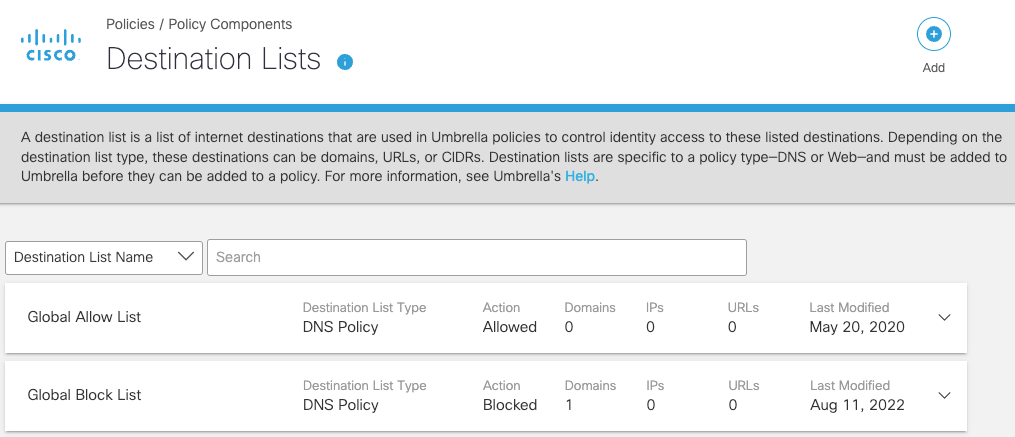
- Give your destination list a good descriptive List Name.
Note: There is a minimum three-character limit when searching for a destination list. We recommend that your Web destination list name be at least three characters long.
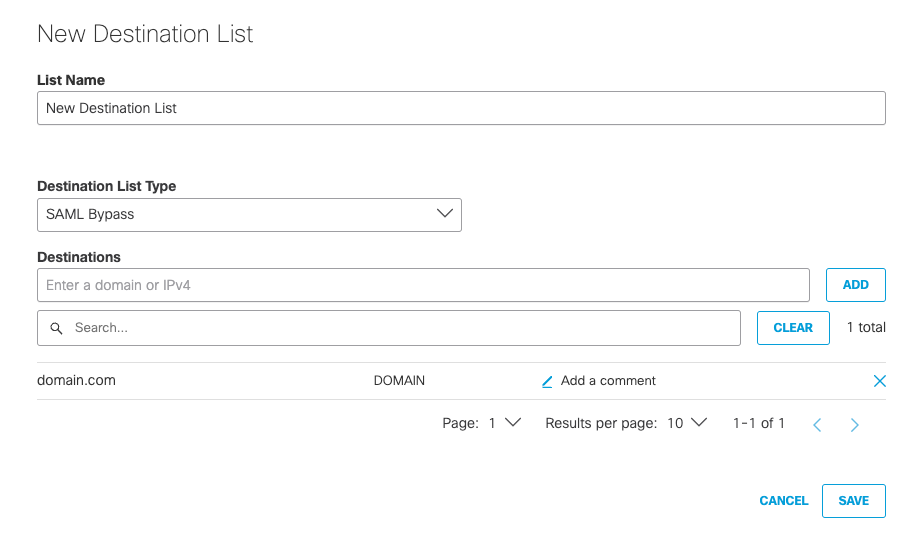
- From the Destination List Type drop-down list, choose SAML Bypass.
- Add destinations—Domain or IPv4.
Instead of adding destinations one at a time, you can also bulk upload destinations through a text file. For more information, see Add Destinations in Bulk. - Click Save to finish adding the destination list.
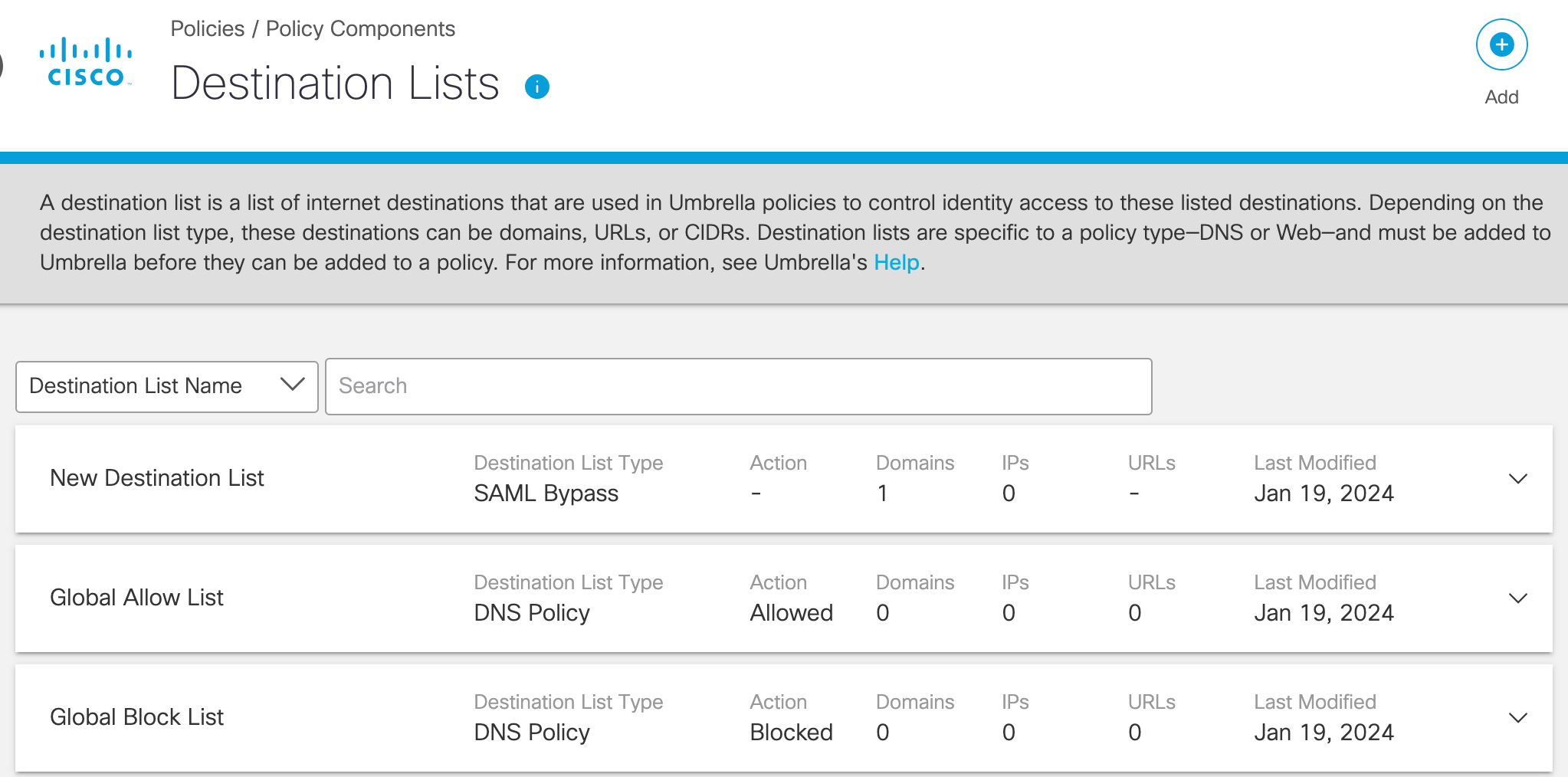
This new SAML Bypass destination list is now available for selection when you enable SAML for a ruleset. When the destination list is added to a ruleset, the destinations in that list are bypassed if SAML is enabled. For more information, see Add a Ruleset to the Web Policy.
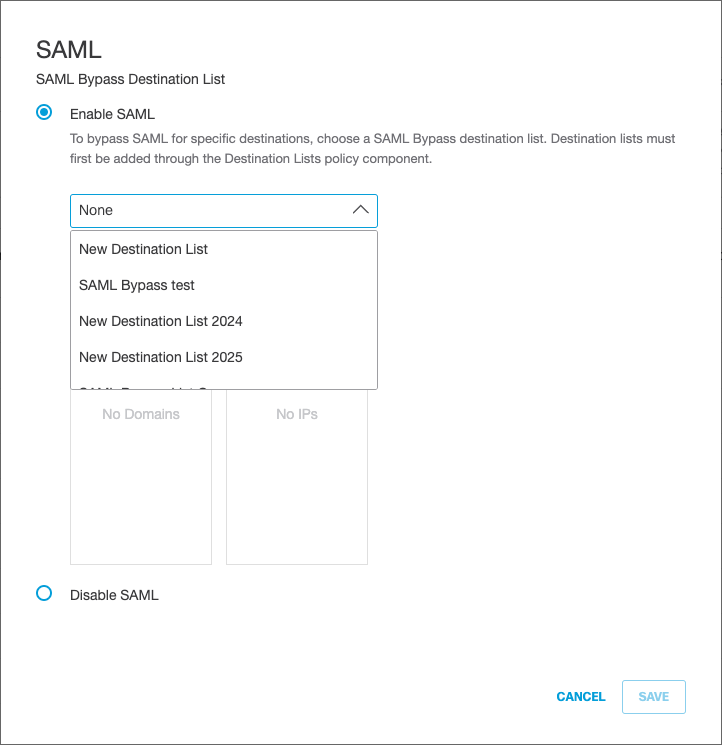
Add a Web Destination List < Add a SAML Bypass Destination List > Edit a Destination List
Updated almost 2 years ago
