Create a Legacy Network Devices API Token
The ISR 4K and ISR 1100 integration with Umbrella requires the Legacy Network Devices API token. To create your token, log into Umbrella for your organization and follow these steps.
Prerequisites
- Full Admin access to the Umbrella dashboard.
Create a Legacy Network Devices API Token
- Navigate to Admin > API Keys.

- Expand Legacy Network Devices and click Generate Token.
- Copy your token. The API token is a long alphanumeric set of characters.
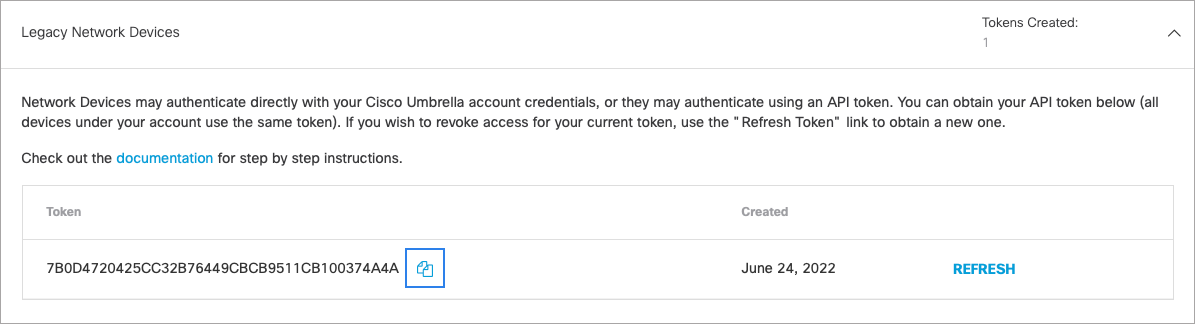
To generate a new token, click Refresh.
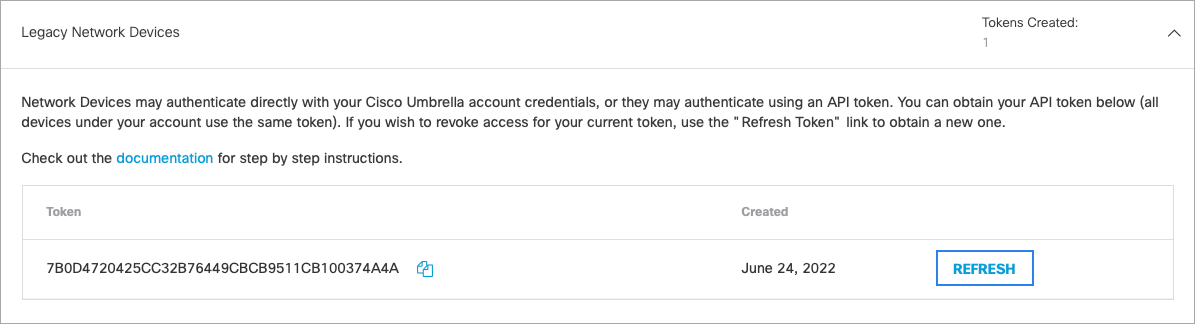
Integration for ISR 4K and ISR 1100 – Security Configuration Guide < Create a Legacy Network Devices API Token > Wireless LAN Controller Integration
Updated almost 2 years ago
