Monitor Network Tunnel Status
You can check how many active network tunnels you have through Umbrella's Overview report, or monitor a tunnel's status in Network Tunnels under Deployments.
Table of Contents
- Prerequisites
- Monitor Tunnel Status from Deployments
- View Number of Active Network Tunnels from Overview Report
- Cisco Catalyst SD-WAN Layer 7 Health Check
Prerequisites
- Umbrella organization ID. For more information, see Find Your Organization ID.
- Cisco Umbrella Secure Internet Gateway (SIG) Essentials subscription or a free SIG trial.
Monitor Tunnel Status from Deployments
- Navigate to Deployments > Core Identities > Network Tunnels.

- Umbrella lists your tunnels and the status of each tunnel.
- Active—Traffic is traversing the tunnel and has been logged.
- Inactive—Tunnel is established but currently has no traffic, or its traffic is not being logged.
- Unestablished—Tunnel has not yet established a connection between a network device and Umbrella.
- Unknown—Umbrella cannot determine the current status of the tunnel.
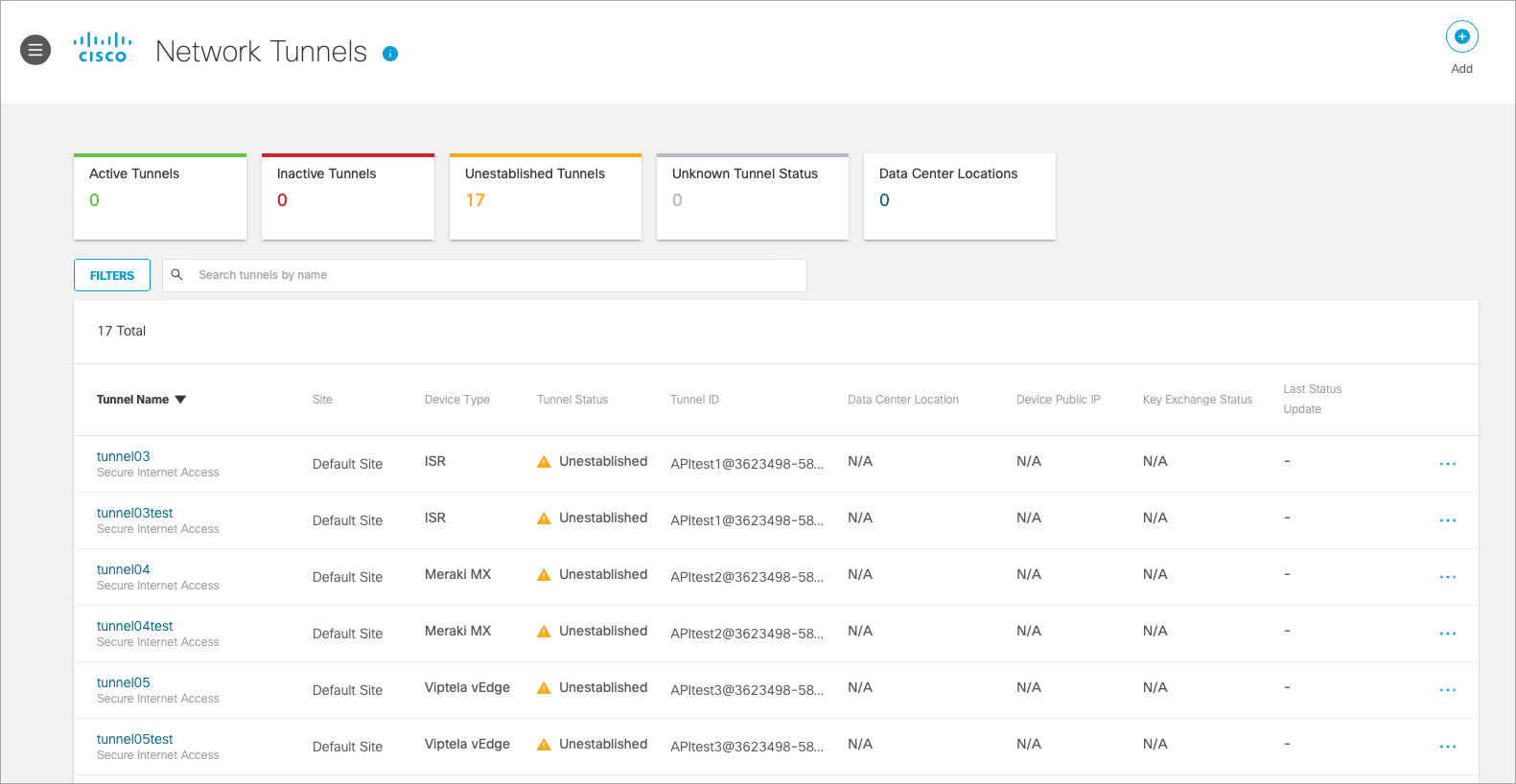
View Number of Active Network Tunnels from Overview Report
You can check how many active network tunnels you have through Umbrella's Overview page.
- Navigate to Overview.

- In the Deployment Health section, a widget lists the number of active network tunnels in your organization. When active traffic is traversing the tunnel and logging is enabled in the default cloud-delivered firewall (CDFW) policy, Umbrella displays a network tunnel as Active .

Cisco Catalyst SD-WAN Layer 7 Health Check
For Cisco Catalyst SD-WAN (formerly known as Viptela) devices, Umbrella supports Layer 7 health checks of the CDFW and Secure Web Gateway (SWG) service through the tunnel. Monitoring network tunnels with Layer 7 health checks helps to ensure tunnel high availability and resiliency. Cisco Catalyst SD-WAN devices support automated tunnel failover between the primary and standby tunnel depending on the result of the Layer 7 health check.
- The Layer 7 health check is restricted to the CDFW and SWG services only and a successful health check does not guarantee connectivity beyond these services to the internet.
- The URL for the health check is
http://service.sig.umbrella.com. The Umbrella health check service is only accessible through a tunnel.
For more information, see Cisco SD-WAN Security Configuration Guide.
Connect to Cisco Umbrella Through Tunnel < Monitor Network Tunnel Status > Network Tunnel Configuration
Updated almost 2 years ago
