Configure Updates on AD Connector
The Cisco Active Directory (AD) Connector integrates with Umbrella to provision users and groups from your organization. You can install and configure the AD Connector to provision users and groups using LDAP Interchange Format (LDIF) source files. Once you deploy the LDIF files on your server, the AD Connector syncs the users and groups in your organization with Umbrella.
Table of Contents
Prerequisites
- Full Admin user role. For more information, see Manage Accounts.
Procedure
Schedule the date and time that Umbrella updates the Cisco AD Connector software on your deployed AD Connectors. When scheduled, Umbrella checks if the AD Connector has the latest version of the software. If a new version is available, Umbrella removes the installed AD Connector software from your systems and deploys the latest version of the AD Connector.
-
Navigate to Deployments > Configuration > Sites and Active Directory and click Settings.

-
Navigate to Active Directory Connector Auto-Upgrades, and then click Edit.
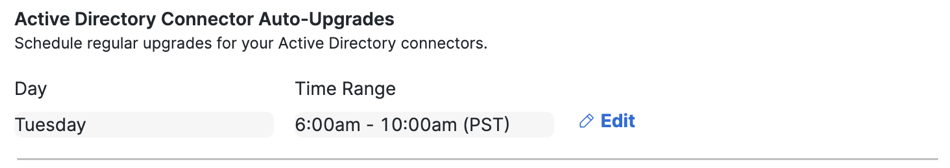
- For Day, choose the day of the week to update the AD Connector software.
Note: The default Day is Any day—On every day of the week, if a software update is available, Umbrella attempts to redeploy the AD Connectors with the latest version of the software. - For Time Range, choose the four-hour time period to update the AD Connectors on the scheduled day.
Note: The default Time Range is 2:00 am - 6:00 am PST.
Configure Authentication for AD Connectors and VAs < Configure Updates on AD Connectors > Connect Active Directory to Umbrella
Updated about 1 year ago
