Add a DNS Security Setting
Cisco Umbrella groups harmful destinations into categories of security threat. To control identity access to these destinations, you can add a DNS Security setting to Umbrella and then select it when adding DNS policies to Umbrella. The advantage to adding DNS Security settings is that you can reuse this setting across multiple DNS policies. For a list of all security categories and a description for each, see DNS Security Categories.
Note: The availability of various settings differs between a DNS and Web policy.
Prerequisites
- Full admin access to the Umbrella dashboard. See Manage User Roles.
Procedure
- Navigate to Policies > Policy Components > Security Settings and click Add.

- Give your setting a good descriptive Setting Name.
- From the This Security List is Applied To drop-down list, choose DNS Policies.
- Select security settings and then click Save. For a list of all security settings and a description for each, see DNS Security Categories.
This new DNS security setting is now available for selection when you add a DNS policy. - You can also optionally select integrations. For more information, see Third-party Security Integrations.
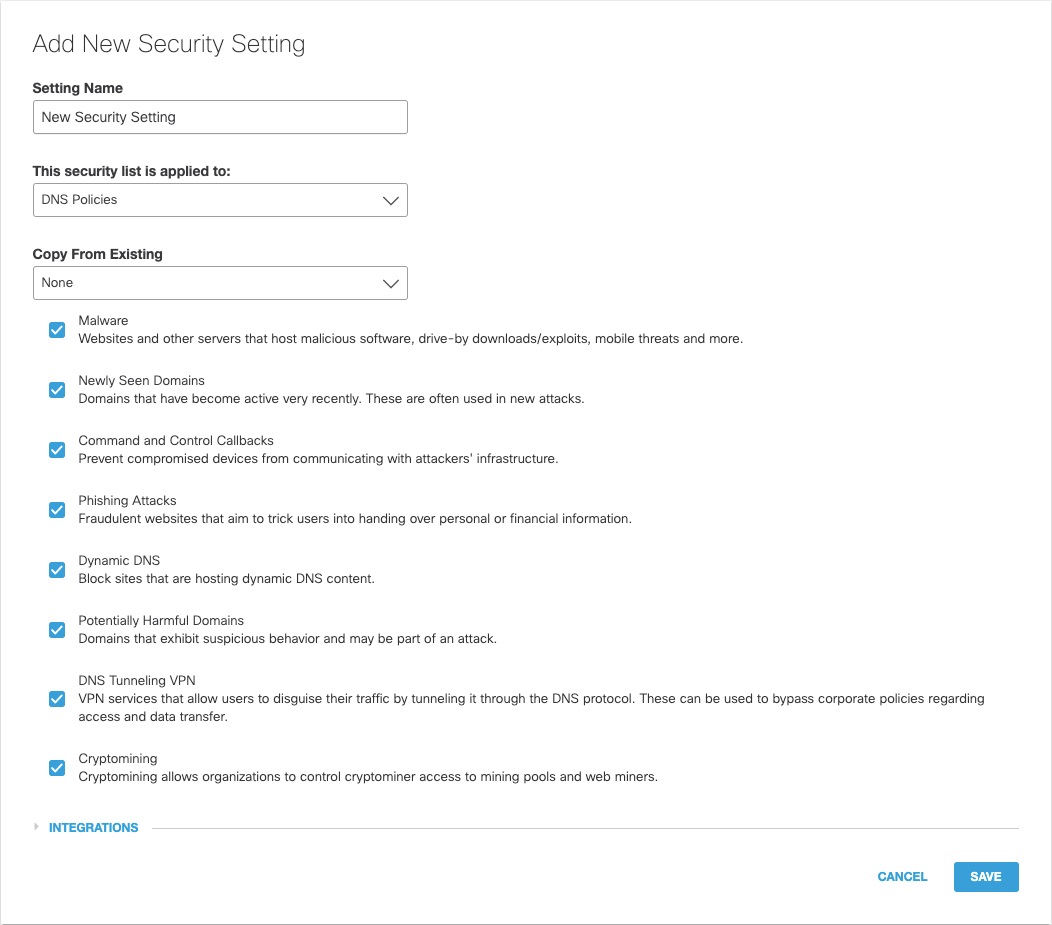
Manage Security Settings < Add a DNS Security Setting > Add a Web Security Setting
Updated almost 2 years ago
