Export Admin Audit Log Report to an S3 Bucket
The Admin Audit log includes:
- Policies, Identities or Block Pages that were Created
- Policies, Identities or Block Pages that were Changed
- Policies, Identities or Block Pages that were Deleted
Prerequisites
- Logging is enabled. See Manage Your Logs.
- Full admin access to the Umbrella dashboard. See Manage User Roles.
Procedure
- Navigate to Admin > Log Management.

- Under your activated S3 bucket, navigate to Admin Audit Log. Click on the toggle bar to enable Admin Audit Log reports to be exported to your S3 bucket.
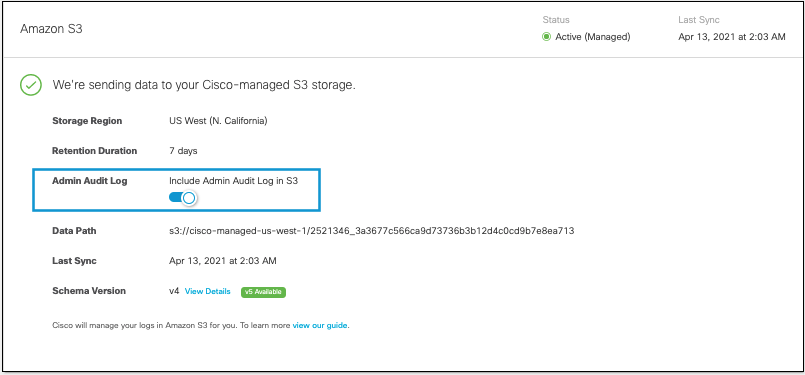
Umbrella saves your Admin Audit logs to the auditlogs folder.
Admin Audit Log Report < Export Admin Audit Log Report to an S3 Bucket > Cloud Malware Report
Updated almost 2 years ago
