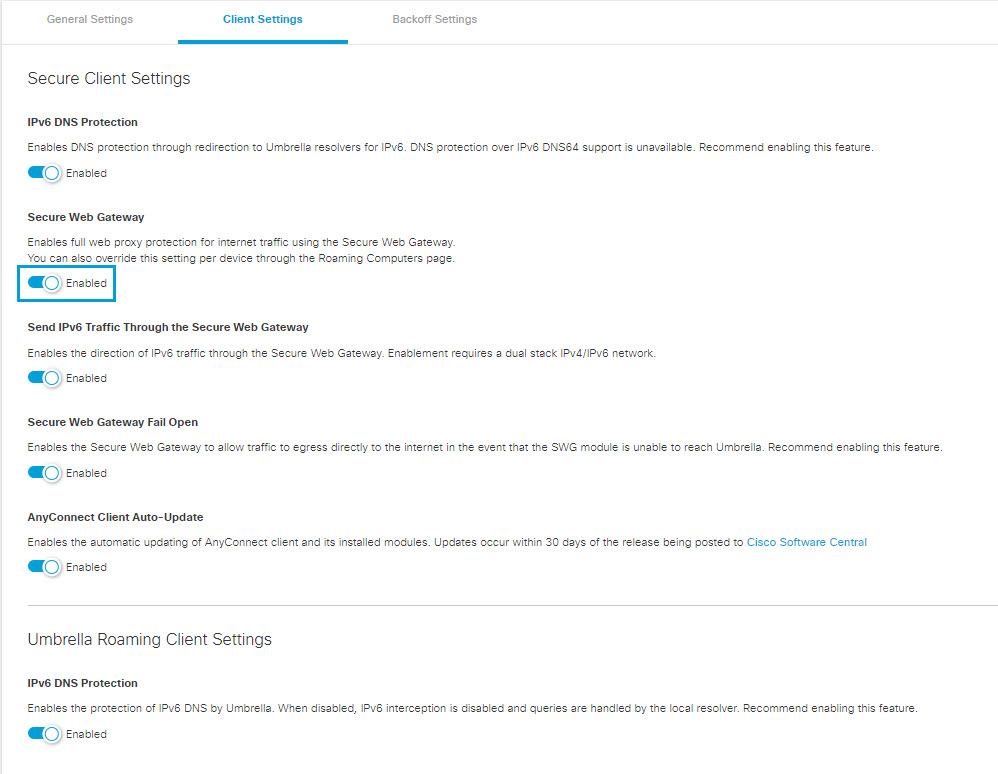Enable the Umbrella SWG Agent
The Cisco Secure Client Umbrella module installs two agents on the machine: the DNS agent and the SWG agent. By default, the DNS agent is active and the SWG agent is disabled.
To activate SWG on your roaming agents, log into your Umbrella dashboard as an administrator and navigate to the Roaming Computer Settings.
Currently, this setting turns on the SWG Agent for all Cisco Secure Client (formerly AnyConnect) endpoints.
- Navigate to Deployments > Core Identities > Roaming Computers.
- Click Settings.
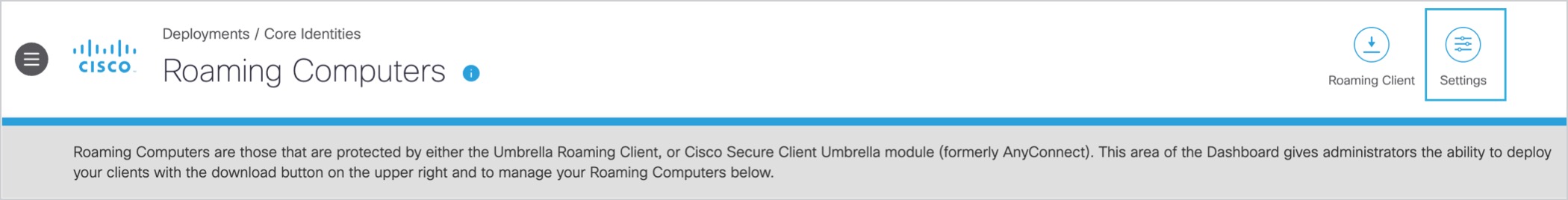
- On the Client Settings tab, enable Secure Web Gateway.
Meraki Systems Manager (SM) Deployment < Enable the Umbrella SWG Agent > IPv4 and IPv6 DNS Protection Status
Updated about 1 year ago