Edit Hit Count
The firewall policy hit count is the number of times a firewall rule has been invoked, as well as the most recent invocation time.
Table of Contents
Prerequisites
- Full admin access to the Umbrella dashboard.
Reset or Refresh the Hit Count
- Click the hit count indicator, and use the controls in the pop-up that appears. The data supplied to the hit counter is updated continuously, regardless of the reporting interval you choose, so you will often see the results change (up or down) when you click Get Latest Data.
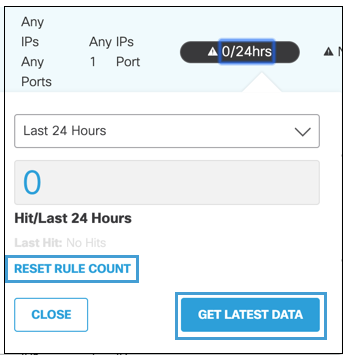
Configure the Hit Count Interval for a Firewall Policy
- Click a firewall rule to open it (or create a new firewall rule) and scroll to the Hit Counter section.
- From the Time Interval drop-down list, choose a time interval.
For example, to see how many times a social media app was blocked in the last day, choose Last 24 Hours. Then reduce the interval for more granular information, such as what times during the day the app was blocked.
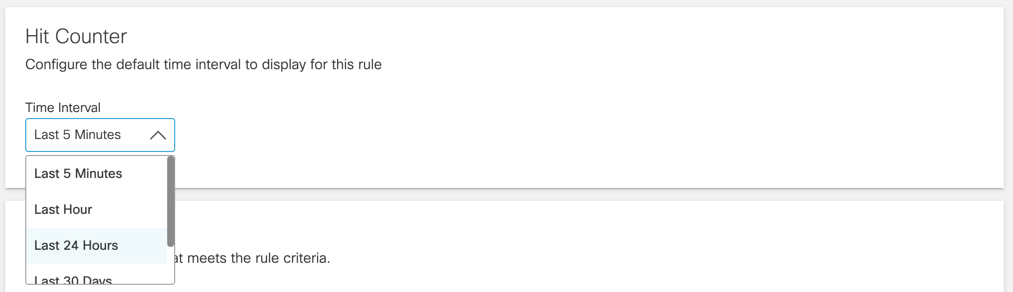
Monitor Hit Count < Edit Hit Count > Review Firewall Logs in Reports
Updated about 1 year ago
