Create a Block Page Bypass Code
A Block Page Bypass Code is a code that can be given to users through email, instant messenger, or the phone to allow instant bypass of a blocked page.
Table of Contents
Prerequisites
- Full Admin access to the Umbrella dashboard. See Manage User Roles.
Procedure
- Navigate to Admin > Bypass Codes and click Add.

- Enter a name for your Bypass Code, choose the categories and destination lists you'd like your code to be able to bypass, and select an expiration date.
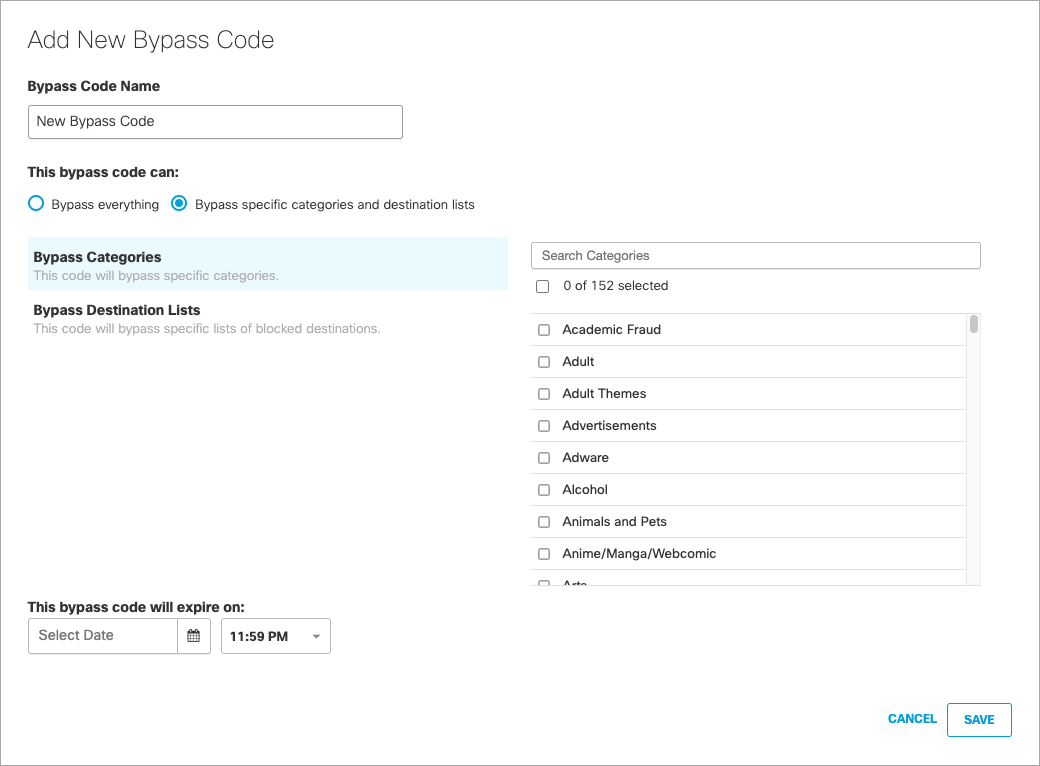
- Click Save.
Delete a Block Page Bypass Code
- Navigate to Admin > Bypass Codes and expand the Bypass Code you'd like to delete.

- Click Delete.
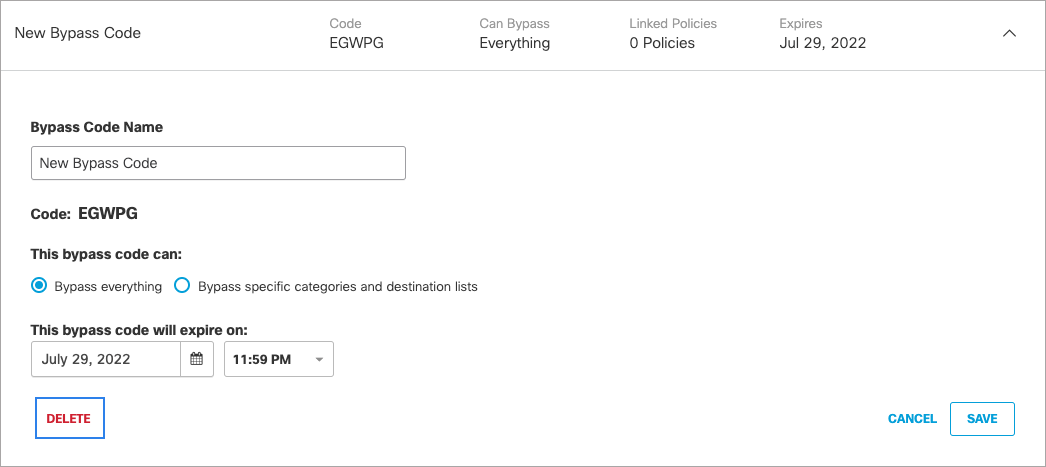
Set up a Block Page Bypass User < Set Up a Block Page Bypass Code > Enable Block Page Bypass in a Policy
Updated almost 2 years ago
