Check Protocol of Firewall Traffic
You can check the protocol of your web traffic in the Activity Search report and in the firewall logs.
Table of Contents
Prerequisites
- A minimum of Read Only access to the Umbrella dashboard. See Manage User Roles.
Check Protocol in the Activity Search Report
- Navigate to Reporting > Core Reports > Activity Search.

- Click Customize Columns.
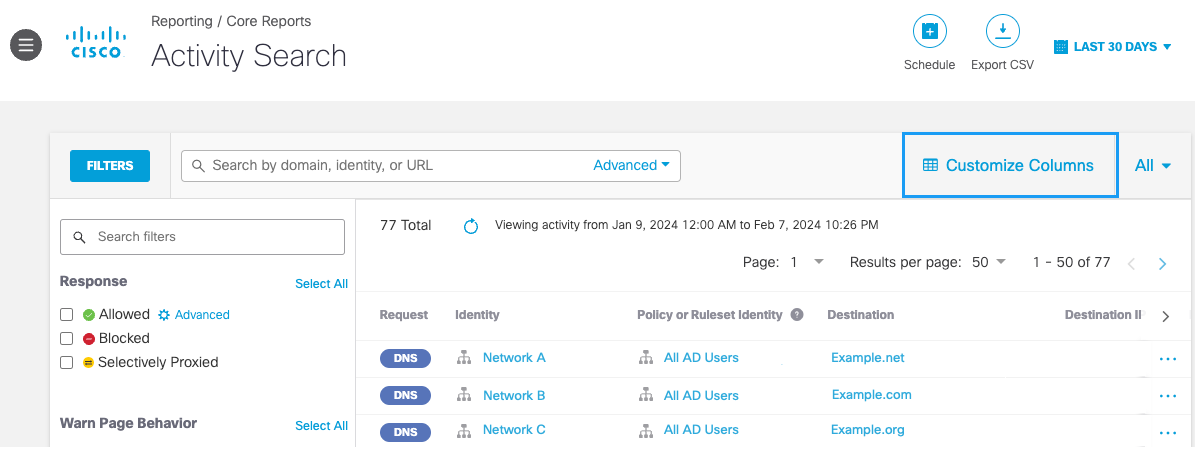
- Check Protocol and click Apply.
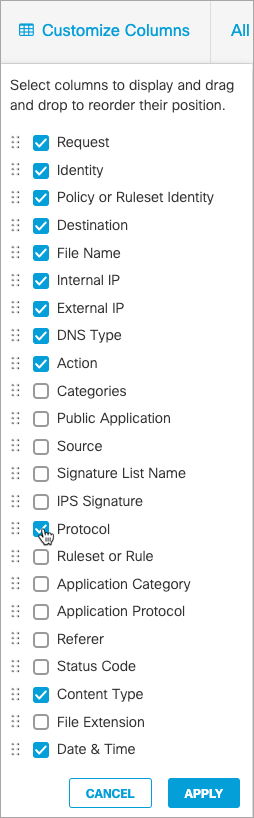
A Protocol column appears in the Activity Search report. Depending on how many columns are shown, you may need to scroll to the right.
Check Protocol in the Firewall Logs
You can download cloud firewall logs from an S3 bucket. The protocol of the web traffic is the sixth value in the logs. For more information, see Log Format and Versioning.
Review Firewall Logs in Reports < Check Protocol of Web Traffic > Manage IPS
Updated over 1 year ago
