Download Destinations to a CSV File
Once you've added a destination list to Umbrella, you can download a .csv formatted list of destinations. You can then use this list to show others what destinations you are allowing and blocking without having to give others access to your Umbrella dashboard.
You can also use this list to quickly update the destinations in a destination list. You can remove or add entries, convert this list to a .txt file, and then bulk upload it to the destination list. The result is an easy update to your destination list. For more information, see Add Destinations in Bulk.
Prerequisites
- Full admin access to the Umbrella dashboard. See Manage User Roles.
Procedure
- Navigate to Policies > Policy Components > Destination Lists.

- Expand a destination list and click Download.
Umbrella downloads a .csv file to your hard drive listing all destinations for the destination list.
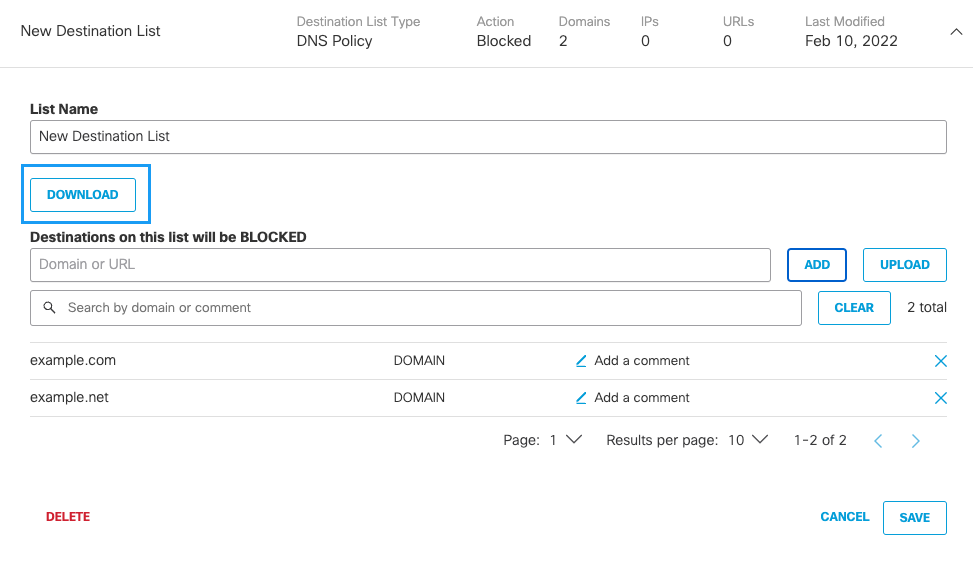
Add Destinations in Bulk < Download Destinations to a CSV File > Control Access to Custom URLs
Updated almost 2 years ago
