Supported Applications
The Real Time DLP rules inspect the content of all web requests proxied by the system that match the identities and destinations selected in the Real Time rules of the Data Loss Prevention (DLP) policy. When a Real Time DLP rule is configured with Select Destination Lists and Applications for Inclusion, the system scans for data violations in every web request matching the rule’s applicable identities and targeting a destination matching the rule-configured destinations. A web request can be a web form or a file upload. File uploads can be scanned for matches with the selected data classifications in the file content, file name, or either. Moreover, a file upload can be scanned for the presence of document properties matching the rule’s File Labels settings. For more information, see Add a Real Time Rule to the Data Loss Prevention Policy.
Supported applications also support other workflows besides file uploads. For example, if the rule is configured to Select Destination Lists and Applications for Inclusion and Yahoo Mail is chosen as an application to scan for content, the policy can scan for file uploads, emails sent, and draft emails saved. Violations within these workflows are then blocked or monitored, depending on the action selected in the rule. However, some applications have limitations when scanning for file names of file uploads. For example, the DLP policy can scan Dropbox for file uploads, but the file name can not be scanned.
The DLP Real Time rules support thousands of applications, divided into categories for ease of reference. Before January of 2024, DLP supported a more limited set of applications; the table below lists those applications and the limitations on their support. These applications appear in the GUI with the notation (Vetted), as shown in the example below:
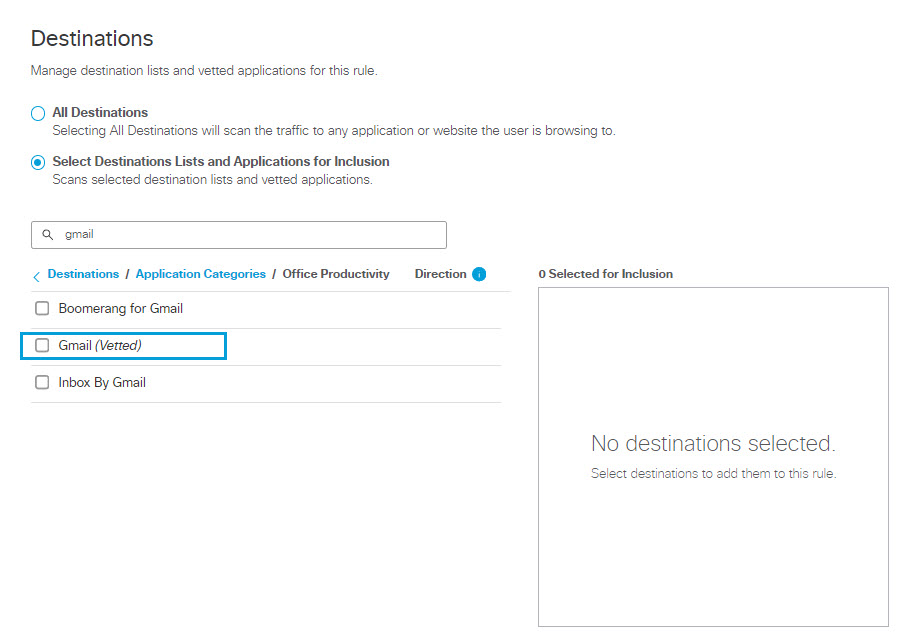
The list of apps marked Vetted in the GUI, and their workflow limitations, is listed below:
| Application | Supported Workflows | File Name Limitations |
|---|---|---|
| Box Cloud Storage | File upload | |
| ChatGPT | Create conversation | |
| OpenAI ChatGPT API | Request and Response of Chat and Completions | |
| Concur Invoice | Receipt upload | |
| Confluence | File upload; edit a file Note: To scan file uploads, you must select Atlassian and Confluence as destinations for the DLP rule. | |
| DLPTest.com | Submit test message; File upload | |
| Dropbox | File upload; File upload add comment; File upload update comment Note: Dropbox Paper is not supported using Real Time DLP, but may be supported using SaaS API DLP. | File names of file uploads are not scanned. |
| Facebook Messenger | Upload a file to chat | |
| Gmail | Send email; attach a file; save a draft; send an email (classic); save a draft (classic) | |
| Google Drive | File upload, Folder upload | |
| Jira | Create a ticket (epic/story/task/subtask/bug/customer issue/customer request) description; upload an attachment to a newly created ticket (Atlassian must also be selected); add a comment to a ticket; edit a comment in a ticket; edit description Note: To scan file uploads, you must select Atlassian and Jira as destinations for the DLP rule. | |
| LinkedIn SlideShare | File upload; publish content after a file upload; edit a published slide; edit privacy settings of a post; report content as inappropriate; upload thoughts and ideas on a slideshare; like a thought or slide; upload files from a Cloud app (Dropbox, GDrive, Box, Gmail, OneDrive); share content using linkedIn, Facebook, or Twitter | |
| Monday | Create workspace; create board; add item-update with file upload; add an item–update reply with file upload; add a message to Text column; add text to Long Text column; add an update with a file upload to a sub-item; reply to a sub-item update with a file upload; add a local file to File column; add an email address or text to Email column; upload a file to a shared form; add text to the dashboard text widget; | |
| PasteBin | Post a message | |
| SalesForce | File upload; upload file via chatter; write a post in chatter; write a note; | |
| ServiceNow | Service management post incident; service automation post incident | |
| ShareFile | Create note; create request list; upload a file to a task; create a task; add task comment; send an invite to a new user; share a file; file upload; submit a form; remote upload a form; create a file drop; share a file via email; send an email | File names of files uploaded to ShareFile storage are not scanned. |
| Slack | File upload; post a message in a channel | |
| SmartSheet | File upload; upload attachment to a form; add comment to a form | |
| WeTransfer | File upload; upload a file to a message | File names of files uploaded to WeTransfer are not scanned. |
| WorkDay HCM | Add an address; edit an address; add text to a field; upload a file | |
| Yahoo Mail | Upload file; send an email; save a draft |
Understand Exclusions in a Real Time Rule < Supported Applications > Add a SaaS API Rule to the Data Loss Prevention Policy
Updated 12 months ago
