View the Highest Risk Apps
You can view the highest risk apps in the App Discovery Report by filtering for apps with the highest number of DNS requests.
Prerequisites
- A minimum of Read Only access to the Umbrella dashboard. See Manage User Roles.
Procedure
- Navigate to Reporting > Core Reports > App Discovery.

- From the overview, click the number of unreviewed apps. The App Grid appears depicting data for the last 90 days.
- Filter the list by selecting Very High or High from the Risk menu. Only the riskiest apps will be listed.
- Filter the list by DNS Requests to display the apps with the highest number of requests at the top.
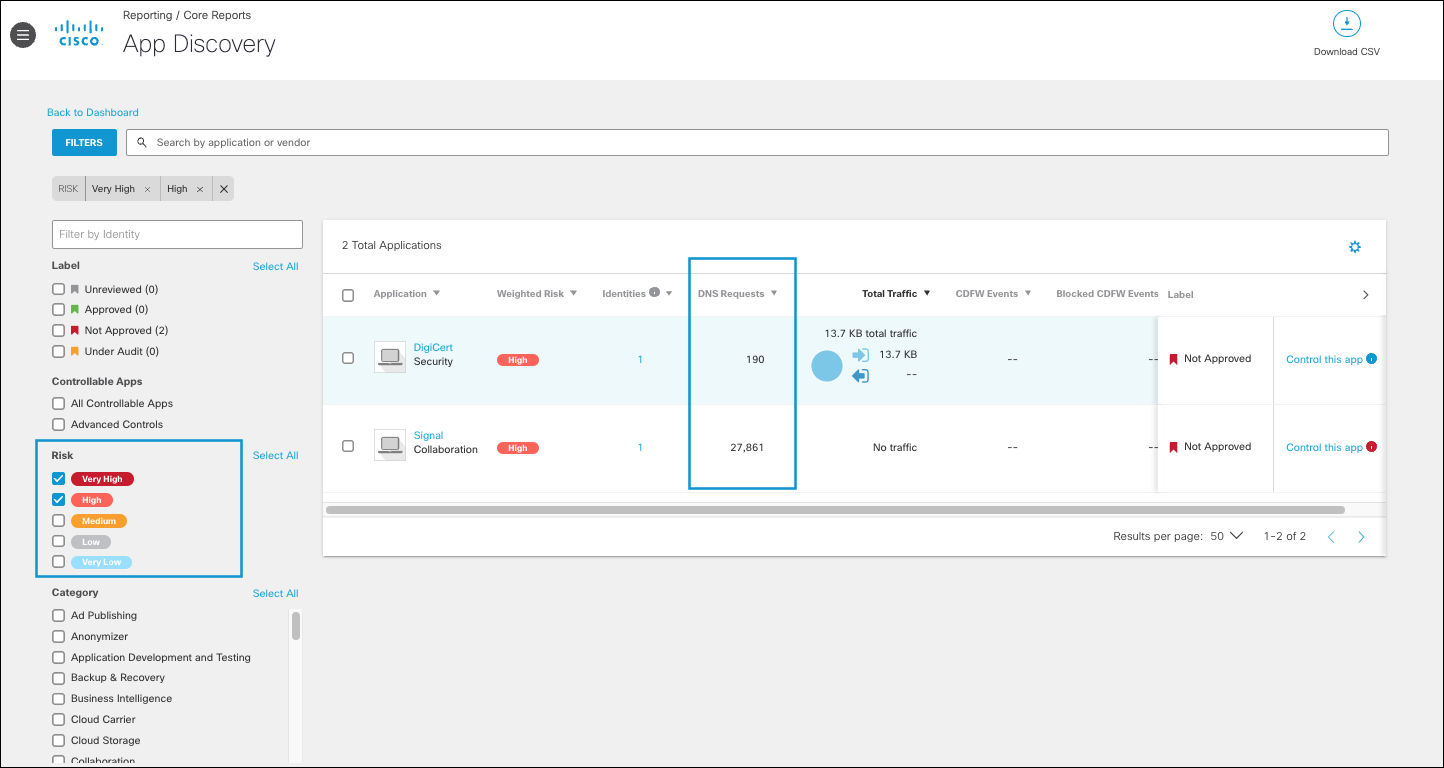
The apps at the top of the list should now represent the highest number of DNS requests made by the riskiest apps.
Blocking Risky Apps
The App Discovery report is used to help review apps in your environment. To block risky apps, you must configure application settings within a policy to control apps.
App Discovery Report < View the Highest Risk Apps > Review Apps in the Apps Grid
Updated almost 2 years ago
