Add Umbrella Legacy API Keys
The legacy Umbrella API enables you to programmatically manage and protect your networks, tunnels, network entities, and users. You can manage access to destinations, view and update policies, and gain insight into your security events through Umbrella reports. Use your Legacy API key credentials in requests to the legacy Umbrella API. For more information, see Legacy Umbrella API.
Create and manage legacy Umbrella API keys in Umbrella.
- Umbrella Management
- Umbrella Network Devices
- Umbrella Reporting
- Legacy Network Devices
Table of Contents
Prerequisites
- You must have Full Admin access to create and manage Umbrella Legacy API keys.
Generate Token
- Navigate to Admin > API Keys.
- Click Legacy Keys, and then expand a legacy Umbrella API key.
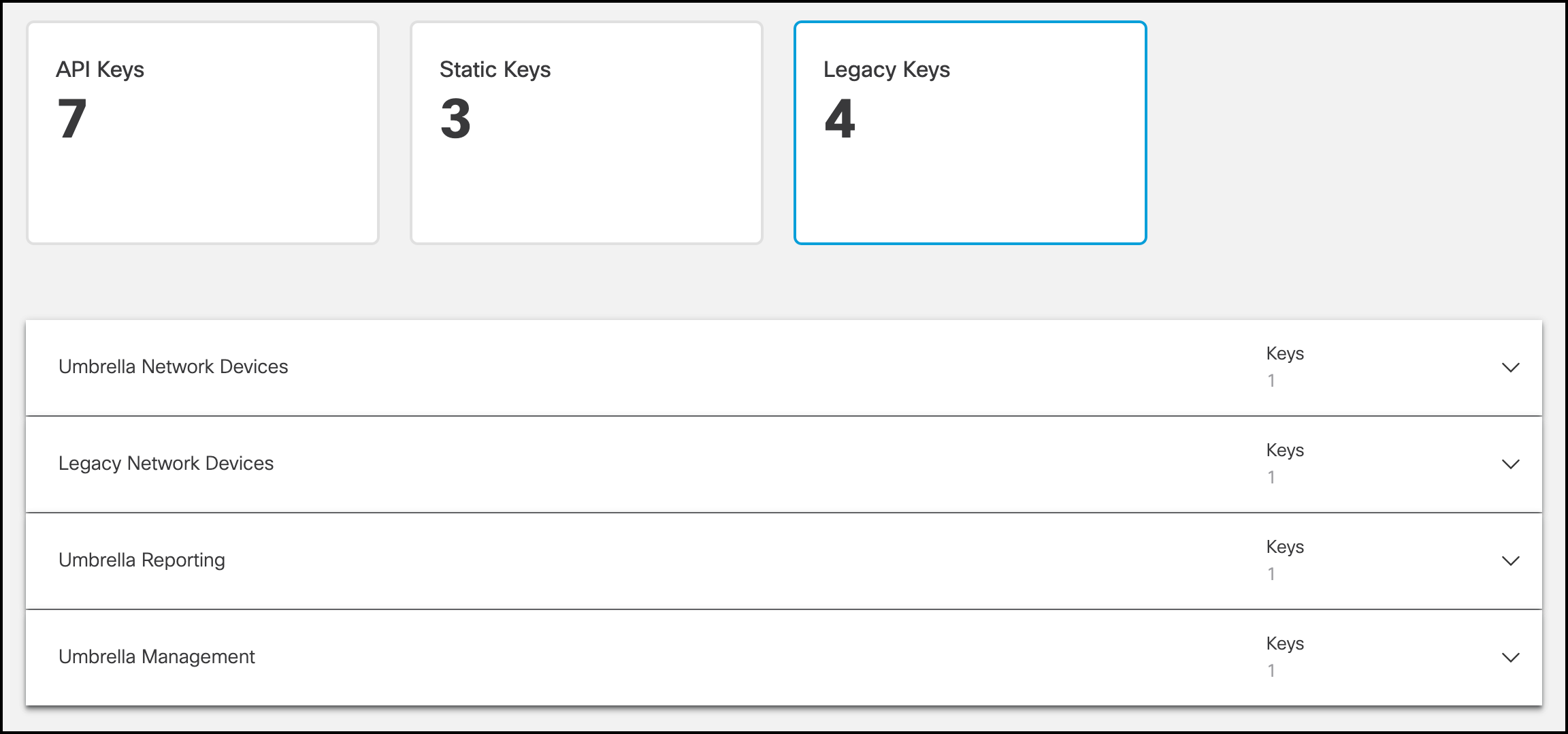
- Click Generate Token.
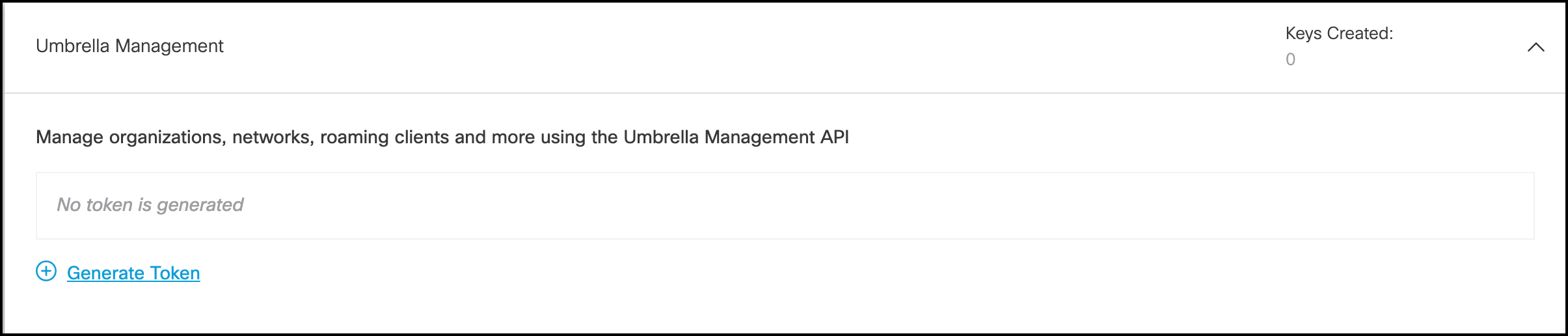
- Copy your Key and Secret.
- Click For security reasons, ....
You must acknowledge that your key and secret are only displayed once to close the key.
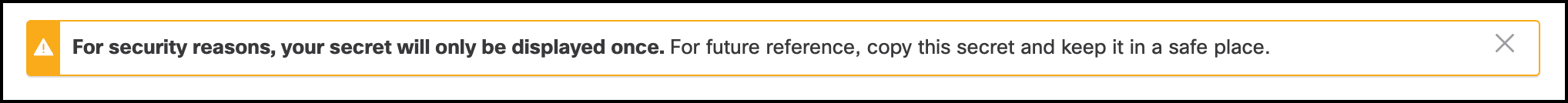
Refresh Token
- Navigate to Admin > API Keys.
- Click Legacy Keys, and then expand a legacy Umbrella API key.
- Click Refresh.
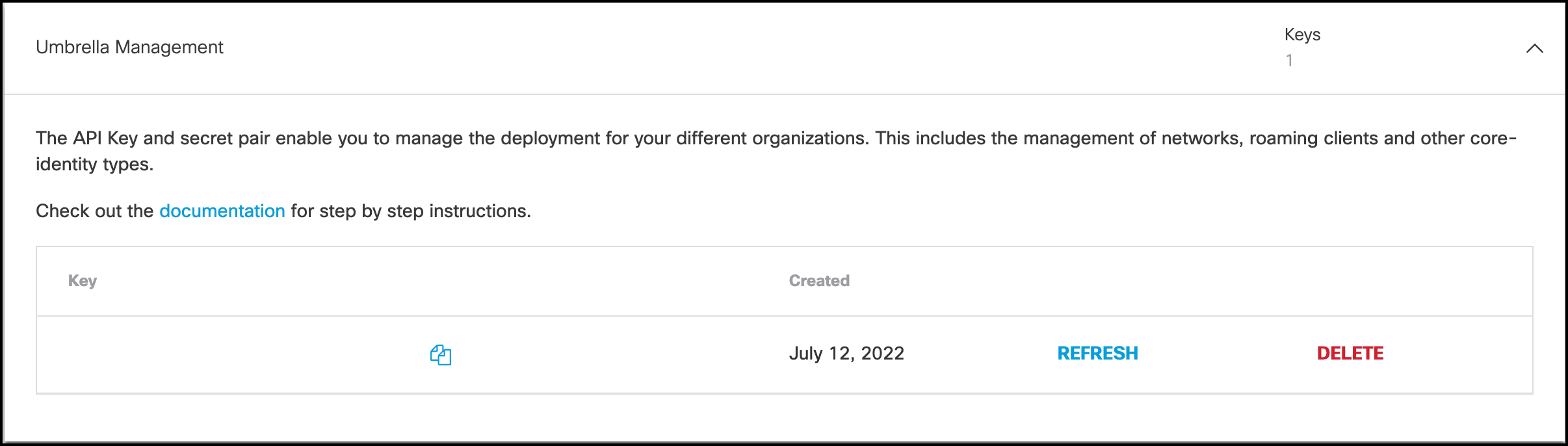
- Click Refresh to confirm the rotation of your credentials.
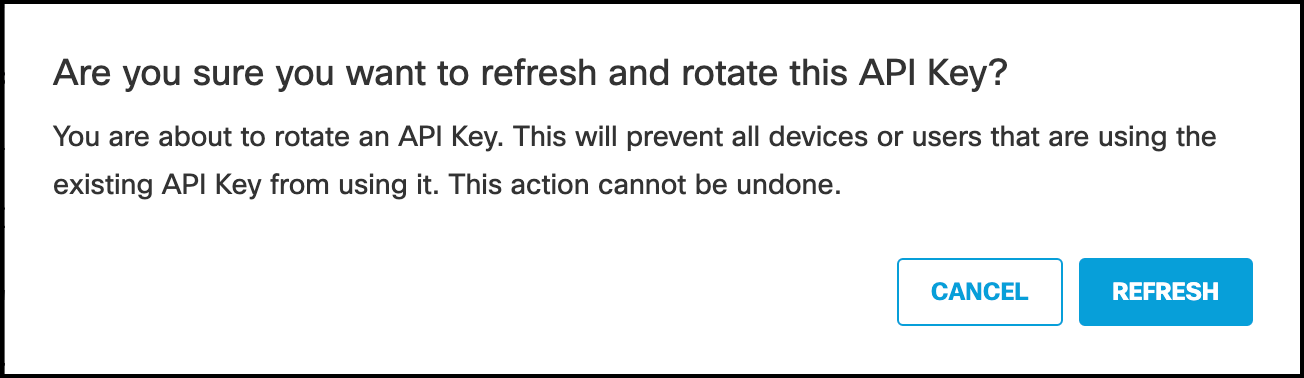
- Copy Your Key and Your Secret.
- Click For security reasons, ....
You must acknowledge that your key and secret are only displayed once to close the key.
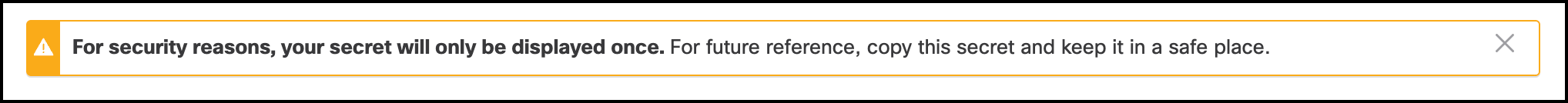
Delete Token
- Navigate to Admin > API Keys.
- Click Legacy Keys, and then expand a legacy Umbrella API key.
- Click Delete. You can only refresh a Legacy Network Devices API key.
- Click Delete to confirm and remove your token.
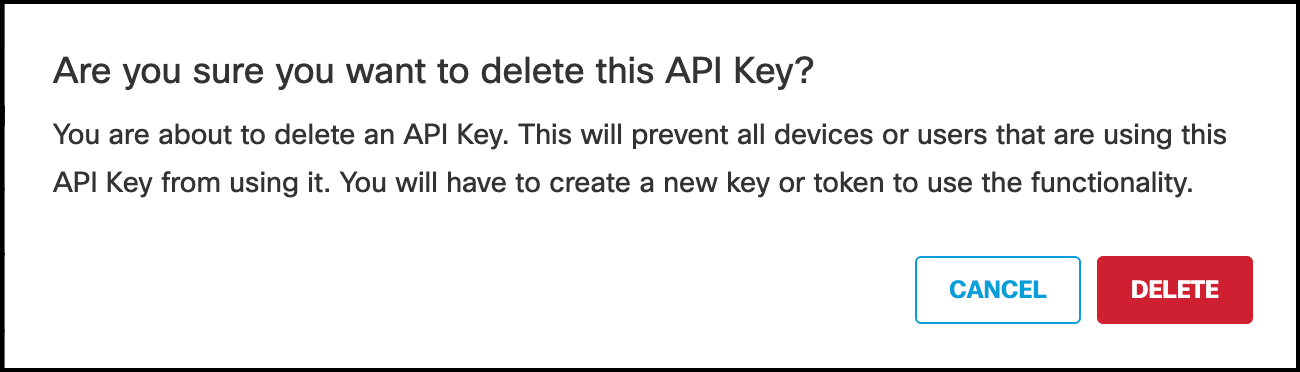
Add Umbrella API Keys < Add Umbrella Legacy API Keys > Add Static API Keys
Updated 8 months ago
