Find Your Organization ID
Every Umbrella organization (Org) is a separate instance of Umbrella and has its own dashboard. Organizations are identified by their account name and a unique organization ID (Org ID) number.
The Org ID is used to identify your organization when deploying components such as virtual appliances and is often requested by Support to help identify your Umbrella deployment.
Prerequisites
- A minimum of Read Only access to the Umbrella dashboard. See Manage User Roles.
Procedure
- Log into your Umbrella dashboard.
- From the navigation menu, expand your account name and confirm that you are logged into the correct Umbrella dashboard. Your organization name is listed under your account name.
Other organizations you have access to are listed under Other Organizations.
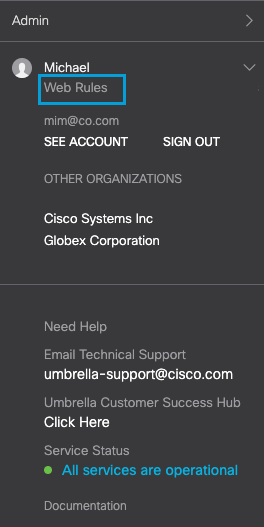
- Once you are logged into the correct dashboard, check the URL in the address bar:
https://dashboard.umbrella.com/o/<OrgID>/#/<page>. <OrgID> represents your unique Umbrella Org ID.
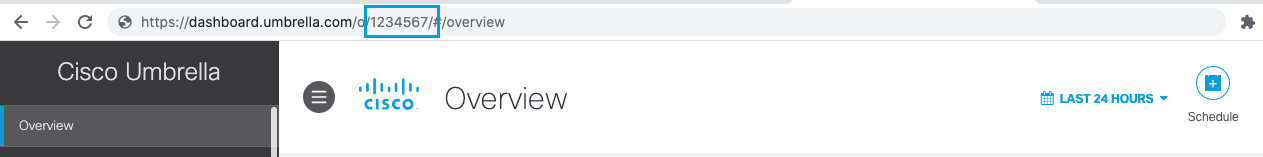
Start Protecting Your Systems < Find Your Organization ID > Determine Your Current Package
Updated almost 2 years ago
