Enable SSO with Duo
We recommend using Duo for single sign-on (SSO). The following assumes that Duo Access Gateway has been configured. See Duo's documentation for instructions on configuring Deploy or Update Duo Access Gateway.
For more information about enabling SSO with other providers, see Enable SSO with Other IDPs.
Prerequisites
- Full admin access to the Umbrella dashboard. See Manage User Roles.
Procedure
- Navigate to Admin > Authentication.

- In the SAML Dashboard User Configuration section, click Enable SAML.
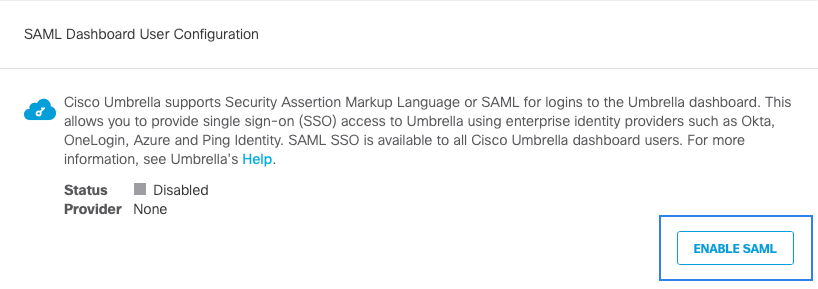
- Choose Other and click Next.
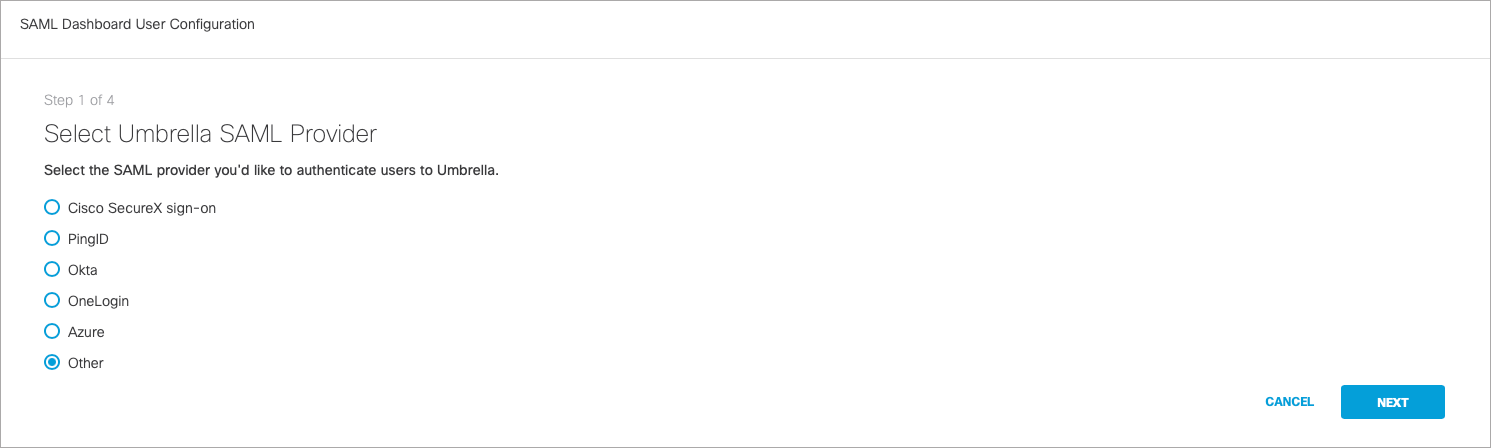
- At the Cisco Umbrella Metadata step, click Next.
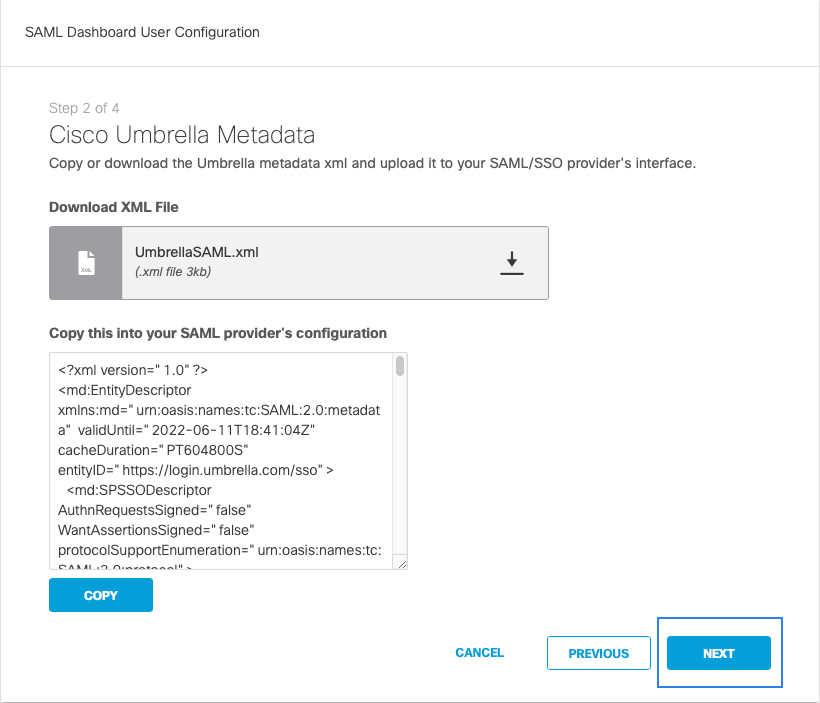
- Choose XML File Upload. Follow Duo's documentation to download the Duo Access Gateway XML metadata. Upload the dag.xml file.
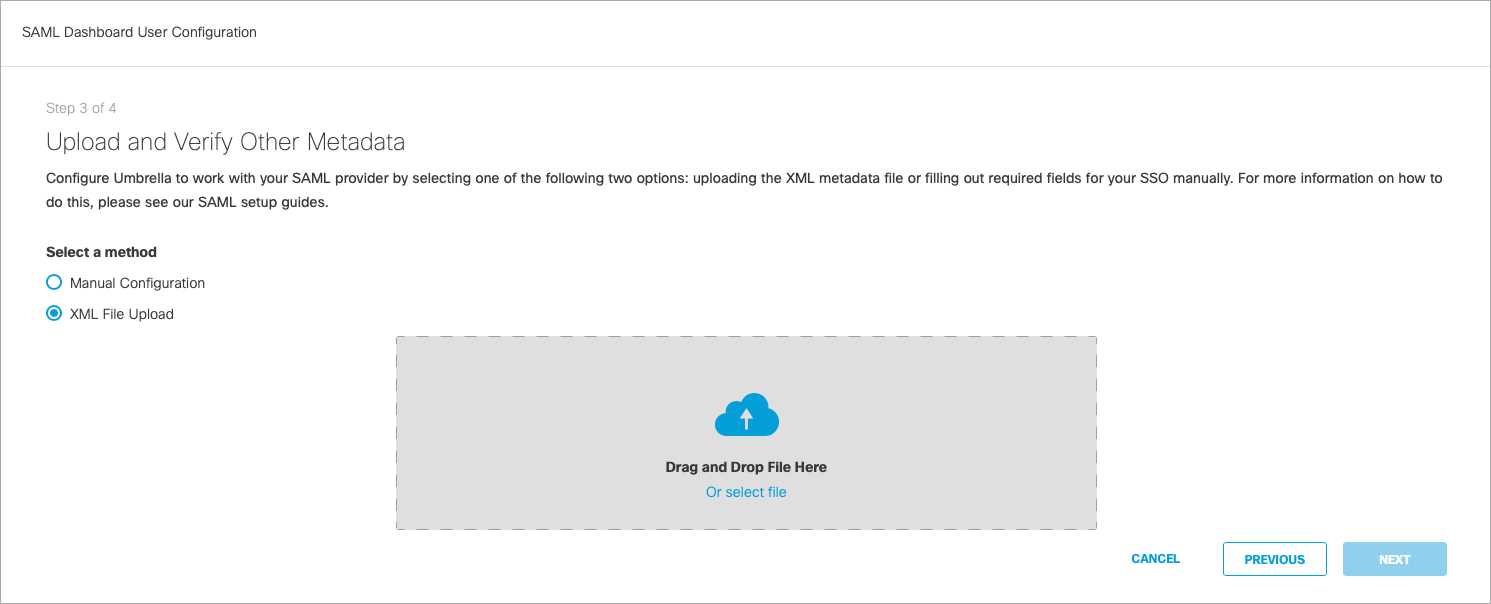
- Click Test Configuration. A pop-up appears and requests an email address to test the SSO Login. Add your email address and click Login via SAML. This redirects to the Duo Access Gateway login page. After logging in, you will see a "Success" message. Close this window and click Next.
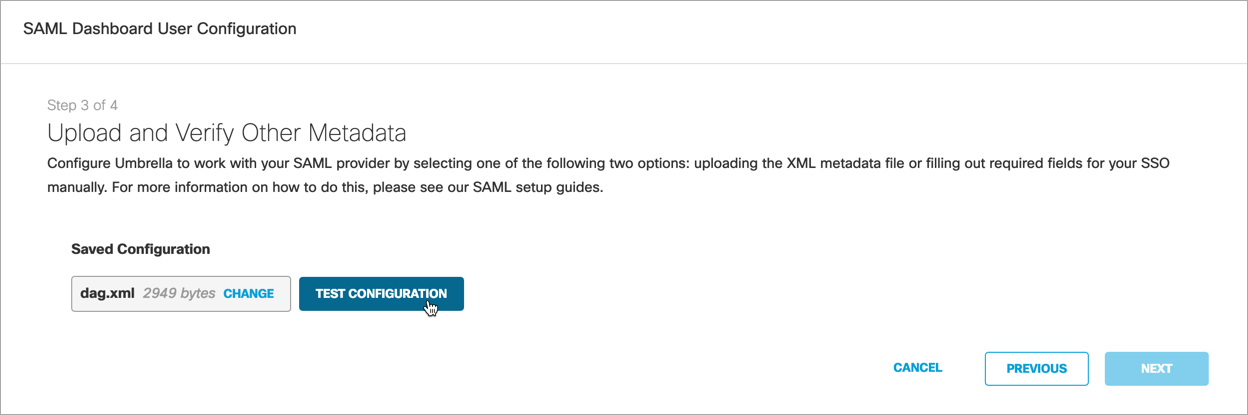
- Check the boxes to confirm you have read and understood the warning, then click Save Configuration and Notify Users.
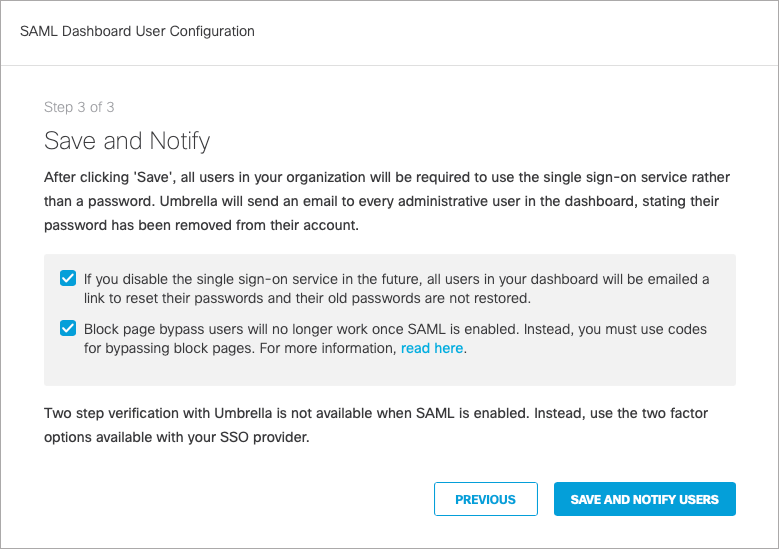
Your Umbrella dashboard now uses Duo Access Gateway for SSO.
Get Started with Single Sign-On < Enable SSO with Duo > Enable SSO with PingID
Updated almost 2 years ago
