Change a Firewall Priority
To change the priority order of a firewall policy rule, click the rule to open it, then select a different priority order. Then click Save to preserve your changes.
Prerequisites
- Full admin access to the Umbrella dashboard. See Manage User Roles.
Procedure
- Navigate to Policies > Management > Firewall Policy and click the rule's Name to open it.
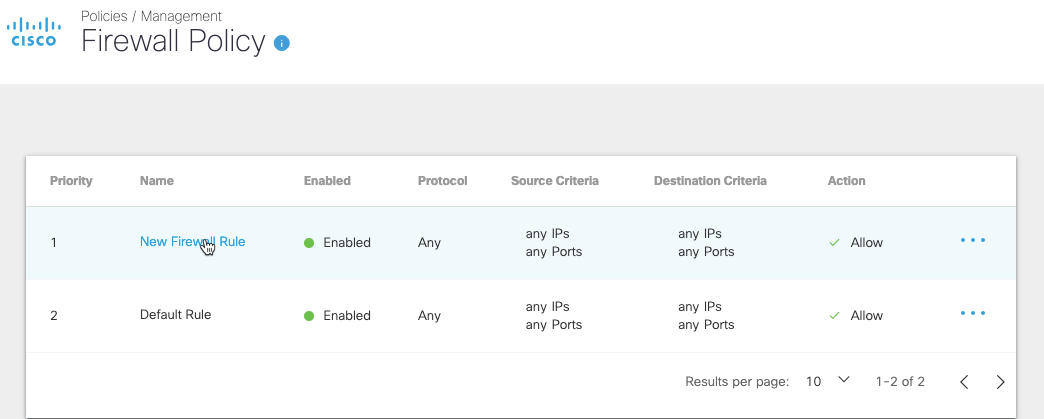
- In the Rule Details area, from the Priority Order drop-down list choose a new priority number.
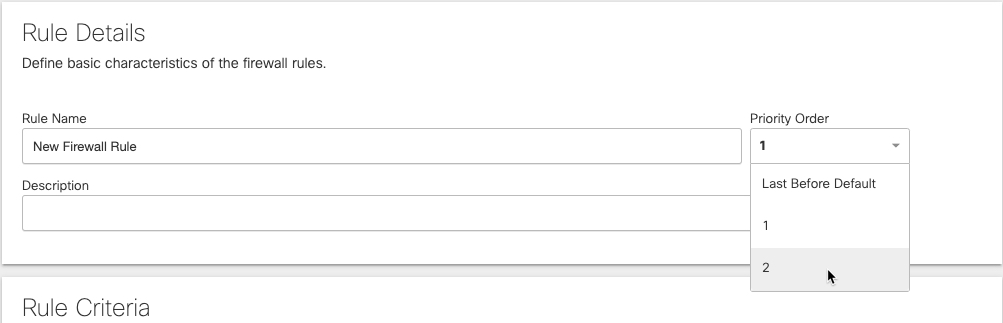
- Click Save.
Configure IPS Settings for Firewall Policy < Change a Firewall Priority > Monitor Hit Count
Updated almost 2 years ago
