Test Your Destinations
When you finish configuring Umbrella, we recommend that you check your Umbrella policies. You can evaluate a DNS policy by pointing your browser to one of our test destinations. To learn how to test a Web policy with File Inspection enabled, see Test File Inspection.
When you test your Umbrella configurations and you are successful, you will see a page similar to the following:
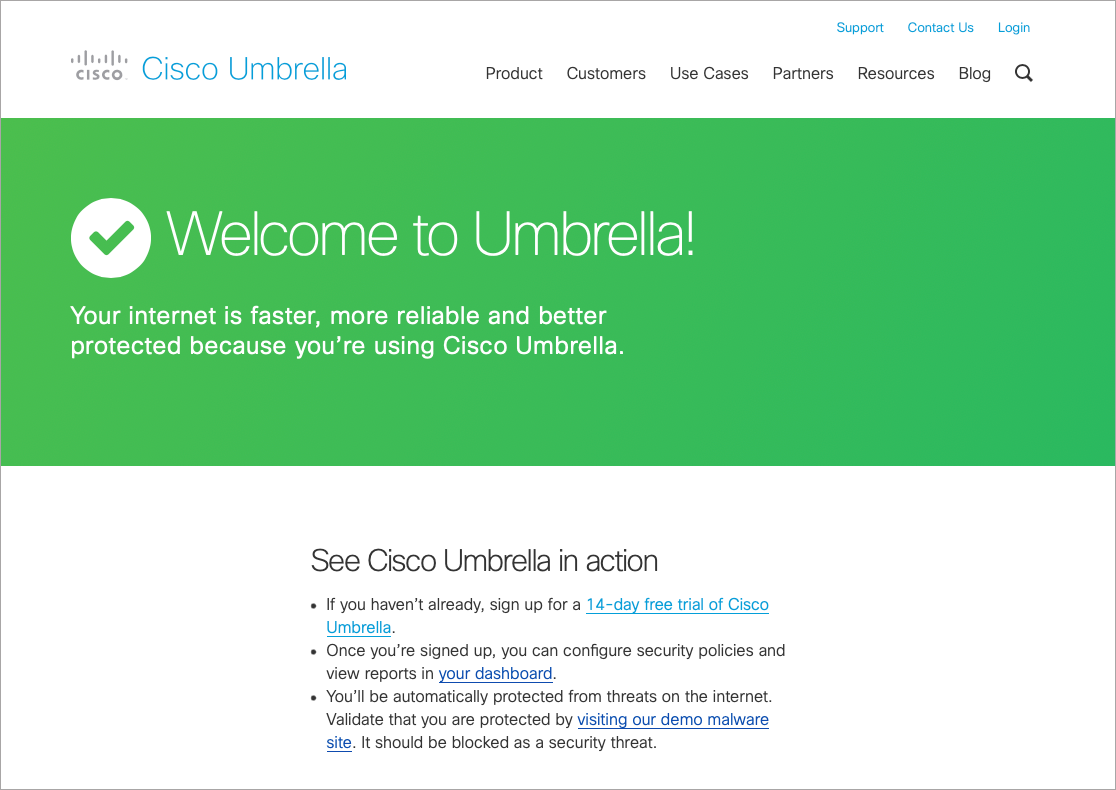
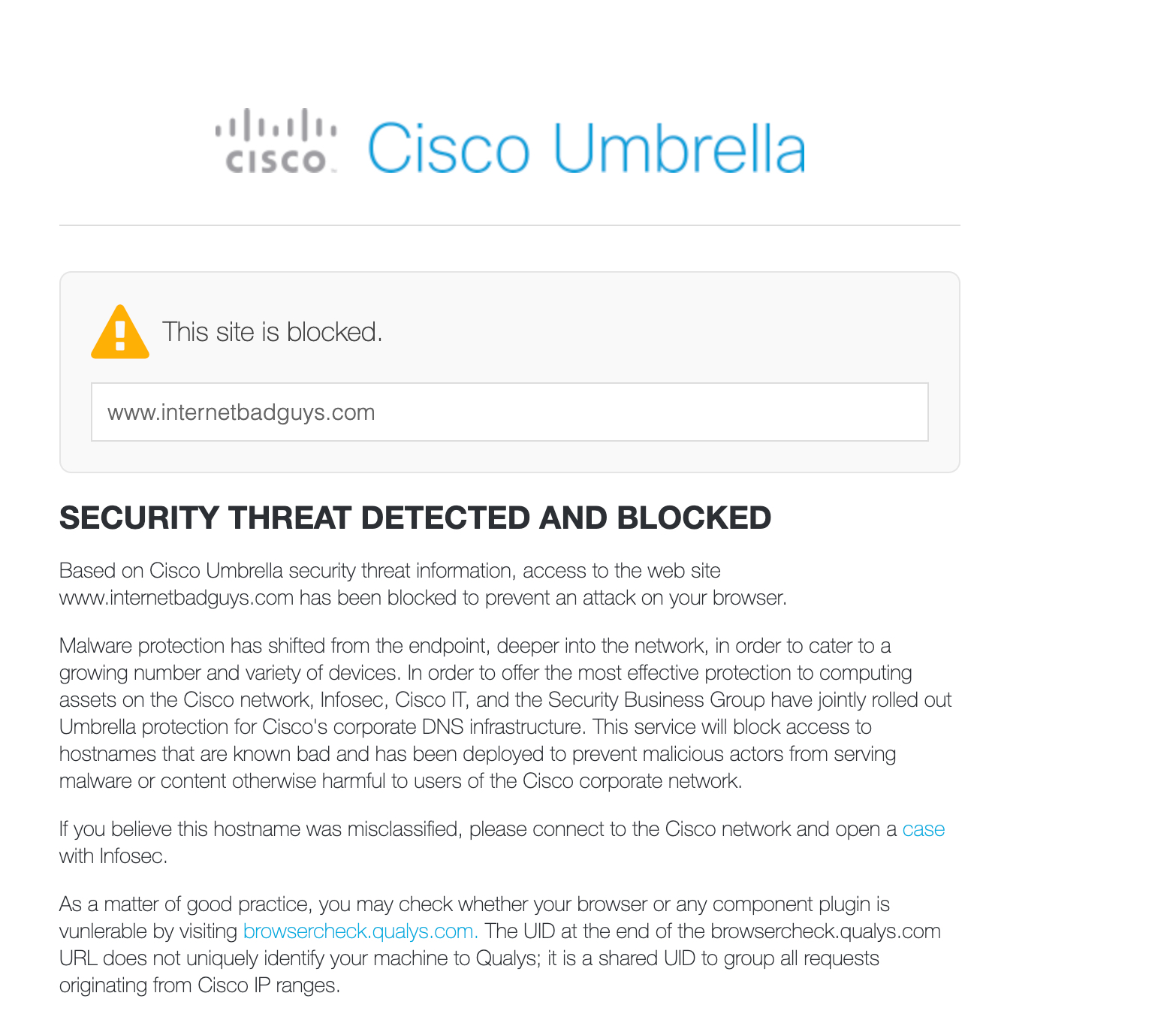
The following table lists the URL or IP address, type of security event, and description for each Umbrella test destination.
| Test URL | Security Event Type | Description |
|---|---|---|
| https://welcome.umbrella.com | Test that you have configured your system to use Umbrella. | |
| https://examplemalwaredomain.com | Malware | Test that Umbrella is protecting you against domains with malware threats. |
| https://examplebotnetdomain.com | Command and Control Callback | Test that Umbrella is protecting you against domains with Command and Control Callback threats. |
| https://exampleadultsite.com | Adult content | Test that Umbrella is configured to block access to sites with adult content. |
| https://www.internetbadguys.com | Phishing | Test that Umbrella is configured to protect you from accessing phishing domains. |
| https://phish.opendnstest.com | IP phishing test page | Test that Umbrella is configured to protect you against IP and IP-based URL phishing threats. |
| https://ssl-proxy.opendnstest.com | Intelligent Proxy with SSL decryption | Test that Umbrella is configured with SSL decryption enabled in the Intelligent proxy when accessing a domain. |
| http://proxy.opendnstest.com/ | Intelligent Proxy test page | Test that the Intelligent Proxy is configured correctly. |
| http://proxy.opendnstest.com/botnet.htm | Intelligent Proxy test page | Test that the Intelligent Proxy is configured to protect you against Command and Control Callback threats. |
| http://proxy.opendnstest.com/malware.htm | Intelligent Proxy test page | Test that the Intelligent Proxy is configured to protect you against malware threats. |
| http://proxy.opendnstest.com/phishing.htm | Intelligent Proxy test page | Test that the Intelligent Proxy is configured to protect you against phishing threats. |
Add Punycode Domain Name to Destination List < Test Your Destinations > Troubleshoot DNS Destination Lists
Updated over 1 year ago
