Add External Domains and IPs
You can add external domains and IP addresses to your domains list to control how Umbrella routes web traffic to certain destinations. Web queries for destinations found in the domains list bypass the Umbrella Secure Web Gateway (SWG). DNS traffic routes to the Umbrella DNS resolvers.
Web traffic sent by the AnyConnect Umbrella Roaming Security module bypasses the SWG based on the resolved IPs of the configured domains. If another domain shares the same IP address as a domain configured to bypass the SWG, Umbrella routes the request directly to the destination.
External Domains and IPs, Client Forwarders
- External domains—apply to a PAC file, the AnyConnect Roaming Security module, or the SWG Umbrella Chromebook Client.
- External IPs—apply to the AnyConnect Roaming Security module or SWG Umbrella Chromebook Client.
For information about internal domains, see Add Internal Domains.
Table of Contents
Prerequisites
- Full admin access to the Umbrella dashboard. For more information, see Manage User Roles.
Procedure
- Navigate to Deployments > Configuration > Domain Management.
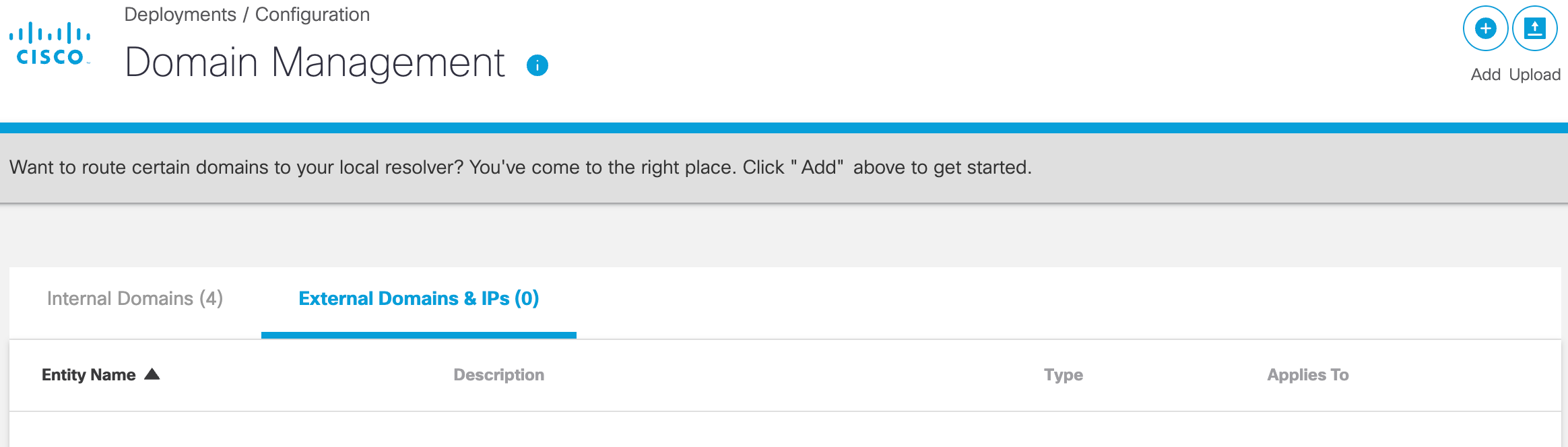
- Choose External Domains & IPs and click Add.
Umbrella populates the domains list with any domains used by your organization to access local resources while on the organization's network (at the physical location or connected through VPN).
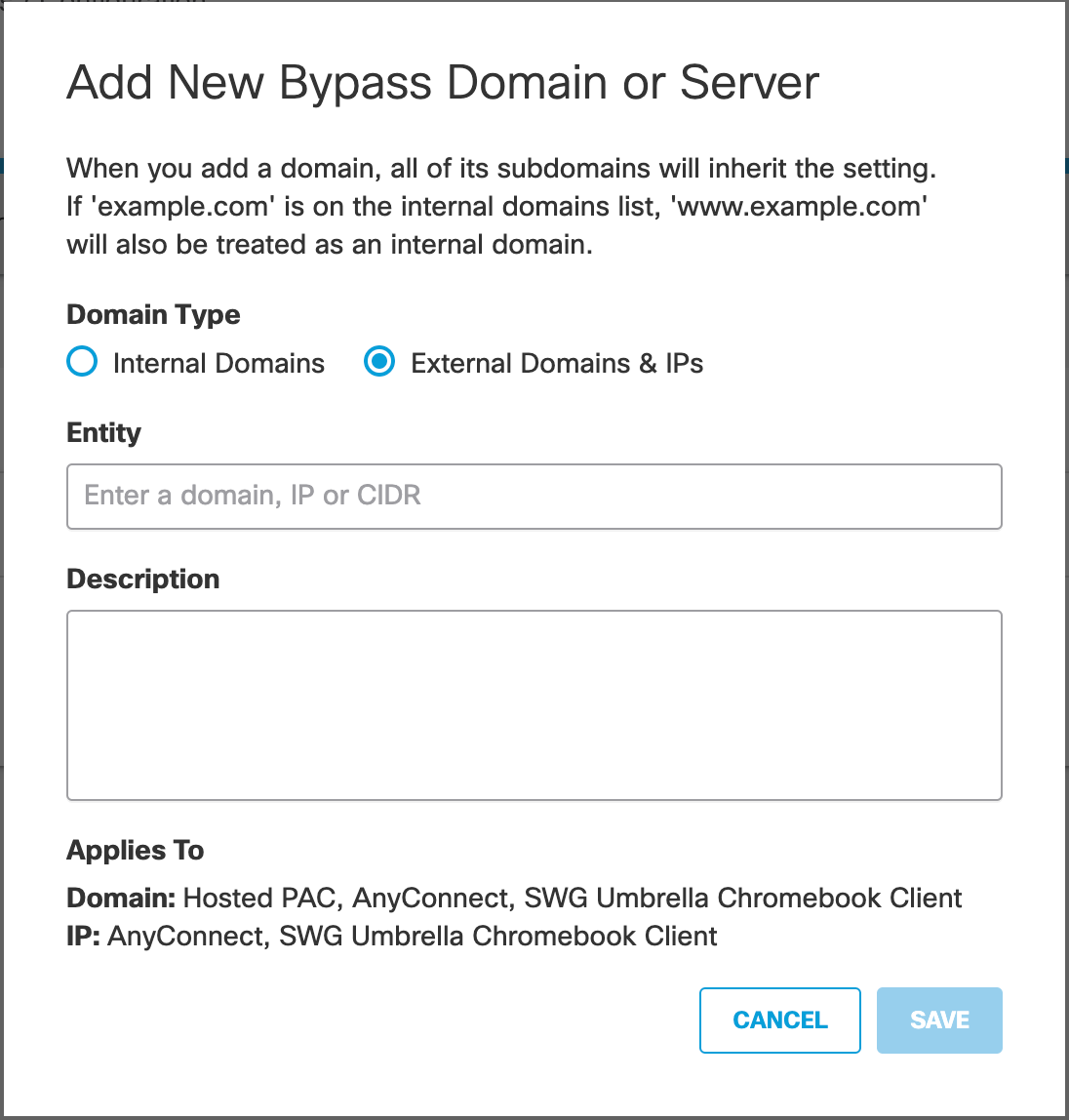
- Enter an Entity—a domain, IPv4 address, or CIDR.
For information about implicit wildcards and domains, see Wildcards and Domain Management. - Enter a Description for the domain or IP address.
- Click Save to add the domain.
Add Internal Domains < Add External Domains and IPs > Bulk Upload External Domains and IPs
Updated over 1 year ago
