Troubleshooting
The Cisco Security Connector app deployed on an iOS device can generate various Umbrella reports. The Umbrella reports provide diagnostic information about the device's DNS traffic, which is protected by Umbrella.
If you configured your Umbrella administrator's email address in the Cisco Security Connector, send the Umbrella diagnostic reports to the Umbrella administrator. For more information, see Generate Diagnostics and Email the Umbrella Report.
If your Umbrella administrator's email address is not configured in the Cisco Security Connector, share the Umbrella reports with an Umbrella administrator through a supported cloud application. For more information, see Generate Diagnostics and Share the Umbrella Report.
Table Of Contents
- Prerequisites
- Generate Diagnostics and Email the Umbrella Reports
- Generate Diagnostics and Share the Umbrella Reports
Prerequisites
- Confirm that you meet all requirements for the deployment of the Cisco Security Connector on iOS devices. For more information, see Cisco Security Connector Umbrella Setup Guide.
Generate Diagnostics and Email the Umbrella Reports
Before you begin, add an Umbrella administrator's email address to the Cisco Security Connector. For more information, see Add an organization administrator's email address.
- On your iOS device, in the Cisco Security Connector app, navigate to Umbrella details > Diagnostics > Generate Diagnostics.
- Tap Start. The diagnostic report starts generating.
- When the diagnostic report is complete, navigate to About > Report a Problem...
- Enter a problem description, then tap Next. A preview of the problem report email appears, which you can edit, or add more recipients to the message. The Umbrella diagnostic report files are attached.
- Tap Send.
Generate Diagnostics and Share the Umbrella Reports
- On your iOS device, in the Cisco Security Connector app, navigate to Umbrella details > Diagnostics > Generate Diagnostics.
- Tap Start. The diagnostic report starts generating.
- When the diagnostic report is complete, navigate to About > Report a Problem...
- Enter a problem description, then tap Next.
- When prompted, enter a password, and then click Share.
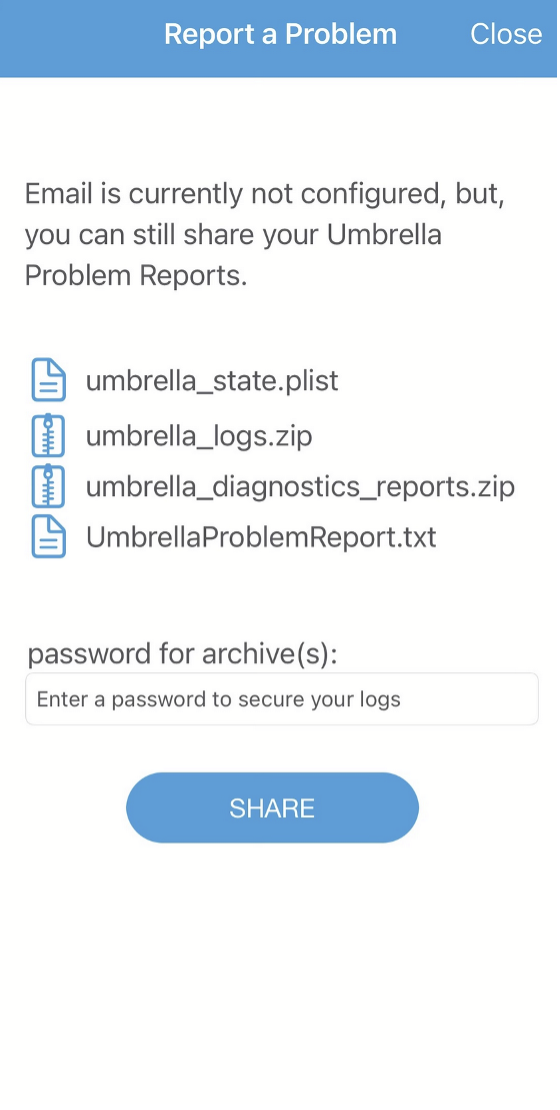
- Share the Umbrella diagnostic report files through iCloud, Airdrop, Webex, iMessage, or other apps.
Note: You may not share the Umbrella diagnostic report with the following apps natively: Facebook, Twitter, Weibo, Flickr, and Tencent Weibo.
Export Device Data to CSV < Troubleshooting > Push the Umbrella Certificate to Devices
Updated 9 months ago
