Add a DNS Content Category Setting
Umbrella's content categories organize destinations—in this case, websites—into categories based on the type of information served by the website; for example, gambling, social networking, or alcohol. To block identity access to destinations that serve up content of a type (for example, pornography), you select DNS content categories when adding DNS policies—either by selecting individual DNS content categories or pre-configured sets of DNS content categories. The advantage to adding a DNS Content Category setting is that you can reuse this setting across multiple DNS policies. For more information about selecting content categories through the DNS policy wizard, see Add a DNS Policy.
For a list of all DNS Content Categories and a description for each, see DNS Content Categories.
Prerequisites
- Full admin access to the Umbrella dashboard. See Manage User Roles.
Procedure
- Navigate to Policies > Policy Components > Content Categories and click Add.

- Give your setting a good descriptive Setting Name.
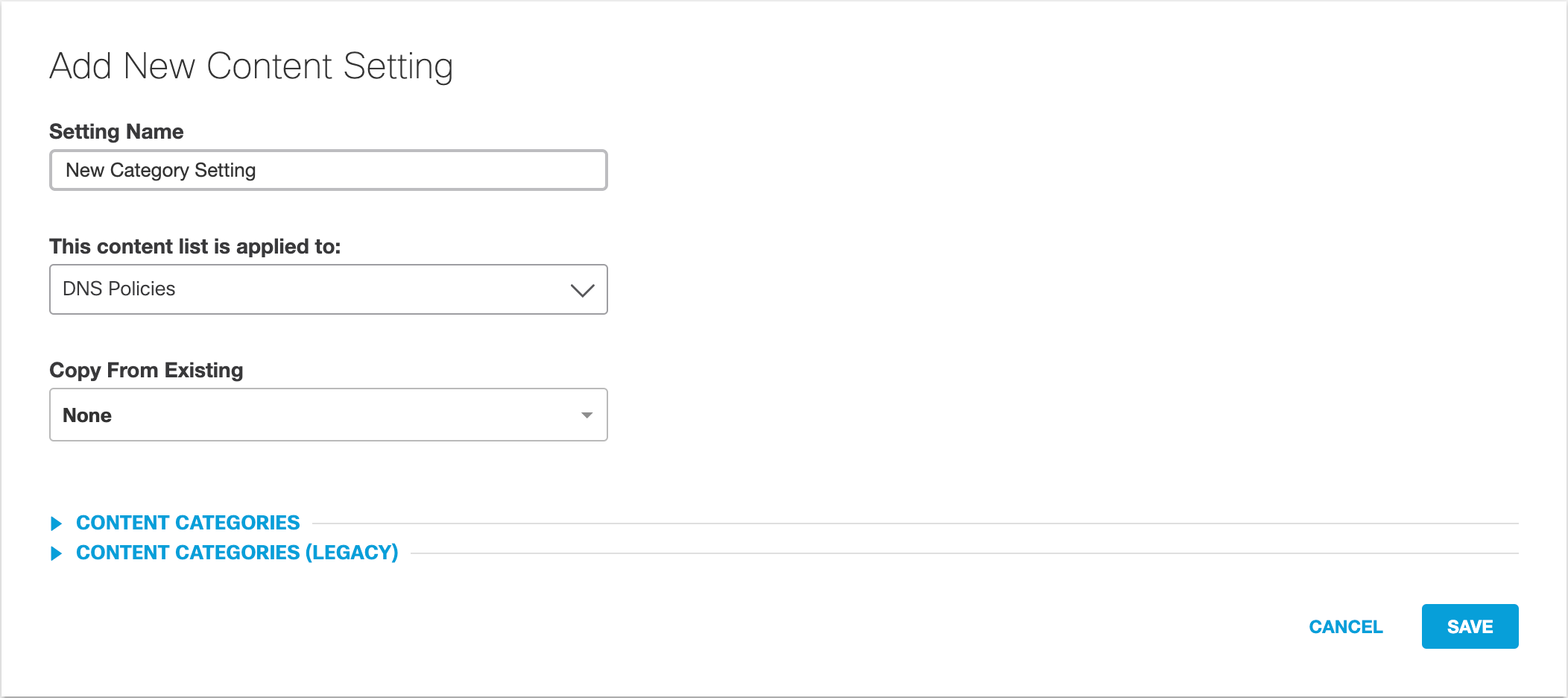
- From the Copy From Existing drop-down list, choose a categorization level:
- None—No content categories are selected and you must manually select content categories.
- High—Selects content categories to block adult-related status, illegal activity, social networking, video sharing site, and general time-wasters.
- Moderate—Selects content categories to block all adult-related websites and illegal activity.
- Low—Selects content categories to blocks pornography and anonymous web surfing.
- Default Settings—No content categories are selected and you must manually select content categories.
- Other Custom Content Category Settings—Select a previously configured custom grouping of content categories.
For more information about levels of protections, see Levels of Categorization.
- Select content categories to block and then click Save. You can select both New and Legacy Content categories.
This new Content Category setting is now available for selection when you add a DNS policy.
For a list and definition of available categories, see DNS Content Categories.
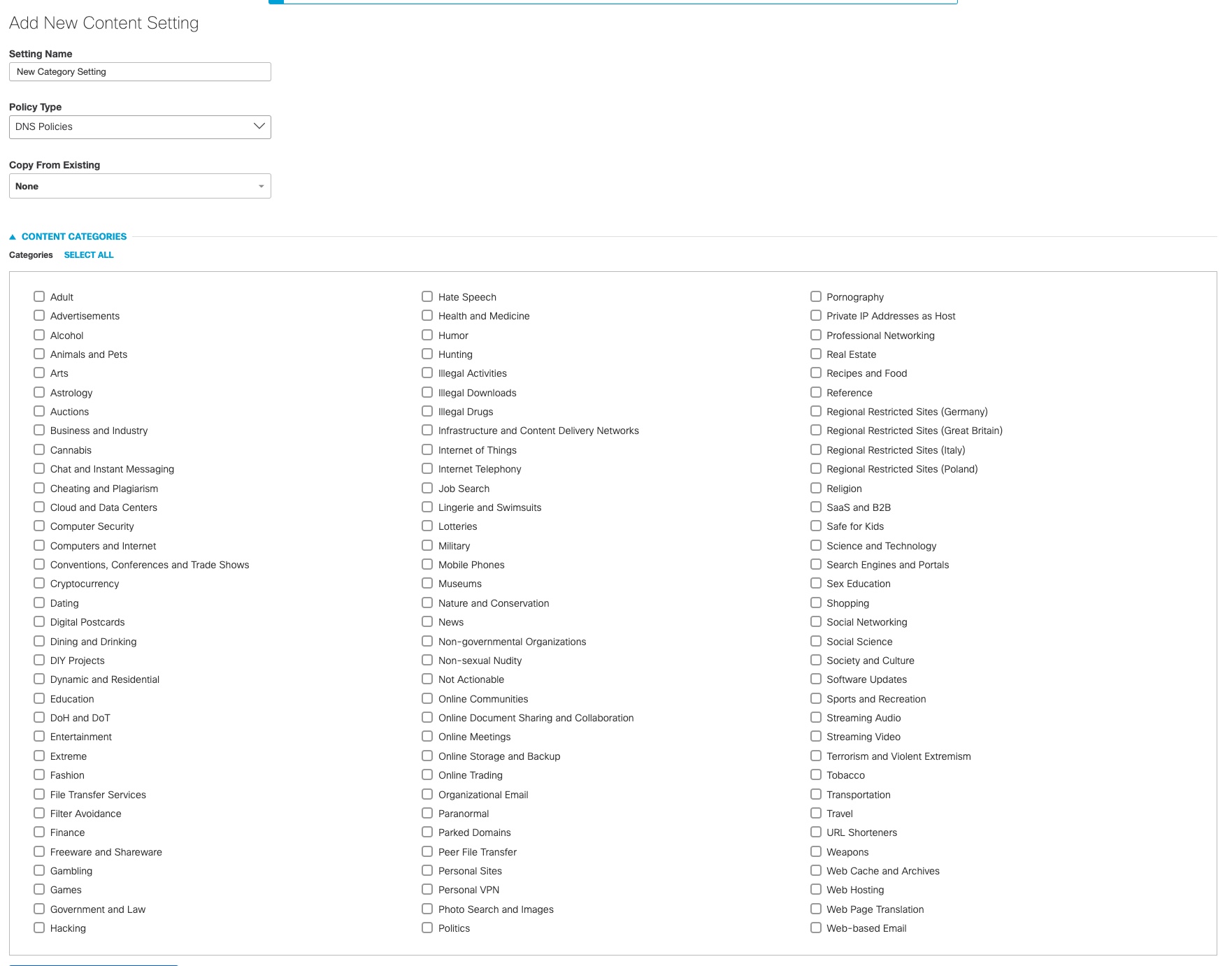
Manage Content Categories < Add a DNS Content Category Setting > Legacy DNS Content Category Definitions
Updated over 1 year ago
