Delete a Network Device
You can delete network devices from the Umbrella dashboard.
Deleting a network device from the dashboard does not prevent it from sending traffic to Umbrella. To remove a network device fully, remove the authentication (username and password or API token) from the device first. If you are decommissioning the device, take the device offline. Otherwise, even if it is deleted from the dashboard, the device reappears when the network device sends additional traffic.
Prerequisites
- Full Admin access to the Umbrella dashboard. See Manage User Roles.
Procedure
- Navigate to Deployments > Core Identities > Network Devices.

- Click the trash can icon next to the device you'd like to delete.
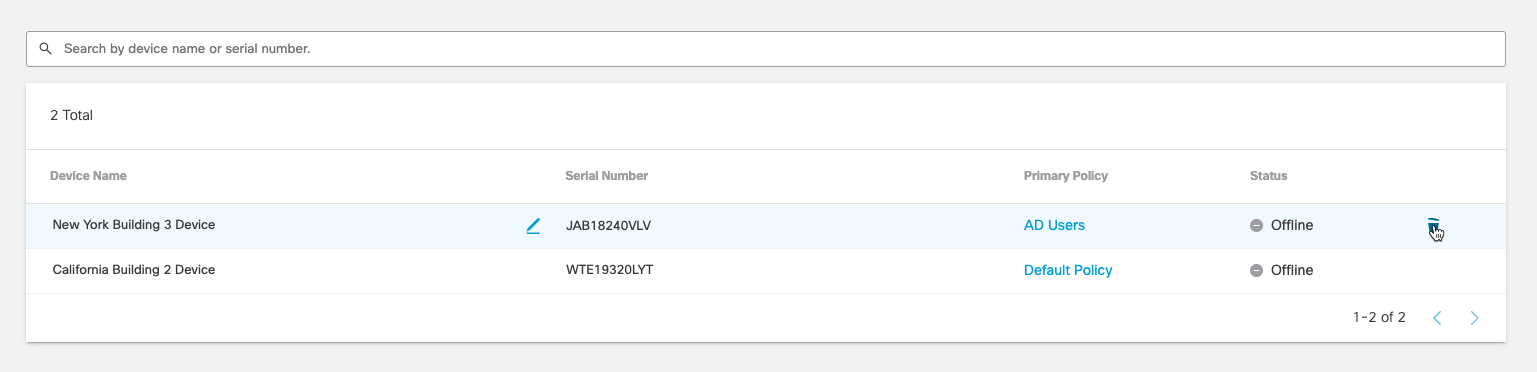
- Click Delete.
To prevent the deleted device from reappearing if it sends additional traffic, ensure that your username and password or your API token are removed from the device.
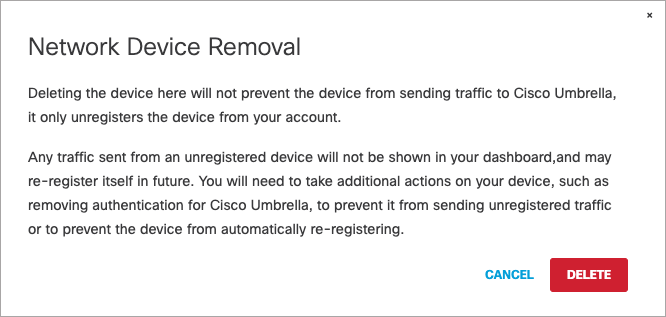
Add a Network Device < Delete a Network Device > Find the Total Number of Identities in Your Organization
Updated almost 2 years ago
