Microsoft Intune MDM
By downloading an XML file from Umbrella and then uploading it to your Intune system, Intune is able to push configuration information to both the Cisco Secure Client and Umbrella so that your Android device is registered with Umbrella. The result is that your Android device is protected by Umbrella.
For information about configuring Intune, see Intune's documentation.
Microsoft InTune Details
For more information about using the Cisco Umbrella AnyConnect module with the InTune Mobile Device Manager, see InTune documentation, available online at Microsoft's documentation website.
Table of Contents
- Publish the Umbrella AnyConnect App to Managed Android Devices
- Configure Umbrella
- Push User Identities
- Push the Umbrella Certificate
- Manage Pop-Ups and App Controls
Publish the Umbrella AnyConnect App to Managed Android Devices
- In your InTune dashboard, navigate to Apps > All Apps > Add Application.
- From the App Type pull-down, choose Managed Google Play.
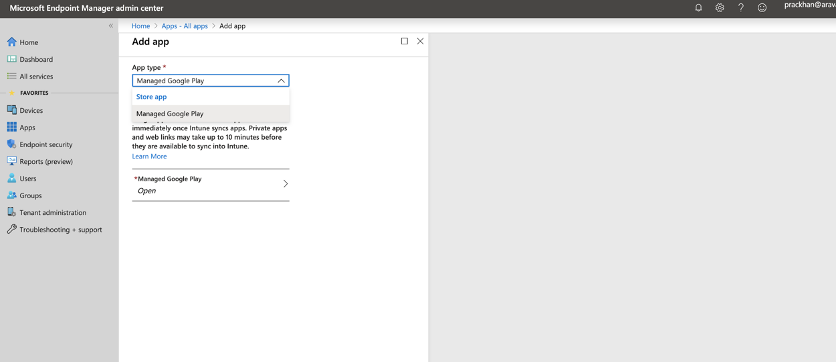
- In the Play store, search for
AnyConnect(or the bundle id:com.cisco.anyconnect.vpn.android.avf).
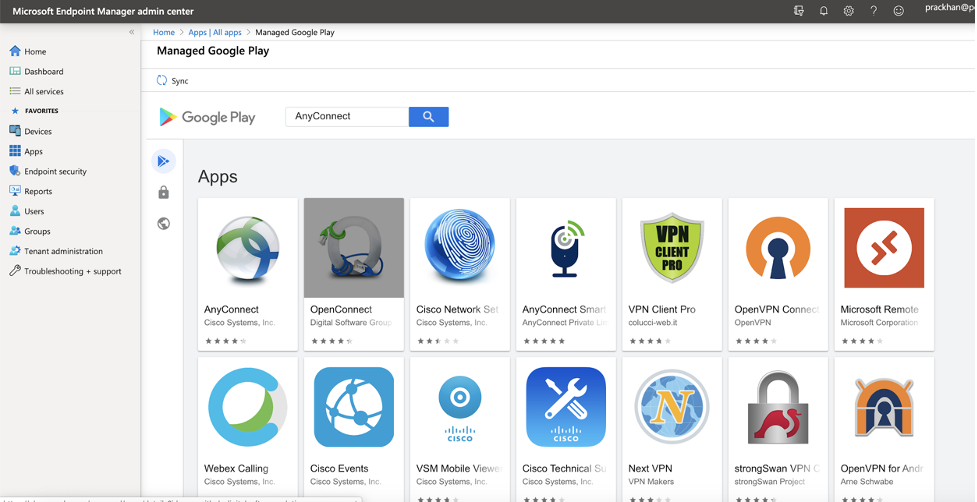
- Approve the app and then click Select.
- Click Sync. The app appears in the App List after syncing.
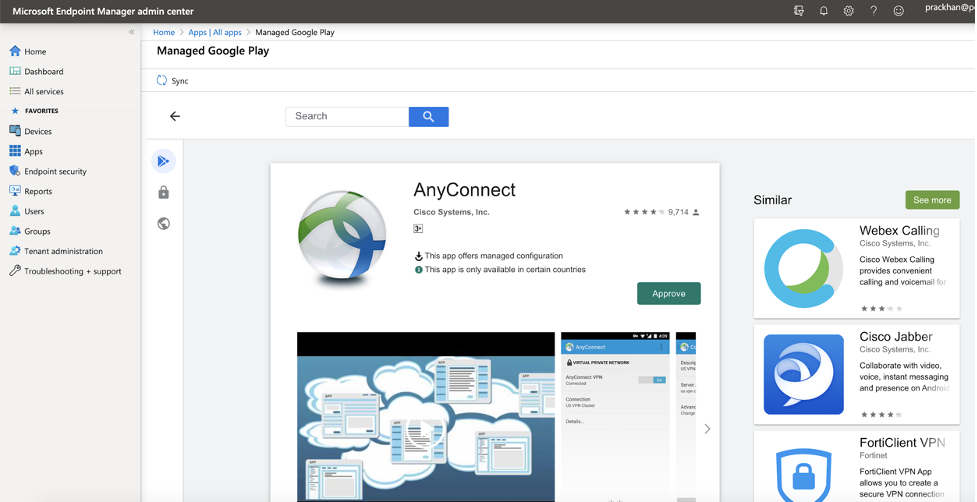
Configure Umbrella
- In your InTune dashboard, navigate to Apps > Configuration Policy.
- Create a new policy, including name and description. Select the "Managed Device" enrollment type and set the platform to “Android”.
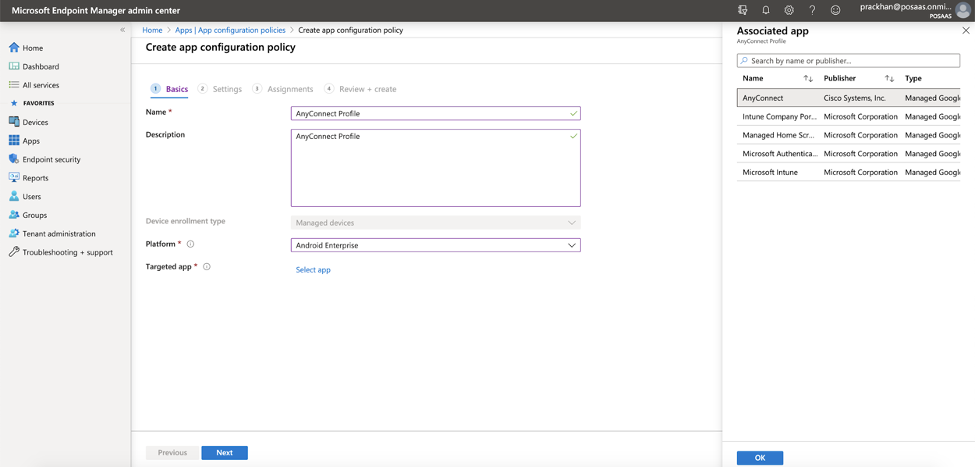
- Click Associated App, search for AnyConnect, and then click OK.
- Click Configuration Settings, select Use Configuration Designer and then click Add.
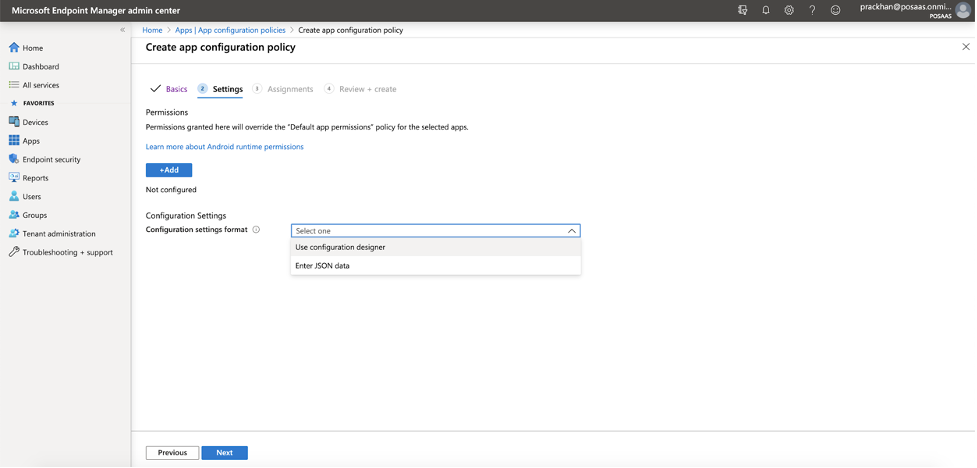
- Search for Umbrella and add the values for Umbrella Organization ID and Umbrella Registration Token from the file you downloaded in the section Android Configuration Download.
- Click Add.
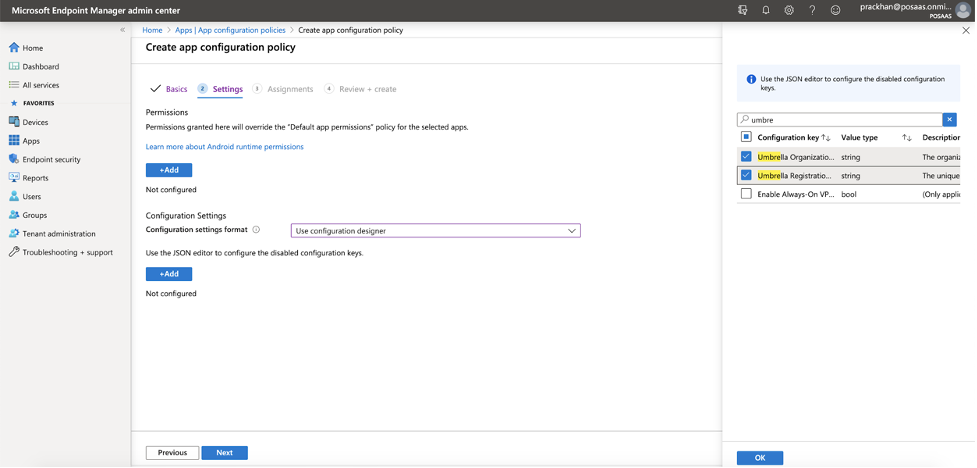
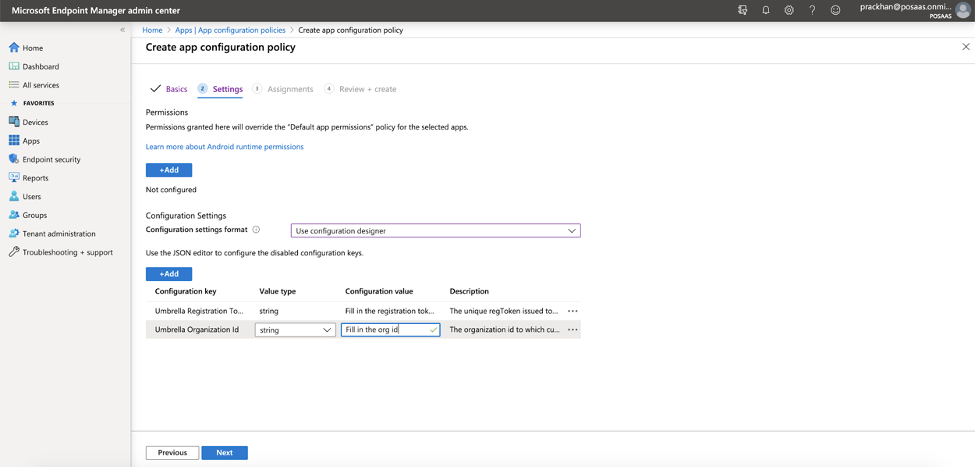
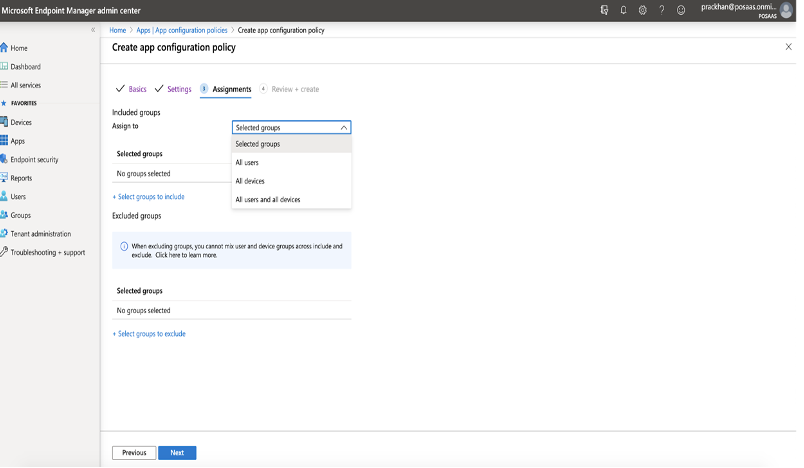
- Click the newly created policy and assign it to the group to which you need to push the configuration.
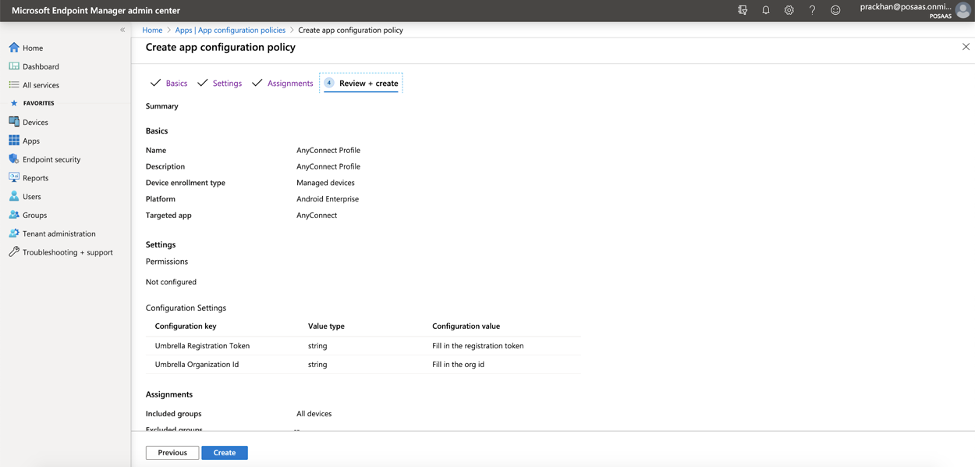
- Navigate to All Apps, select AnyConnect, and then go to Assignments.
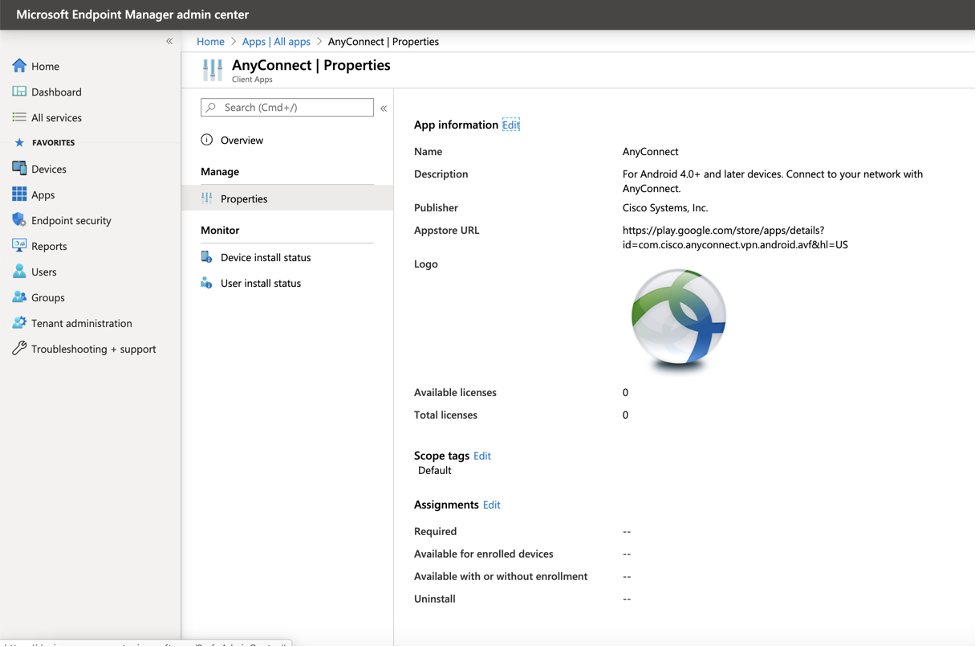
- Click Add Group.
- Set the Assignment Type to “Required”, select the groups to which the AnyConnect app is to be pushed and click OK.
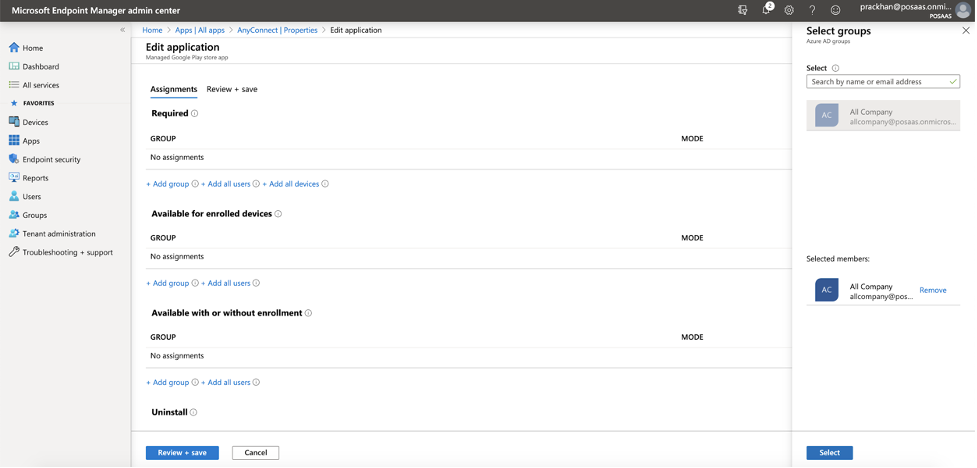
- To check the installation status for a user or device, navigate to All Apps, select AnyConnect, and then check Device Install Status and User Install Status.
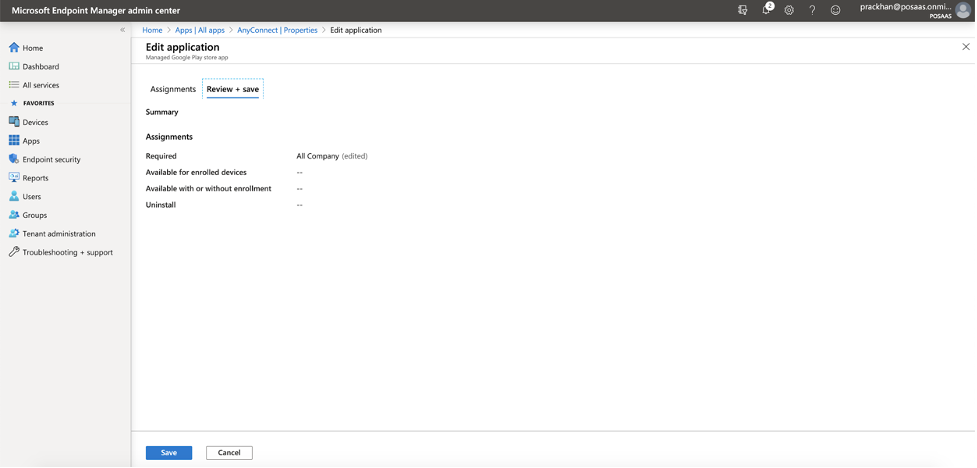
Push User Identities
When user identities are pushed to Umbrella, you can identify and search users and devices. For more information, see Manage Identities.
Push the Umbrella Certificate
For information, see Push the Umbrella Certificate to Devices.
Manage Pop-Ups and App Controls
For information about configuring the client's deployment options, see Manage Pop-Ups and App Controls.
VMware Workspace ONE < Microsoft InTune MDM > Samsung Knox MDM
Updated over 1 year ago
