Delete a Firewall Rule
Once added, a Firewall rule can be deleted at any time. To delete a tunnel, you must first delete all rules associated with that tunnel.
Prerequisites
- Full admin access to the Umbrella dashboard. See Manage User Roles.
Procedure
- Navigate to Policies > Management > Firewall Policy.
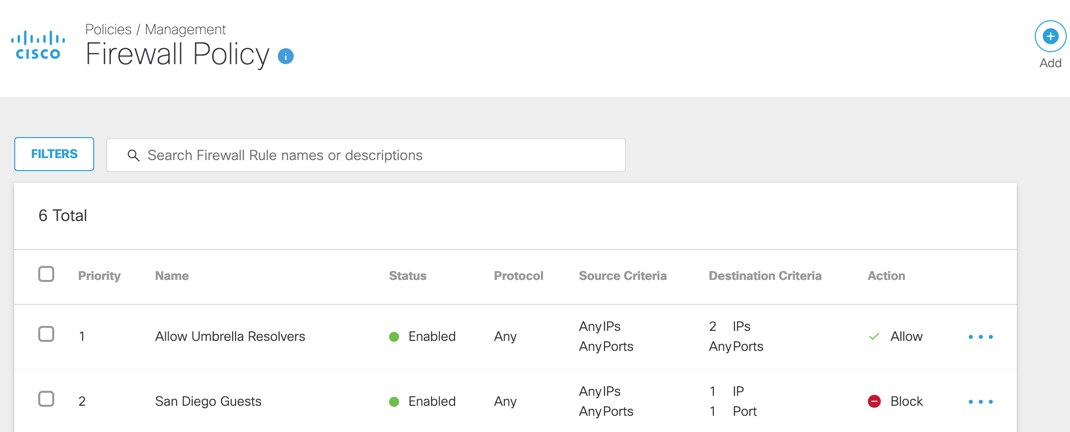
- Select one or more rules to display the controls on the top bar.
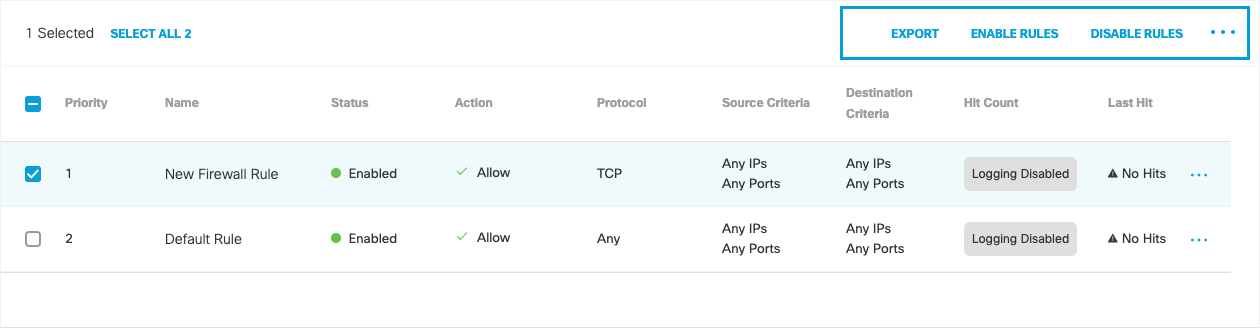
3a. Click the ... (More Actions) icon and then click Delete.
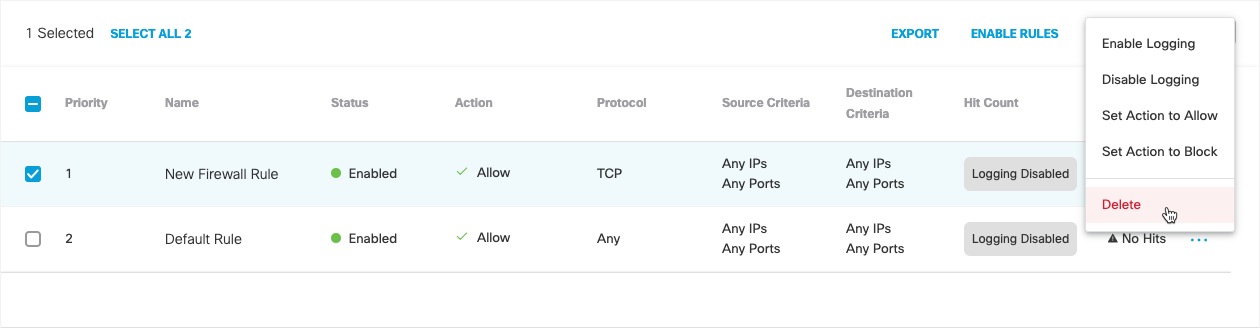
OR
3b. Click the ... (More Actions) icon in line with a rule's Name to open it, and then click Delete.
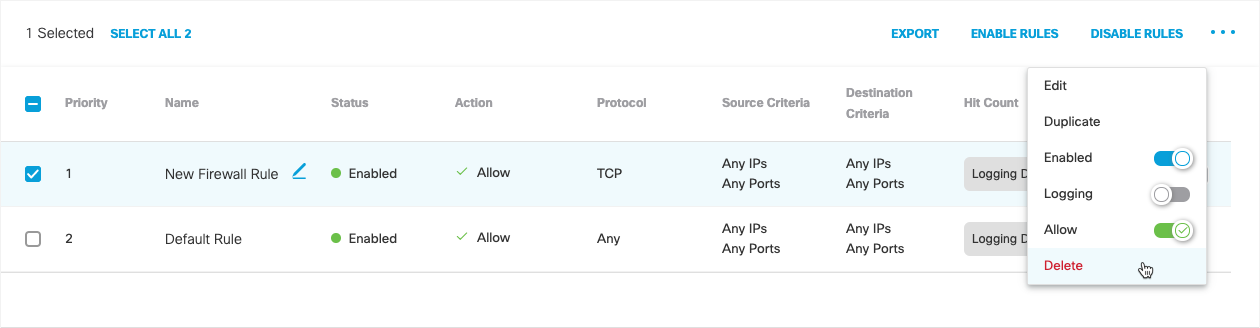
- Confirm your delete, and then click Delete.
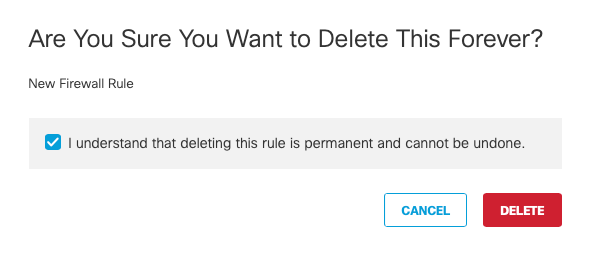
Bypass SWG using FQDN< Delete a Firewall Policy > Configure IPS Settings for Firewall Policy
Updated about 1 year ago
