Export Report Data to CSV
Some reports let you export the results of a query to the CSV format. This lets you create other reports and graphs by feeding this data to other tools.
Note: the Third-Party Apps report uses a different export procedure. To export the Third-Party Apps report, see Export the Third-Party Apps Report.
Note: The timezone of exported data is always the timezone selected for your account. You can change this for your account under Admin > Accounts.
Reports that can be exported using the procedure described in this topic:
- Activity Search
- Top Destinations
- Top Categories
- Top Identities
- Data Loss Prevention
- Cloud Malware
Prerequisites
- A minimum of Read Only access to the Umbrella dashboard. See Manage User Roles.
Troubleshooting
Depending on the time range and filters applied to the exported report, some report exports may take a very long period of time to generate and, in some cases, will time out. However, the 'time out' is not reflected in the dashboard. Instead, status is set to "Generating..." and persists. The report remains in this state without resolution. Typically, this happens somewhere between 12 to 24 hours after the report export is first begun.
If this situation occurs, re-run the report export with a shorter date range, or more filters applied.
Procedure
- Navigate to Reporting > <report> and click Export CSV In the case of the Data Loss Prevention and Cloud Malware reports, choose Download.
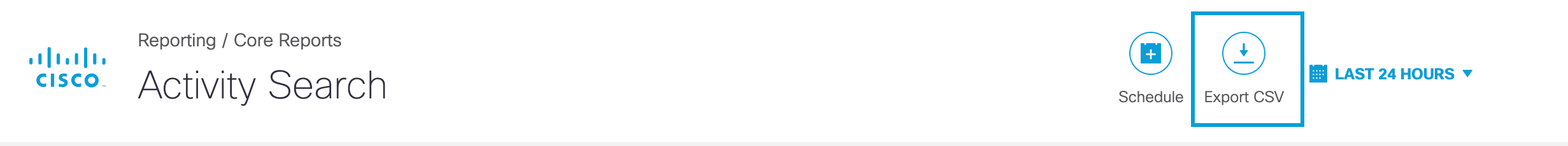
The Export Report to CSV dialog appears.
- Give your report a good meaningful title, add the number of rows of data you want returned, and click Export.
Note: When exporting to CSV, data is limited to a maximum of 1,000,000 rows. Due to the queue-based processing system, reports may experience significant latency. To minimize wait times, consider running reports for shorter time periods, reducing the number of rows to be exported, or applying more detailed filters. For efficient management of large datasets, check the last row of the initial report and then run the report again from that point for the next segment of data.
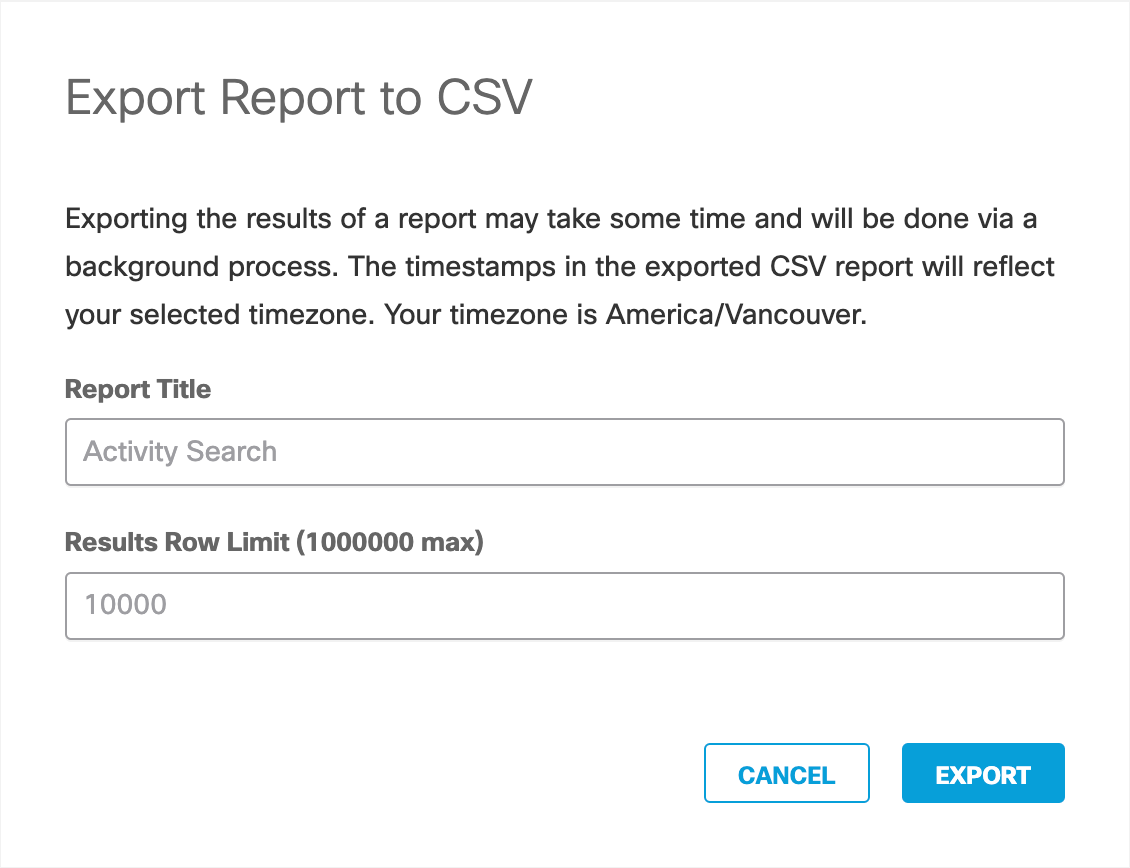
- When you click Export, you are taken to the Exported Reports page where you can download your CSV file.
Note: If the Date Created for your report reads Generating, you must wait until a date is displayed before you can download the report.
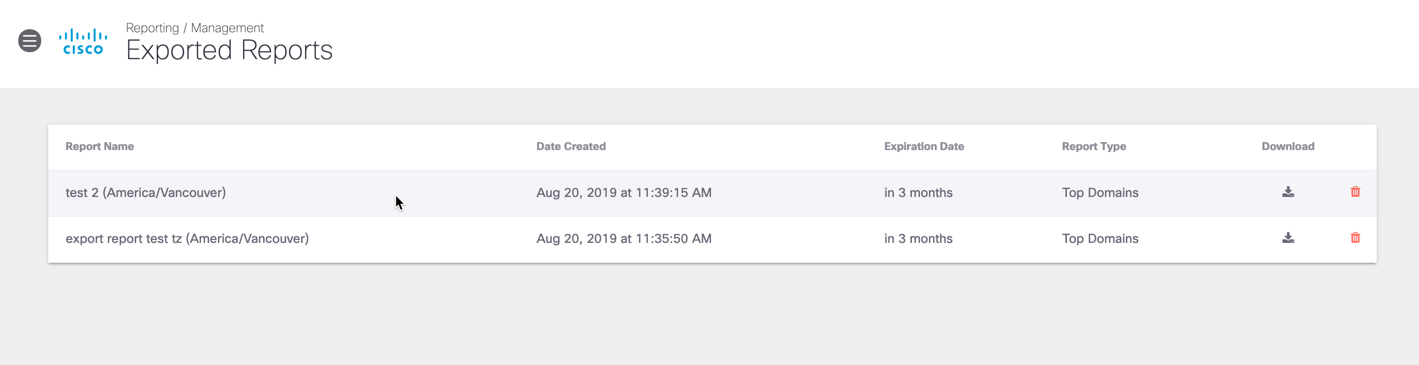
- Click the Download icon.
Your CSV file is automatically downloaded.
Get Started with Reports < Export Report Data to CSV > Bookmark and Share Reports
Updated 6 months ago
