Bulk Upload External Domains and IPs
To save you time when entering multiple domains and IPs, you can download a .csv template from Umbrella, add domains to it and then upload it to Umbrella. All correctly formatted domains and IPs are automatically added to Umbrella. For information about implicit wildcards and domains, see Wildcards and Domain Management.
Note: If there are any incorrectly formatted domains listed in the .csv., the upload does not fail. A warning message is generated, and the uploading of correctly formatted entries continues.
- Navigate to Deployments > Configuration > Domain Management and click the External Domains & IPs tab.
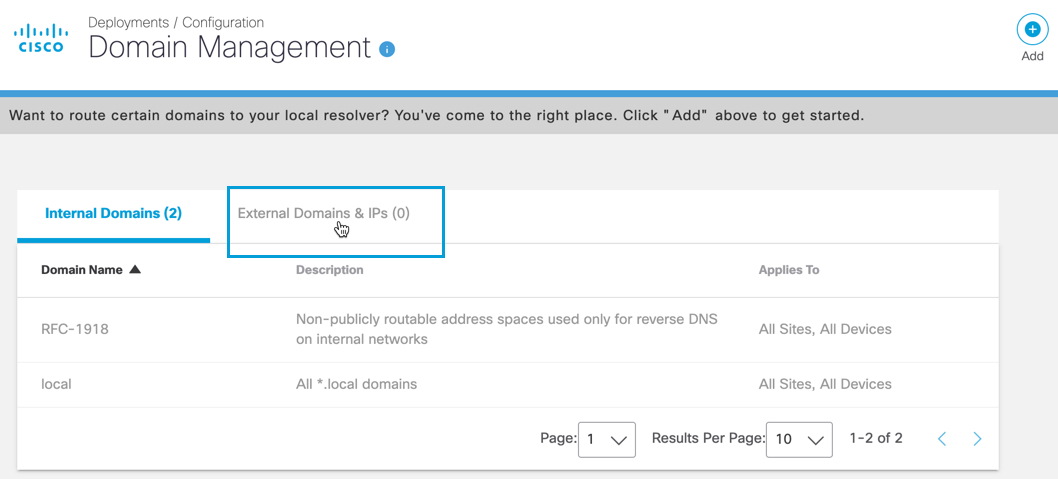
- Click Upload.
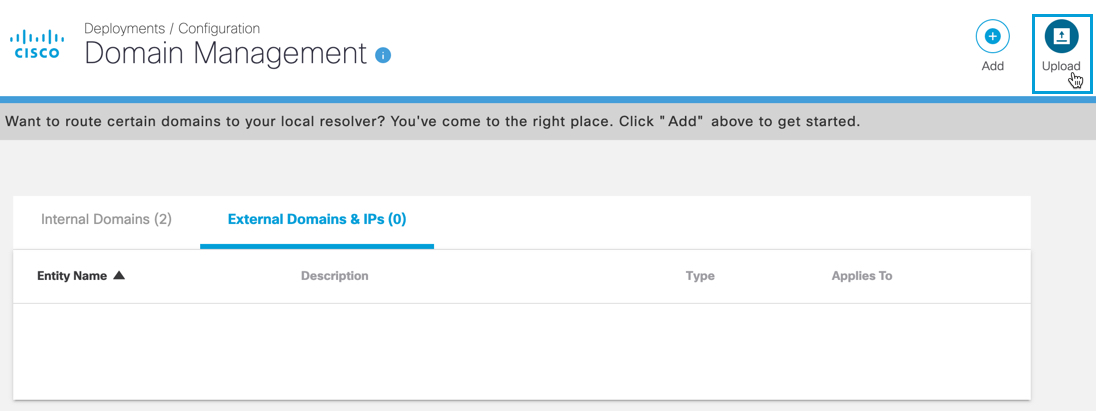
- Download the bulk upload .csv template and update it with domains.
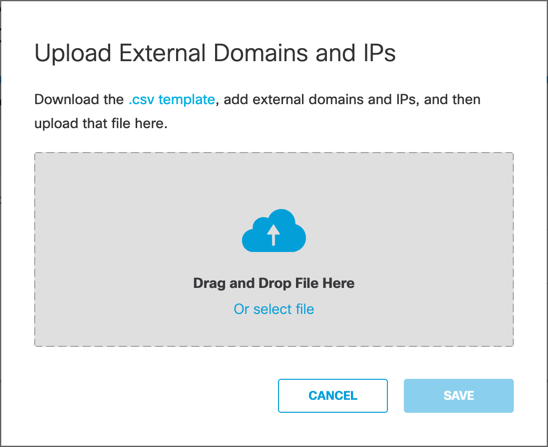
Note: Domains must be listed in column A.
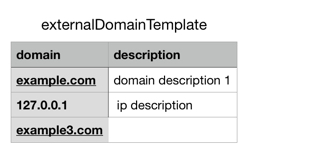
- Upload this updated .csv file and click Save.
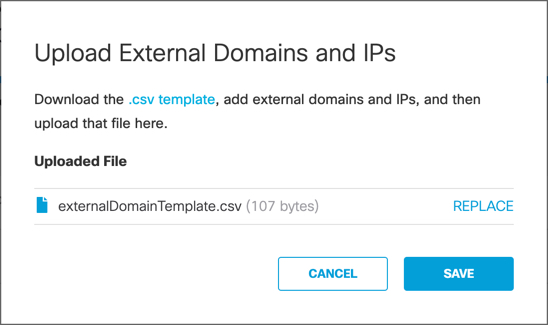
The External Domains & IPs page is automatically updated with all domains that were correctly added to the .csv file. If there are any incorrectly formatted domains listed in the .csv., the upload does not fail. A warning message is generated, and the uploading of correctly formatted entries continues.
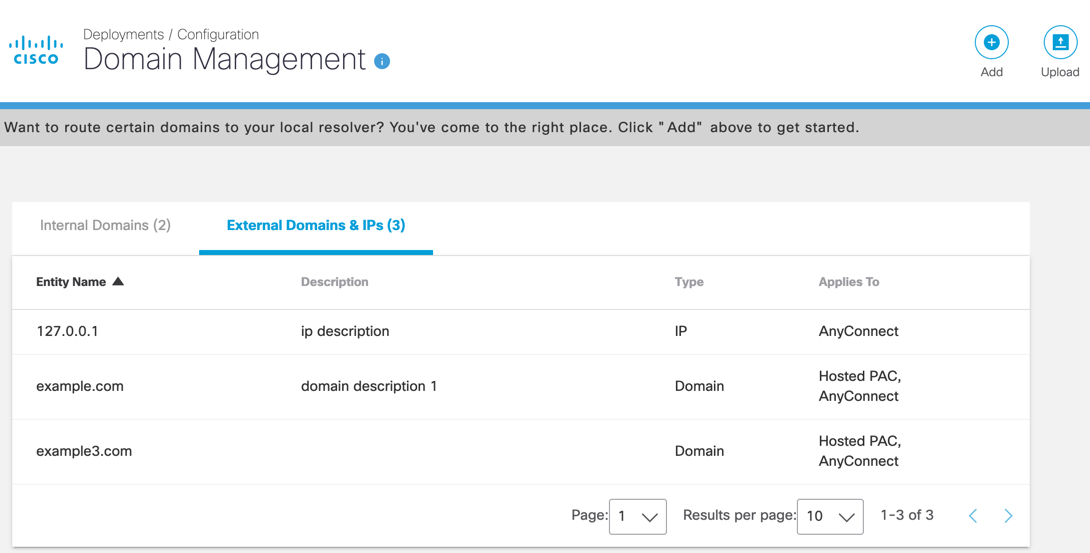
Add External Domains and IPs < Bulk Upload External Domains > Manage DNS Policies
Updated almost 2 years ago
