Add a DNS Application Setting
Application settings organize application-based destinations into categories based on the type of processes or services provided; for example, shopping, education, or human resources. To control identity access to these destinations, you can add a DNS Application setting to Umbrella and then select it when when adding a DNS policy. The advantage to adding a DNS Application setting is that you can reuse this setting across multiple DNS policies.
Prerequisites
- Full admin access to the Umbrella dashboard. See Manage User Roles.
Procedure
- Navigate to Policies > Policy Components > Application Settings and click Add.

- Give your setting a good descriptive Setting Name.
- From the This Application List is Applied To drop-down list, choose DNS Policies.
- Select applications to include in the application setting, and the actions Umbrella is to perform for them.
You can:
- Select an entire category of applications by selecting the category name, such as Ad Publishing. When you select an entire category, the blue box next to it as well as the blue boxes next to each application within that category display a check mark.
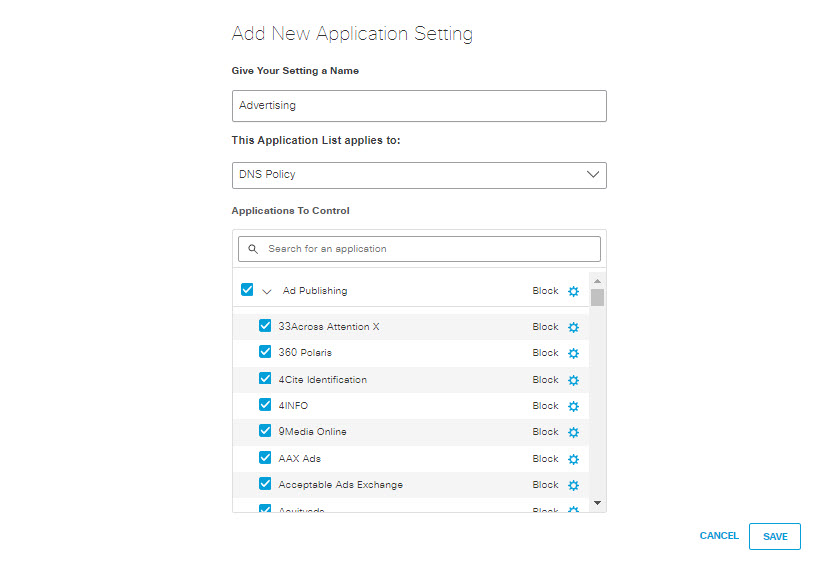
- Expand a category and select one or more individual applications within it, such as 4INFO under Ad Publishing. When you select a subset of applications under a category, the blue boxes next to each selected application display a check mark, and the blue box next to the category displays a dash.
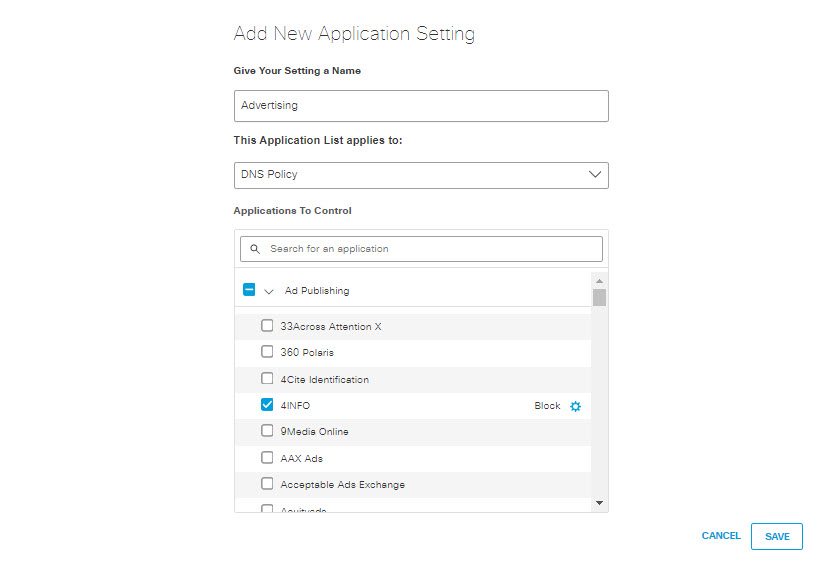
When you select an application or a category, you can click the gear icon to the right of the application or category name to choose the action Umbrella will perform on detecting that application (or all the applications within a category) in outgoing traffic.
- Choose Block to block all access to the application(s) for all the identities in the policy.
- Choose Allow to allow access to the application(s) for all the identities in the policy.
You can choose different actions for different applications within the same category. In this case the category indicates that mixed selections have been made for the applications under it.
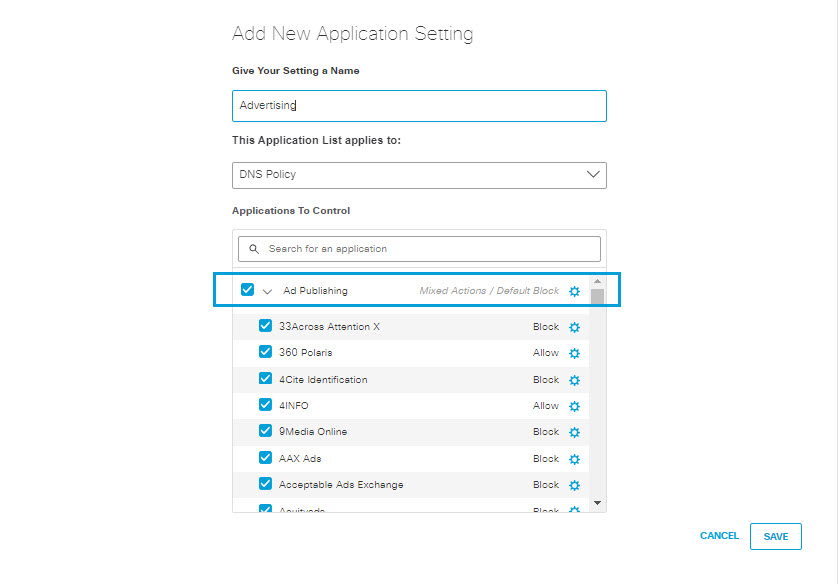
For a list and definitions of available categories, see Application Categories.
Note: When Umbrella adds a new application to a category, it automatically also adds that application to the Application lists that include that entire category. For each Application list, the new application will use the same default action as that applies to the Application category as a whole.
- Click Save.
This new Application setting is now available for selection when you add a DNS policy.
Manage Application Settings < Add a DNS Application Setting > Add a Web Application Setting
Updated over 1 year ago
