Add a Web Content Category Setting
Content Categories organize destinations—in this case, websites—into categories based on the type of information served; for example, gambling, social networking, or alcohol. To control identity access to these destinations, you can add a Web Content Category setting to Umbrella and then select it when adding a Web policy ruleset's rules. The advantage to adding Web Content Category settings is that you can reuse this setting across multiple rulesets. For a list of all Content Categories and a description for each, see Web Content Categories.
Prerequisites
- Full admin access to the Umbrella dashboard. See Manage User Roles.
Procedure
- Navigate to Policies > Policy Components > Content Categories and click Add.
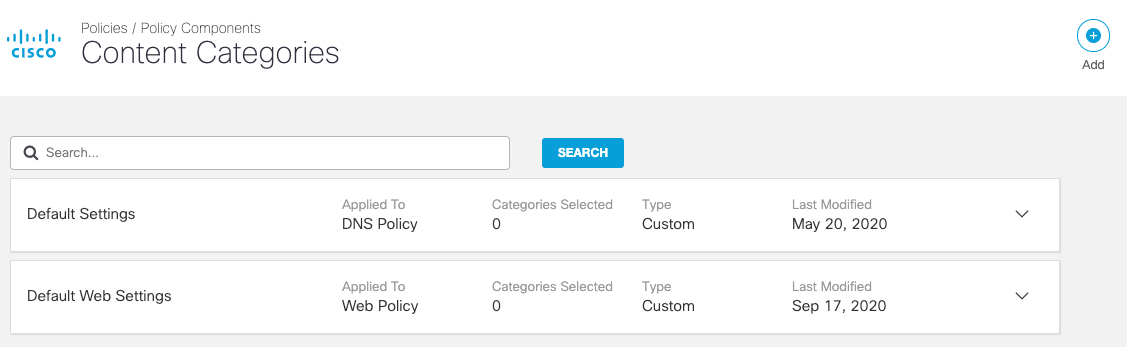
- Give your setting a good descriptive Setting Name.
- From the This Content List is Applied To drop-down list, choose Web Policies.
- Select content categories and then click Save.
This new Content Category setting is now available for selection when you add rules to a ruleset.
For a list and definition of available categories, see Web Content Categories.
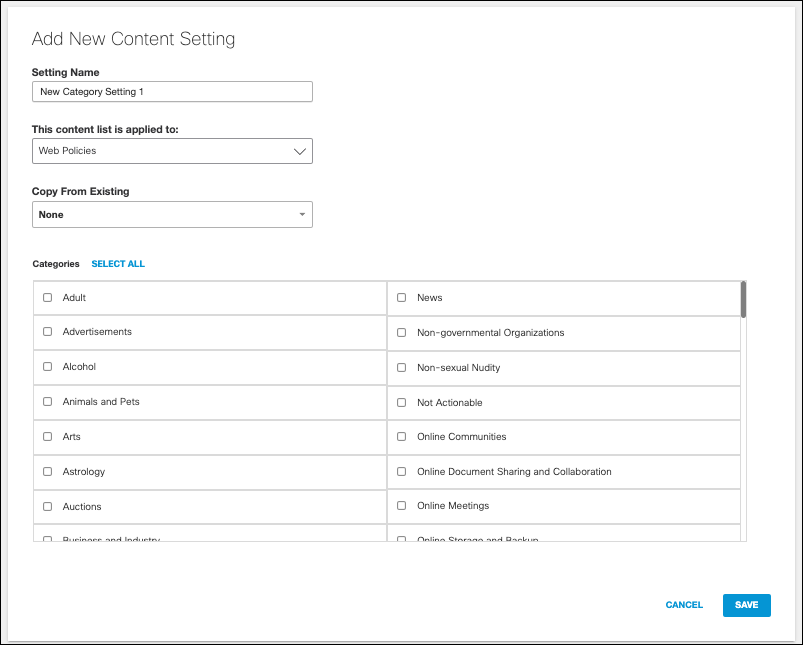
DNS Content Category Changes < Add a Web Content Category Setting > Web Content Categories
Updated almost 2 years ago
