Add Internal Domains
You can add internal domains to your domains list to route them to your local resolver. DNS queries for destinations found in the domains list bypass the Umbrella DNS resolvers and instead query the local network's DNS servers. Additionally, domains added to the internal domains list will bypass Secure Web Gateway (SWG) proxy as well. For information about external domains and IPs, see Add External Domains and IPs.
Note: An Umbrella internal domain list cannot exceed 5000 entries.
Prerequisites
- Full admin access to the Umbrella dashboard. See Manage User Roles.
Procedure
- Navigate to Deployments > Configuration > Domain Management.
- Choose Internal Domains and click Add.
Umbrella populates the domains list with any domains used by your organization to access local resources while on the organization's network (at the physical location or connected through VPN). Internal Domains is pre-populated with the .local TLD and all RFC-1918 (private network) reverse DNS address space.
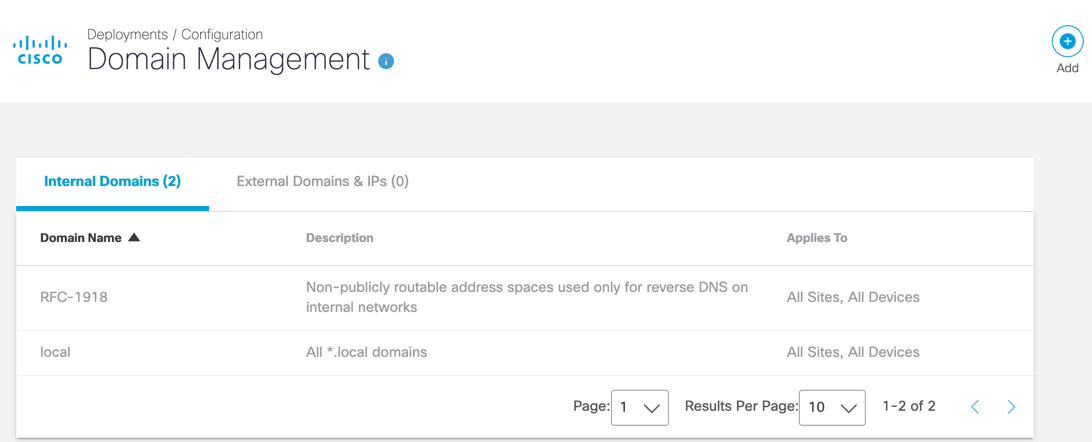
- Name your domain and add a description.
For information about implicit wildcards and domains, see Wildcards and Domain Management.
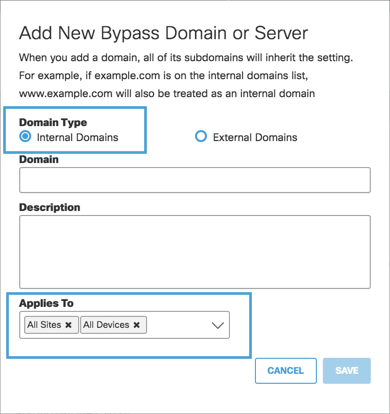
- Click the Applies To drop-down list to add sites and devices for this domain. By default, all sites and all devices are selected, but individual sites and devices can be selected but can be deselected. In addition to sites and devices, internal domains apply to the AnyConnect Roaming Security module and the PAC file. "Devices" refers specifically to roaming clients and mobile devices; other types of devices may have other means of rerouting DNS traffic, such as exclusion lists.

- Click Save to add the domain to the domains list.
Manage Domains < Add Internal Domains > Add External Domains and IPs
Updated over 1 year ago
