Search for Security Activity
To view security activities for a specific identity, use the search feature to filter the Activity chart and event details by identity.
Prerequisites
- A minimum of Read Only access to the Umbrella dashboard. See Manage User Roles.
Procedure
- Navigate to Reporting > Core Reports > Security Activity.

- Type the identity's name in the search bar at the top of the page and press Enter. You can only filter by one identity at a time.
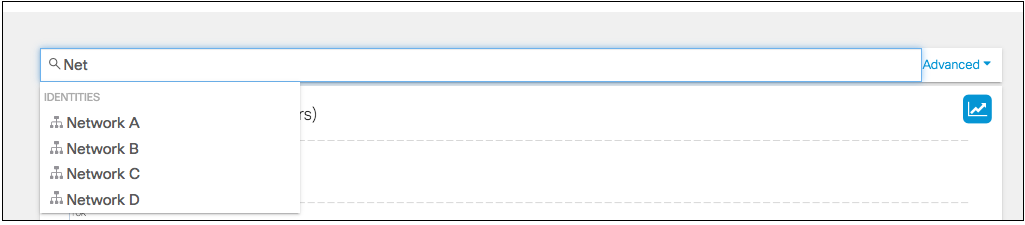
Advanced Search
To search security activities by more specific fields other than identity, such as domain, URL, or threat type, use the Advanced Search feature.
- Click Advanced to the right of the search bar.
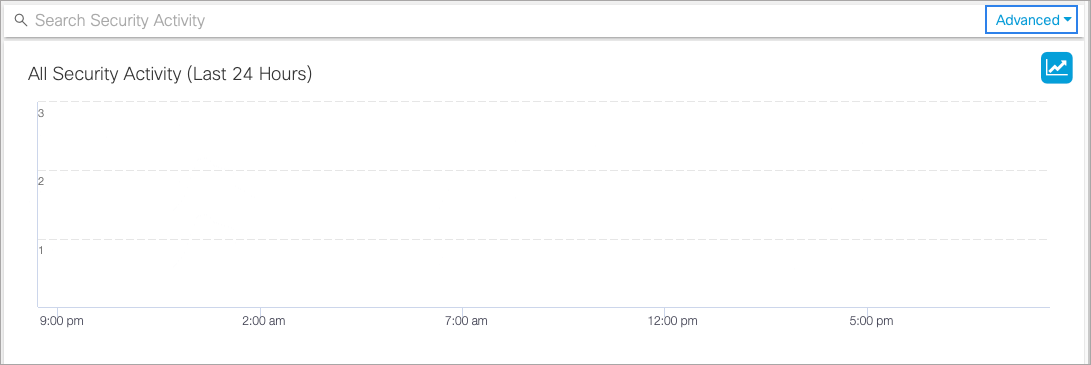
- Enter the fields of your search and then click Apply. You don't have to enter information for each search field, but remember that the more information you can provide, the more successful your search will be.
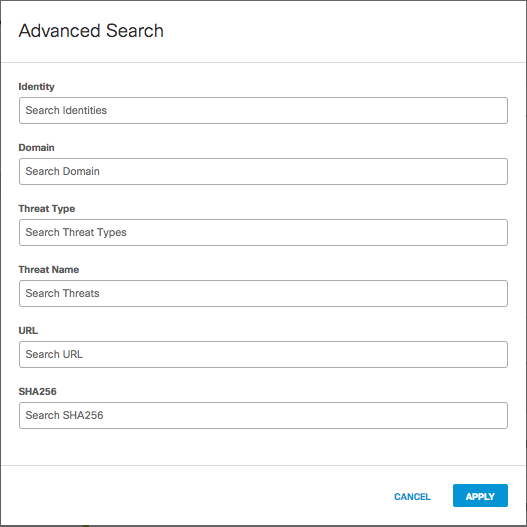
View an Event's Details < Security Activity Report > Activity Search Report
Updated over 1 year ago
