Monitor Hit Count
The firewall policy hit count is the number of times a firewall rule has been invoked, as well as the most recent invocation time.
Table of Contents
Prerequisites
- A minimum of Read Only access to the Umbrella dashboard.
Procedure
- Navigate to Policies > Management > Firewall Policy.
Hit Count and Last Hit (most recent hit) are displayed in the rightmost columns.
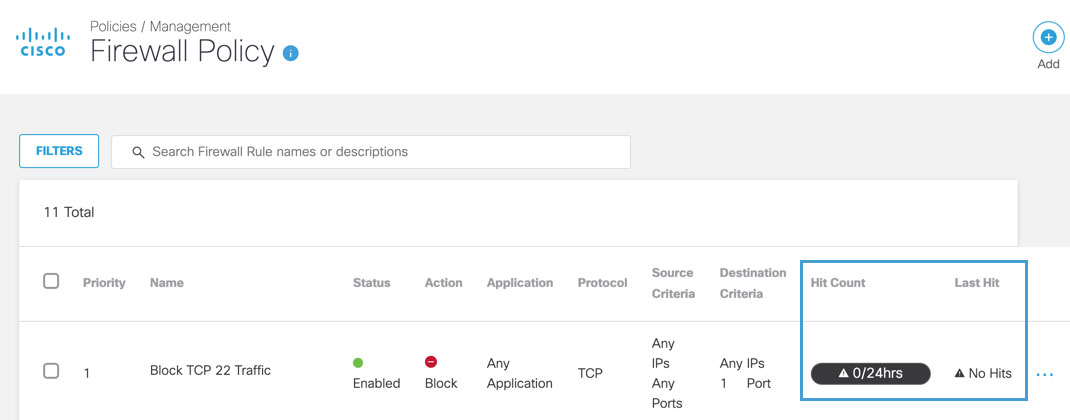
If logging is disabled for a given policy, the hit count for that policy is also disabled.
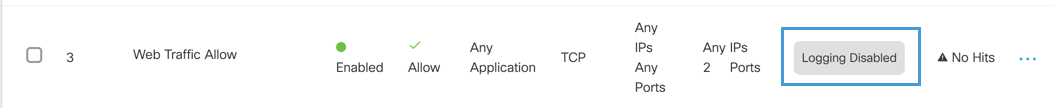
Change a Firewall Priority < Monitor Hit Count > Edit Hit Count
Updated almost 2 years ago
