Delete Customer CA Signed Root Certificate
When you delete your own non-Umbrella CA-signed certificate from Umbrella, identities configured to use that certificate can no longer use it and Umbrella defaults to either the Cisco Umbrella root certificate or another non-Umbrella CA signed root certificate—if added to Umbrella. If a trusted certificate is not found, an error page is presented. This means that for any circumstance where Umbrella must proxy and decrypt HTTPS traffic intended for a website and a trusted certificate is not found, an error page is presented. For example, an Umbrella block page may no longer be displayed.
In circumstances where a specific identity is configured to use a different certificate than the certificate set at the top-level for that identity, Umbrella reverts to using the certificate set at the top level.
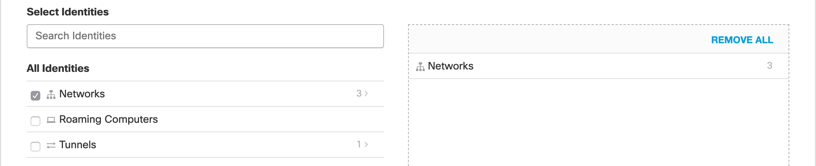
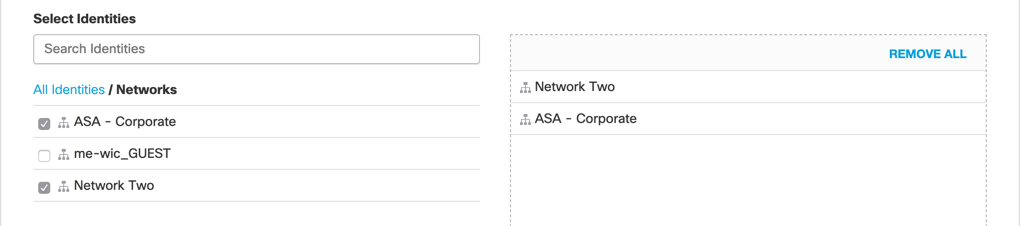
Prerequisites
- Full admin access to the Umbrella dashboard. See Manage User Roles.
Procedure
- Navigate to Deployments > Configuration > Root Certificate.
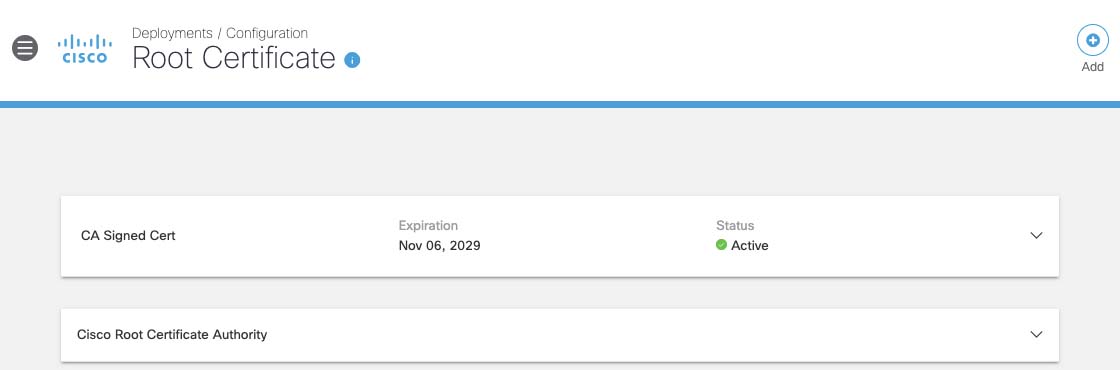
- Expanded a listed certificate entry and click Delete.
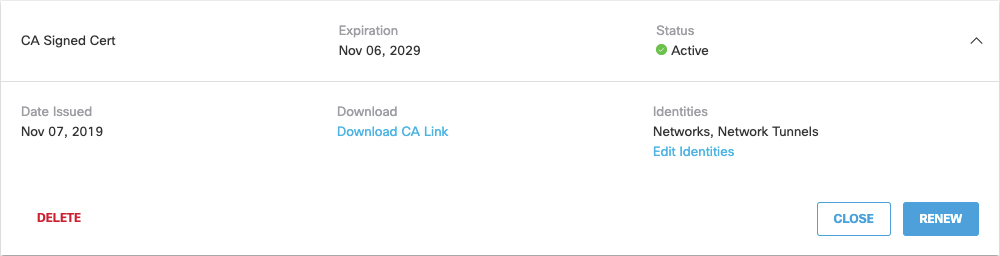
- Click Delete again to confirm your delete.
The certificate is deleted from Umbrella and can no longer be used by identities selected to use it.
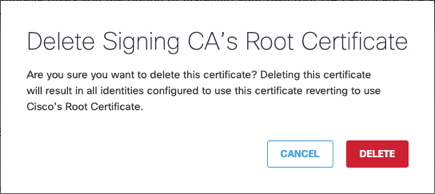
Upload CA Signed Root Certificate < Delete Customer CA Signed Root Certificate > View Cisco Trusted Root Store
Updated almost 2 years ago
