Anonymize Devices
Umbrella provides you with the option of anonymizing mobile devices for reporting and administration purposes. When you anonymize a mobile device, its label is hidden and replaced by your device's serial number. The label name is anonymized in both the Umbrella dashboard and in the CSC app UI. Before completing tasks to register your iOS devices, configure settings so that when you download configuration files these files will include settings to anonymize devices.
- Navigate to Deployments > Core Identities > Mobile Devices and click Settings.

- In Mobile Device Settings, under Device Identification, choose By Serial Number Only and click Save.
Your devices will now be anonymized when registered.
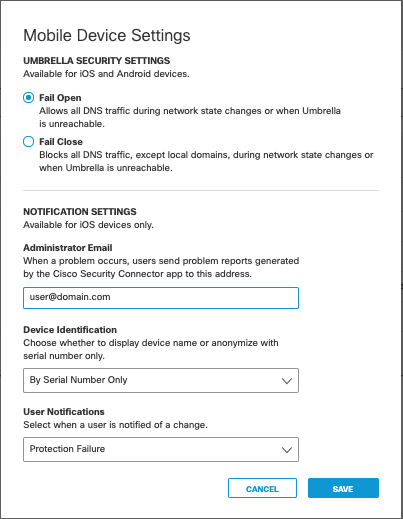
Add User Identity for Cisco Security Connector< Anonymize Devices > Export Device Data to CSV
Updated 9 months ago
