Stop Logging
You can stop logging at any time. After logging is stopped, Umbrella will stop sending logs to your S3 storage immediately.
Prerequisites
- Full administrative access to the Umbrella dashboard. See Manage User Roles.
Procedure
- Navigate to Admin > Log Management.

- Under Amazon S3, click Stop Logging.
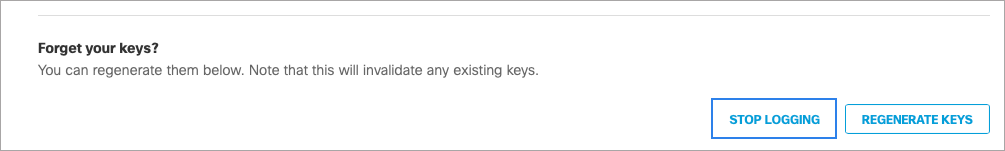
- Click Stop Logging to confirm your request.
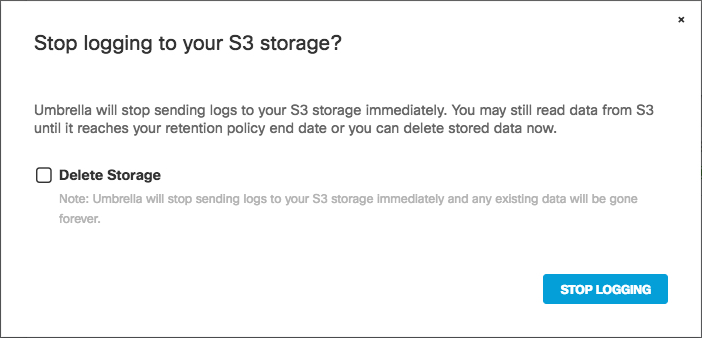
Change the Location of Event Data Logs < Stop Logging > Delete Logs
Updated almost 2 years ago
